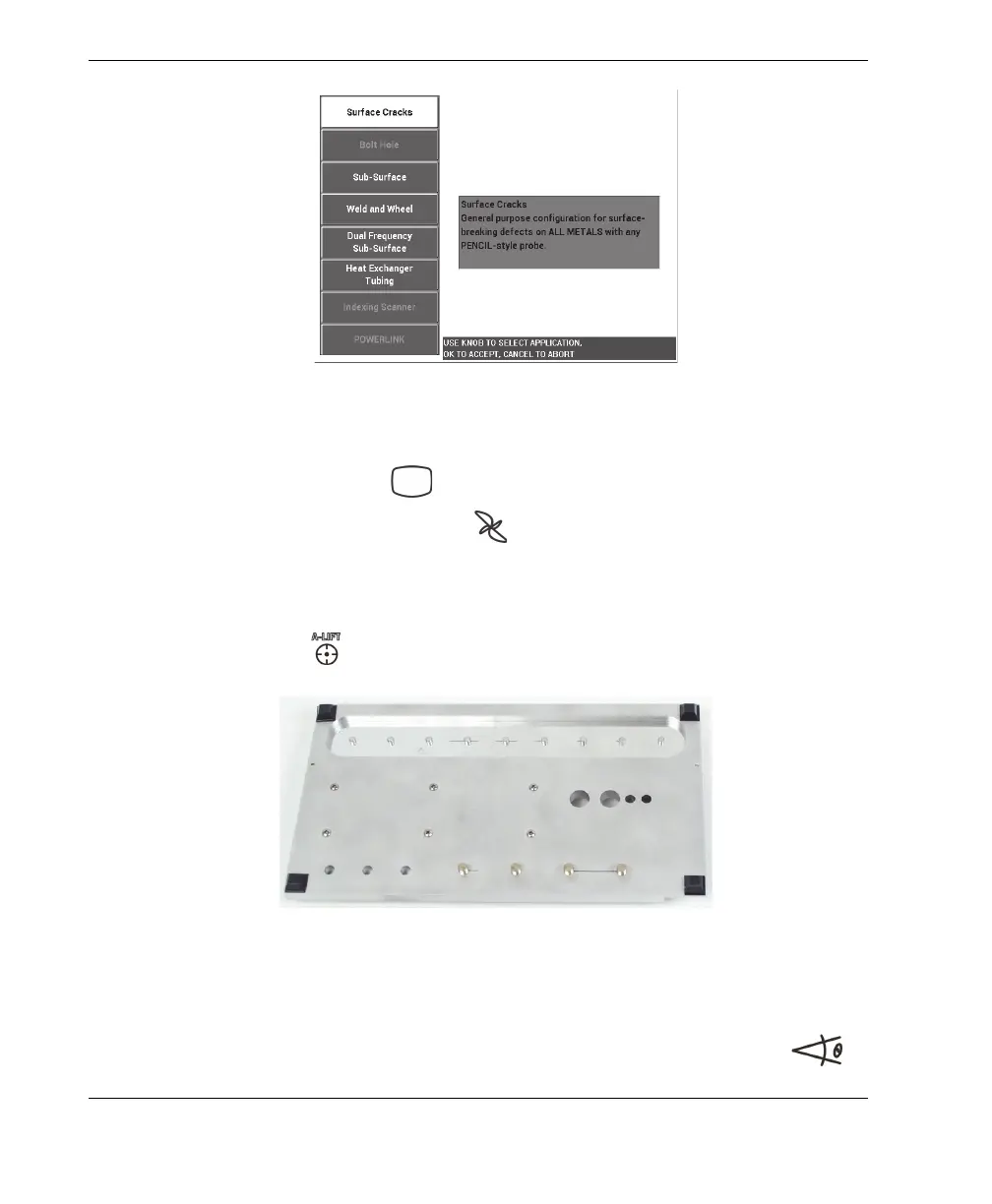DMTA-10040-01EN, Rev. E, February 2018
Chapter 5182
Figure 5‑84 The Surface Cracks application
3. Press the DISP menu key ( ), and set the POSITION (C key) to BOT CNTR.
4. Press the MAIN FILTER menu key ( ), and set the FREQ (A key) to 60 kHz.
5. Set the GAIN (C key) to approximately 50 dB.
6. Turn the standard upside down (to expose the larger face; see Figure 5-85 on
page 182), place the probe on an area that is free of defects, and then press the A-
LIFT NULL key ( ).
Figure 5‑85 The back of the standard
7. Lift the probe away from the surface, and then bring the probe down and touch
the sample again; while repeating these motions, press the ANGLE key ( )
