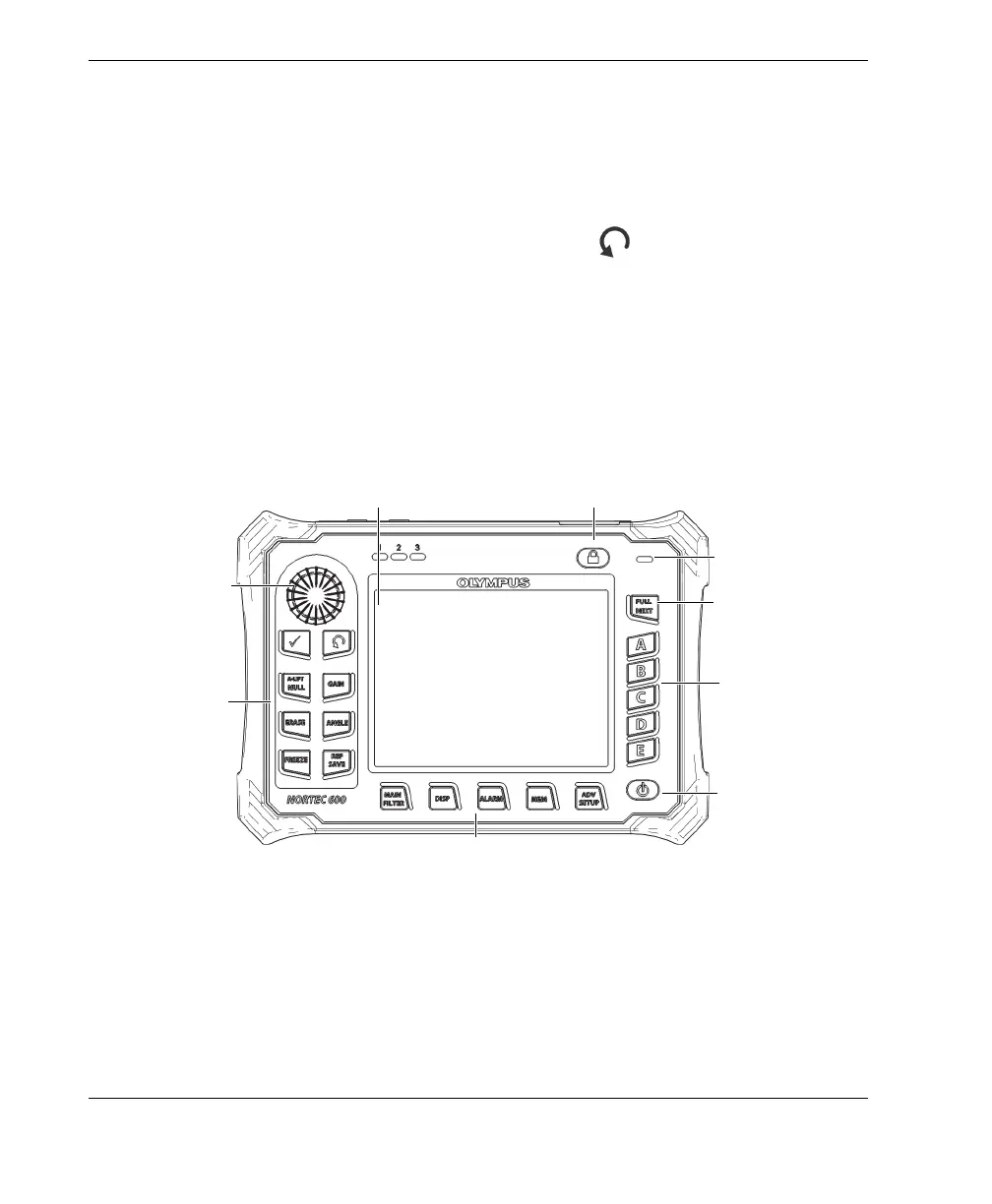DMTA-10040-01EN, Rev. E, February 2018
Chapter 470
At this point, if the PowerLink function has been enabled, the settings from the probe
or rotating scanner will be loaded into the NORTEC 600 instrument. If the PowerLink
function has been disabled, this screen will be bypassed. In either case, the instrument
will next proceed to the main inspection screen.
If you turn on the instrument with a connected PowerLink probe or rotating scanner,
press the A key to use the PowerLink feature, or press to proceed without using
the PowerLink feature. The KEEP LAST SETTINGS function lets you load the
previous parameters if they are compatible with the probe or accessory that is
detected.
4.2 Instrument Controls
The NORTEC 600 instrument controls are displayed in Figure 4-2 on page 70.
Figure 4‑2 The NORTEC 600 instrument controls
Direct-function
keys
Function keys
Charger/adaptor
indicator
Power button
Display window (screen)
Knob
Menu keys
Lock button
FULL NEXT key
