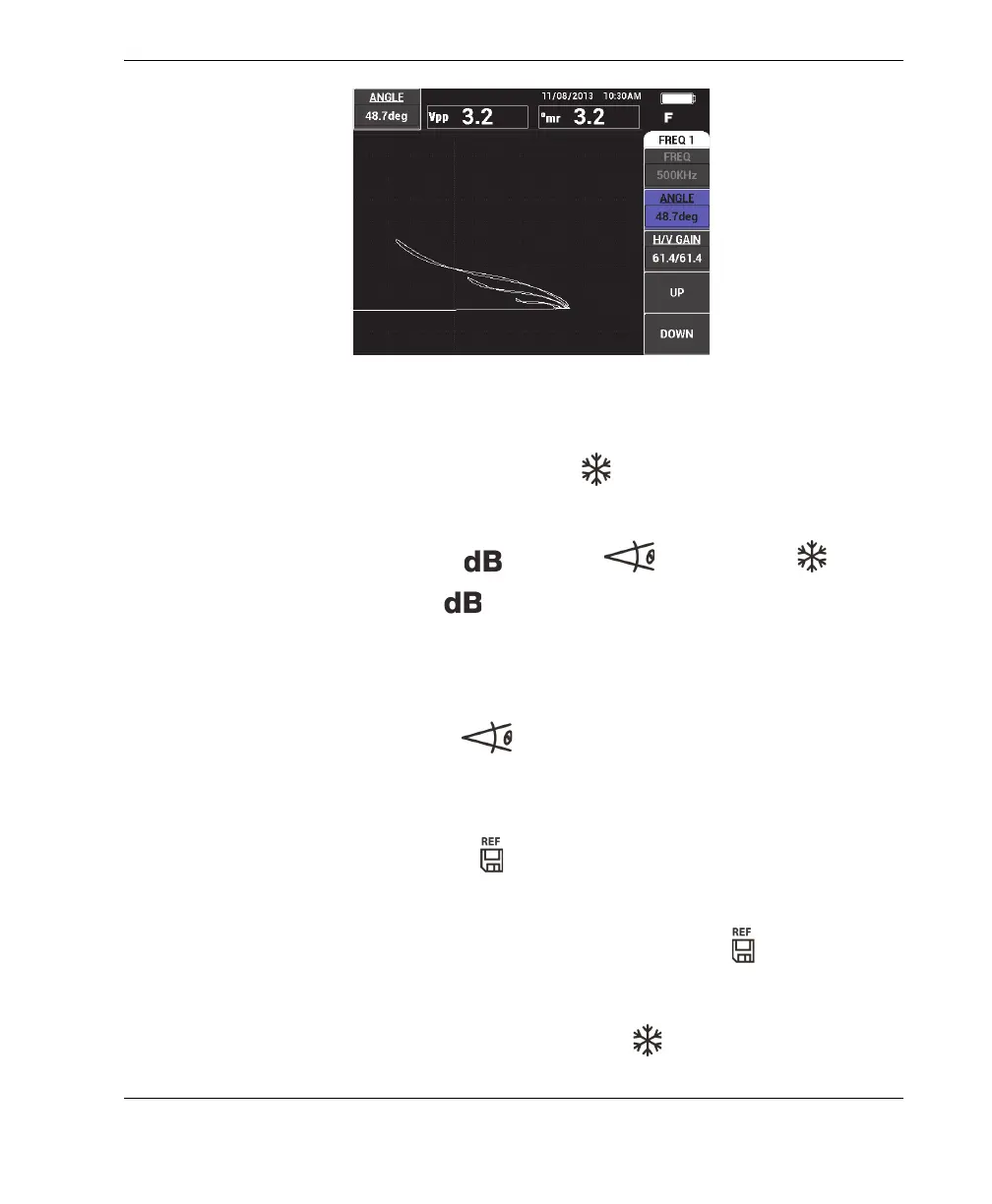DMTA-10040-01EN, Rev. E, February 2018
Control Functions 75
Figure 4‑6 Freezing the current image on the instrument screen
The secondary function of the FREEZE key ( ) is to allow adjustment or
manipulation of the frozen screen image. This is useful when calibrating for the
inspection being performed. The direct-function keys that are functional while
FREEZE is enabled are GAIN ( ), ANGLE ( ), and FREEZE ( ):
— Pressing the GAIN key ( ) after FREEZE is enabled will alter the screen
image to estimate the effect of a reduction or addition of gain on the
instrument after FREEZE is disabled. Gain may be altered vertically,
horizontally, or combined vertically and horizontally (see “GAIN” on page 76
for more details on changing the gain).
— Pressing the ANGLE key ( ) after FREEZE is enabled will alter the
screen image to estimate the effect of changing the angle setting on the
instrument signal after FREEZE is disabled. (see “ANGLE” on page 76 for
more details on changing the angle).
— Pressing the REF SAVE key ( ) after FREEZE is enabled will save the screen
image and instrument settings to memory (see “REF SAVE” on page 76 for
more details on REF SAVE). While FREEZE is active, the SET REF (set
reference) functionality is disabled. If the REF SAVE key ( ) is pressed and
held for approximately 3 seconds, the instrument sounds a “beep,” which
indicates that the image and settings are successfully saved.
To exit the FREEZE mode, press the FREEZE key ( ).
