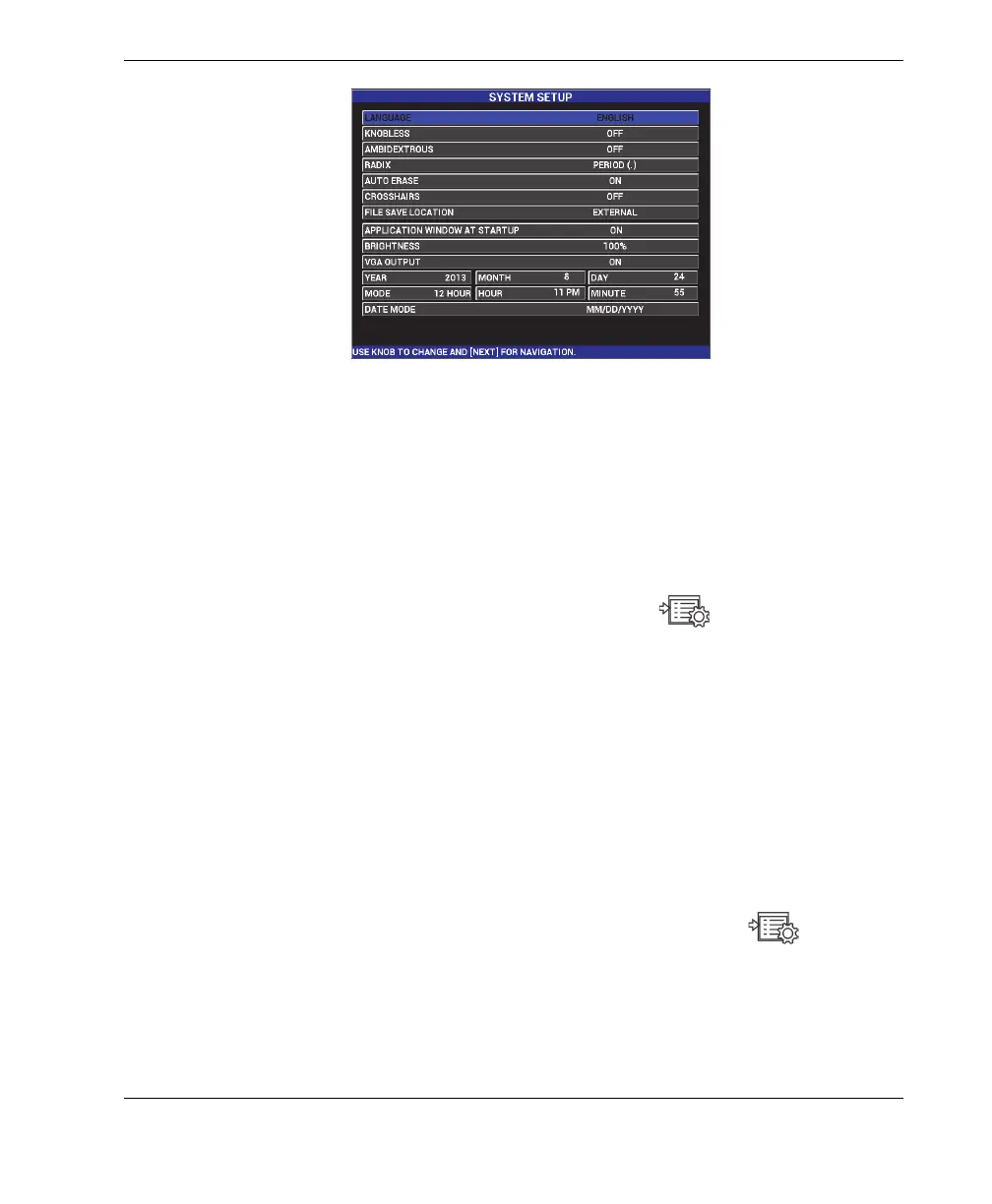DMTA-10040-01EN, Rev. E, February 2018
Control Functions 105
Figure 4‑22 The SYSTEM SETUP screen
UNLOCK OPTIONS
Provides access to purchased instrument upgrades that can be enabled by the
operator. These include model upgrades: N600 to N600C model, N600C to N600S
model, N600S to N600D model, etc. A full list of possible upgrades and part
numbers is listed in Table 13 on page 342.
To unlock options, press the ADV SETUP menu key ( ) twice, followed by
the C key, and then enter the option code for the upgrade.
For more information on this feature, contact your local Olympus representative.
Contact information for your region can be found by visiting the Olympus
website at http://www.olympus-ims.com/en/contact-us/.
ABOUT
This feature displays the instrument configuration and other important
information. Occasionally, when required by service technicians or product
representatives, this feature will help factory personnel identify your instrument
and/or troubleshoot problems. It is provided to help meet current user
requirements and also assists with any future upgrades.
To access the ABOUT menu, press the ADV SETUP menu key ( ) twice,
followed by the D key.
The ABOUT menu provides access to the following sections:
BATT & TEMP (battery and instrument temperature, battery level, battery
capacity, battery design capacity, and battery status), LEGAL INFO (legal