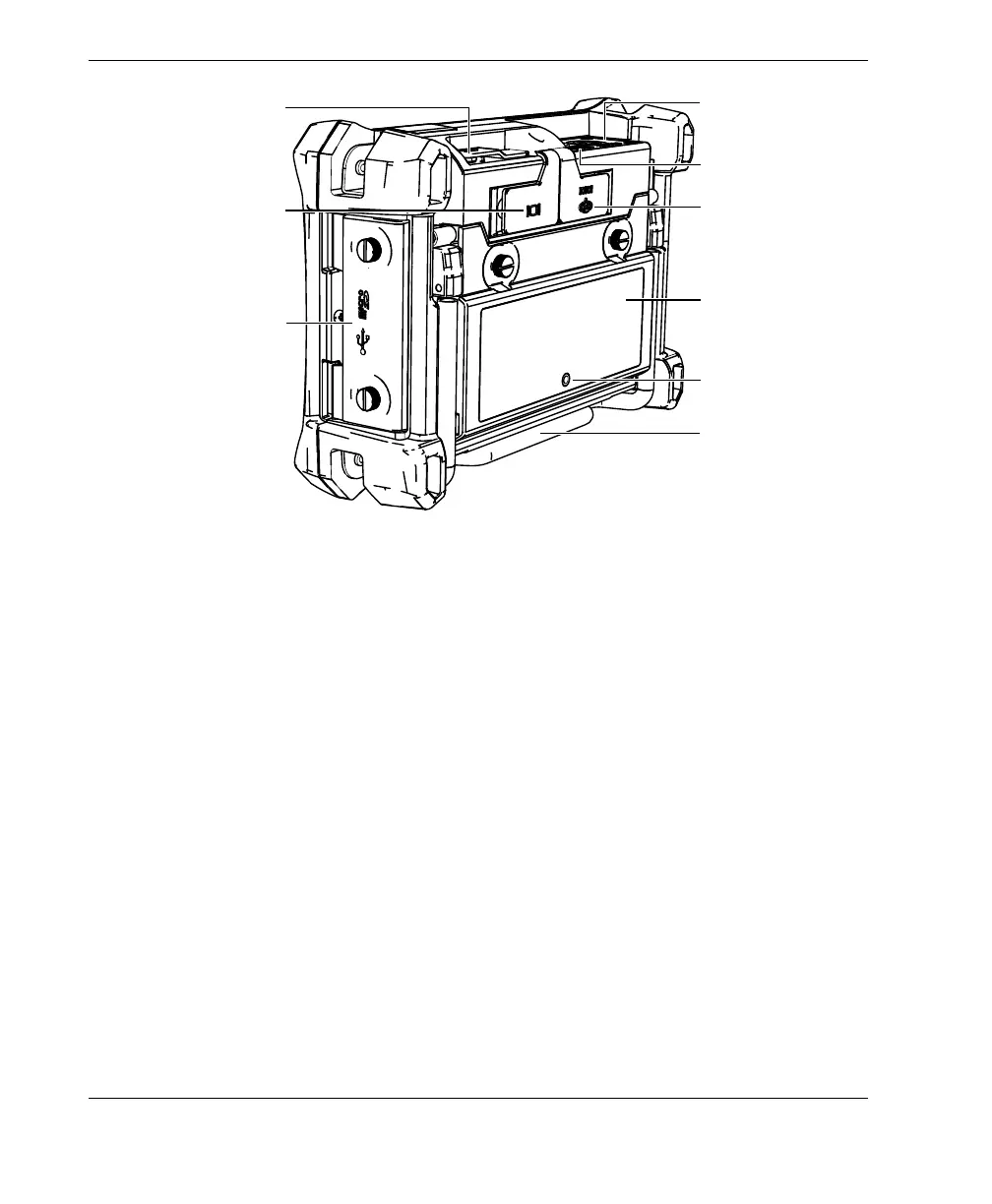DMTA-10040-01EN, Rev. E, February 2018
Chapter 136
Figure 1‑15 Overview of the NORTEC 600 hardware — Back view
1.6.1.1 Front Panel and SmartKnob
The SmartKnob is an important feature of the NORTEC 600 instrument, and it is the
primary method used to change different parameters within a menu. In this manual,
the term “knob” is also used to refer to the SmartKnob.
The NORTEC 600 front panel features direct-function keys that are used in
combination with the SmartKnob to provide direct access to menus and common
parameters, and to enable easy adjustment of values (see Figure 1-16 on page 37).
DC power connector
VGA OUT connector
Stand
Battery compartment
cover
BNC connector
PROBE connector
Membrane vent
I/O door
I/O connector
