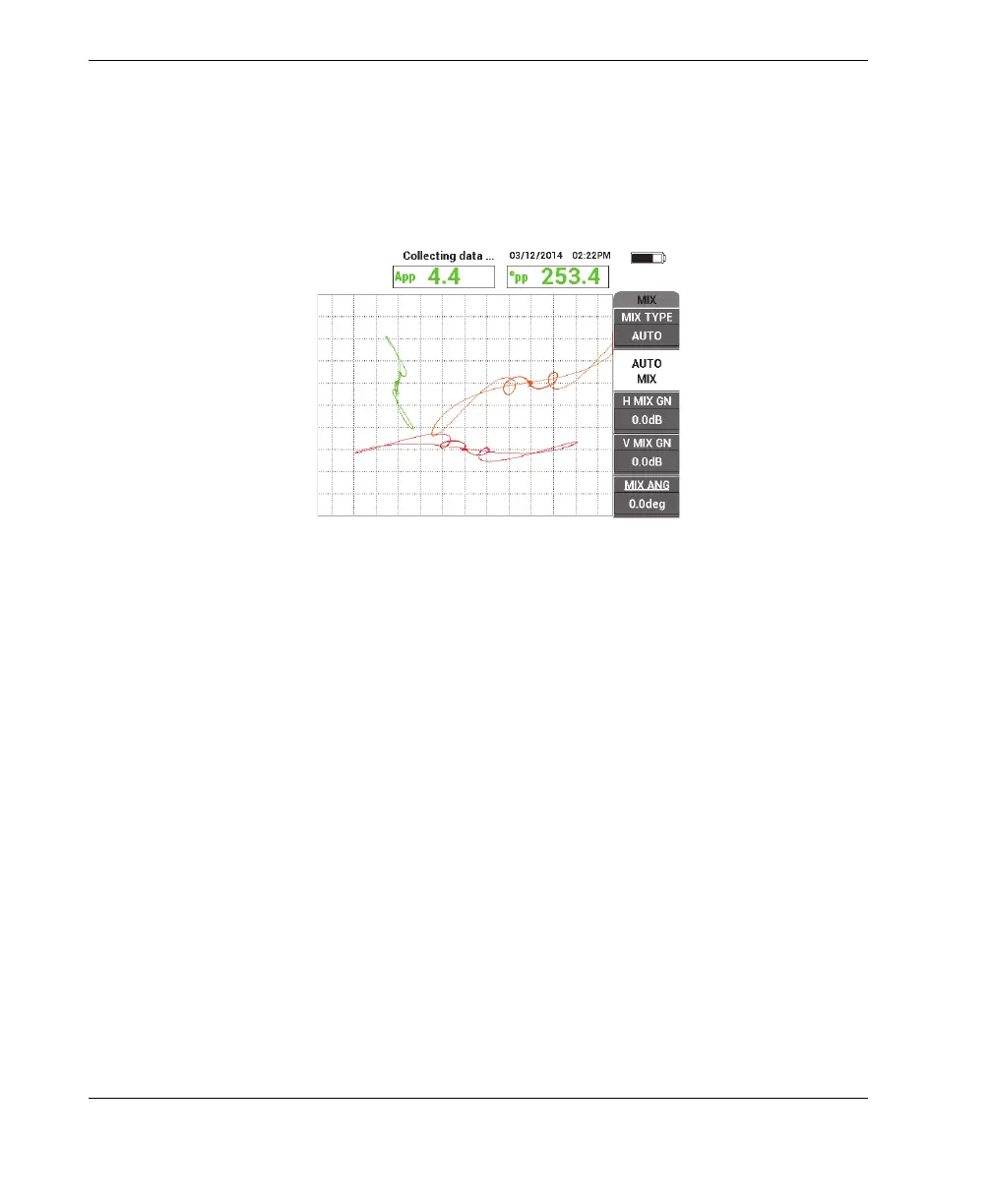DMTA-10040-01EN, Rev. E, February 2018
Chapter 5222
12. Place the probe in a defect-free area near the support ring, and then press the
NULL foot switch.
13. Press the AUTO MIX key (B key), and then slowly scan the support ring.
The NORTEC 600 records 5 seconds of the support ring’s signal and
automatically performs signal mixing (see Figure 5-144 on page 222).
Figure 5‑144 The support ring scan with AUTO MIX
14. If necessary, repeat step 13 to practice scanning the support ring at the proper
speed.
15. Press the ERASE foot switch, and then scan the tube’s support ring again.
The MIX channel (orange) should display a very small, or nearly absent, support
signal (see Figure 5-145 on page 223).