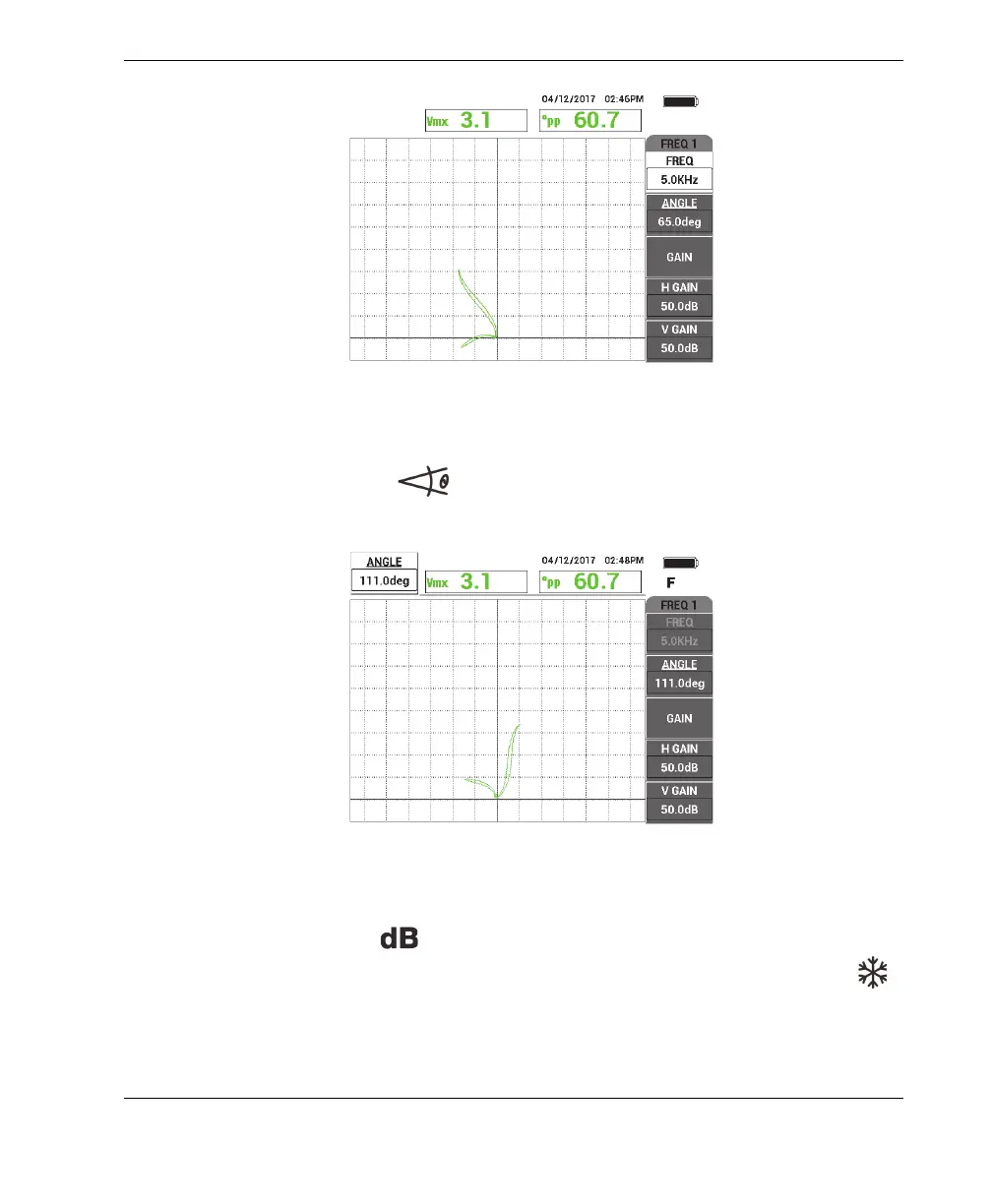DMTA-10040-01EN, Rev. E, February 2018
Using the Instrument 253
Figure 5‑184 The scan of the two grooves
4. Press the ANGLE key ( ), and then rotate the signal until the OD groove
signal reaches a phase of approximately 10° (see Figure 5-185 on page 253).
Figure 5‑185 Adjusting the signal phase
5. Press the GAIN key ( ), and then increase the gain until the hole signal
reaches approximately 4 vertical divisions in height. Press the FREEZE key ( )
to enable signal acquisition (see Figure 5-186 on page 254).
