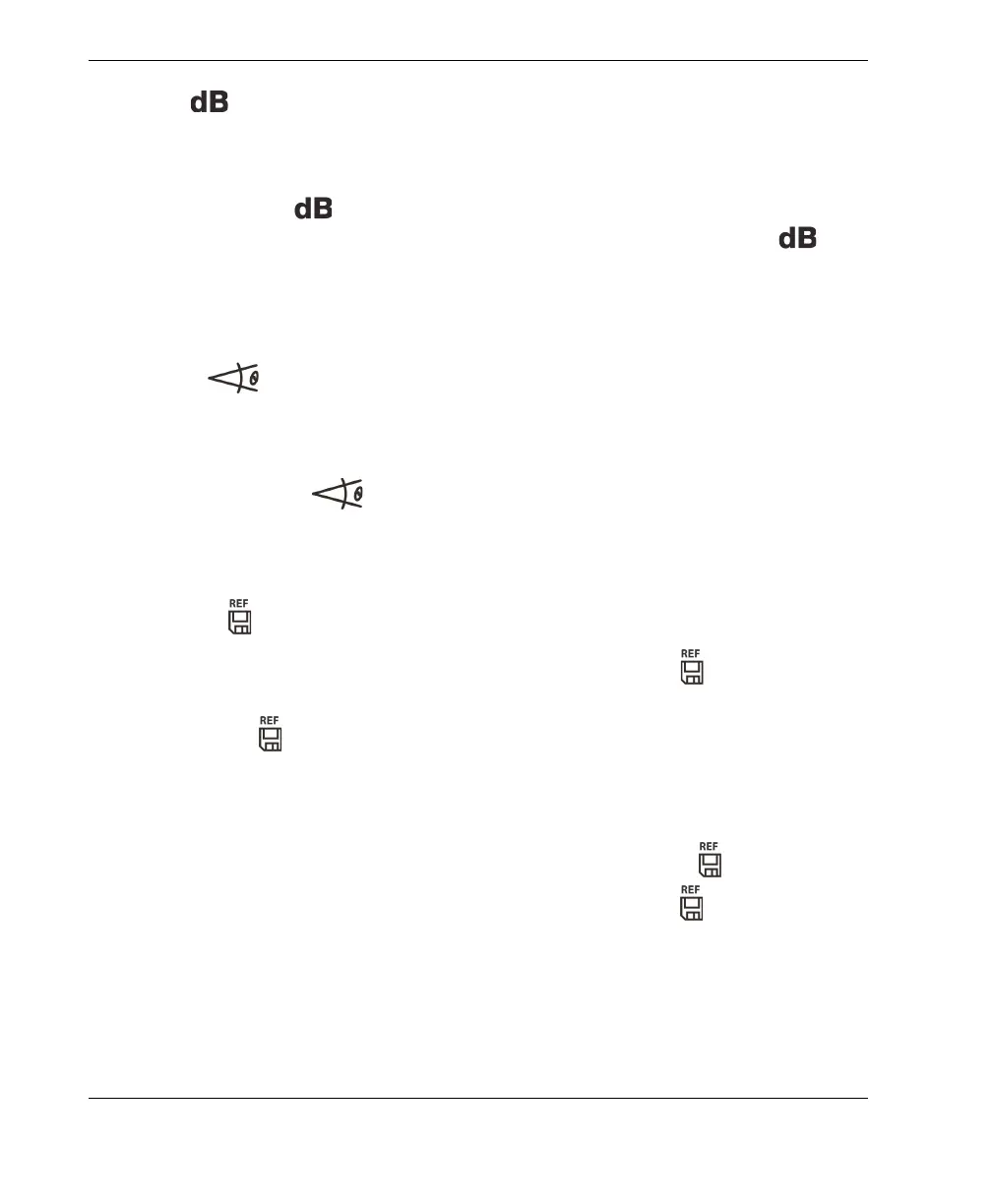DMTA-10040-01EN, Rev. E, February 2018
Chapter 476
GAIN ( )
Used to adjust the instrument’s gain settings. Pressing this key provides direct
access to the instrument’s gain settings while any instrument settings are
displayed in the instrument settings menu (see Figure 2-5 on page 53). Pressing
the GAIN key ( ) will display the instrument gain settings in the quick-access
bar shown in Figure 2-5 on page 53. Multiple presses of the GAIN key ( ) will
toggle between the combined horizontal and vertical gain settings, the horizontal
gain settings only, or the vertical gain settings only. The knob is the primary
method of changing this setting. For more information on gain, see “GAIN” on
page 83.
ANGLE ( )
Used to adjust the instrument’s angle settings. Pressing this key provides direct
access to the instrument’s angle settings while any instrument settings are
displayed in the instrument’s settings menu (see Figure 2-5 on page 53). Pressing
the ANGLE key ( ) will display the instrument’s angle settings in the quick-
access bar shown in Figure 2-5 on page 53. The knob is the primary method of
changing this setting. For more information on angle, see “ANGLE (rotation)” on
page 82.
REF SAVE ( )
The primary function of the REF SAVE direct-function key ( ) is to save
instrument’s settings and screen images to the instrument memory. When the REF
SAVE key ( ) is pressed once (and released), the currently displayed image and
settings are saved. Saved settings can later be recalled for reoccurring inspections.
Saved screen images can be used in reports. Saved images can also be displayed
on-screen to aid inspections (for more details, see “MEM” on page 77).
The secondary function of the REF SAVE direct-function key ( ) is to set the
current image as the reference image. If the REF SAVE key ( ) is pressed and
held (for approximately 3 seconds), the current instrument image is set as the
reference memory display, as outlined in “SET REF (set reference image)” on
page 94. After the image has been successfully saved in the reference memory, the
instrument will sound a “beep.”