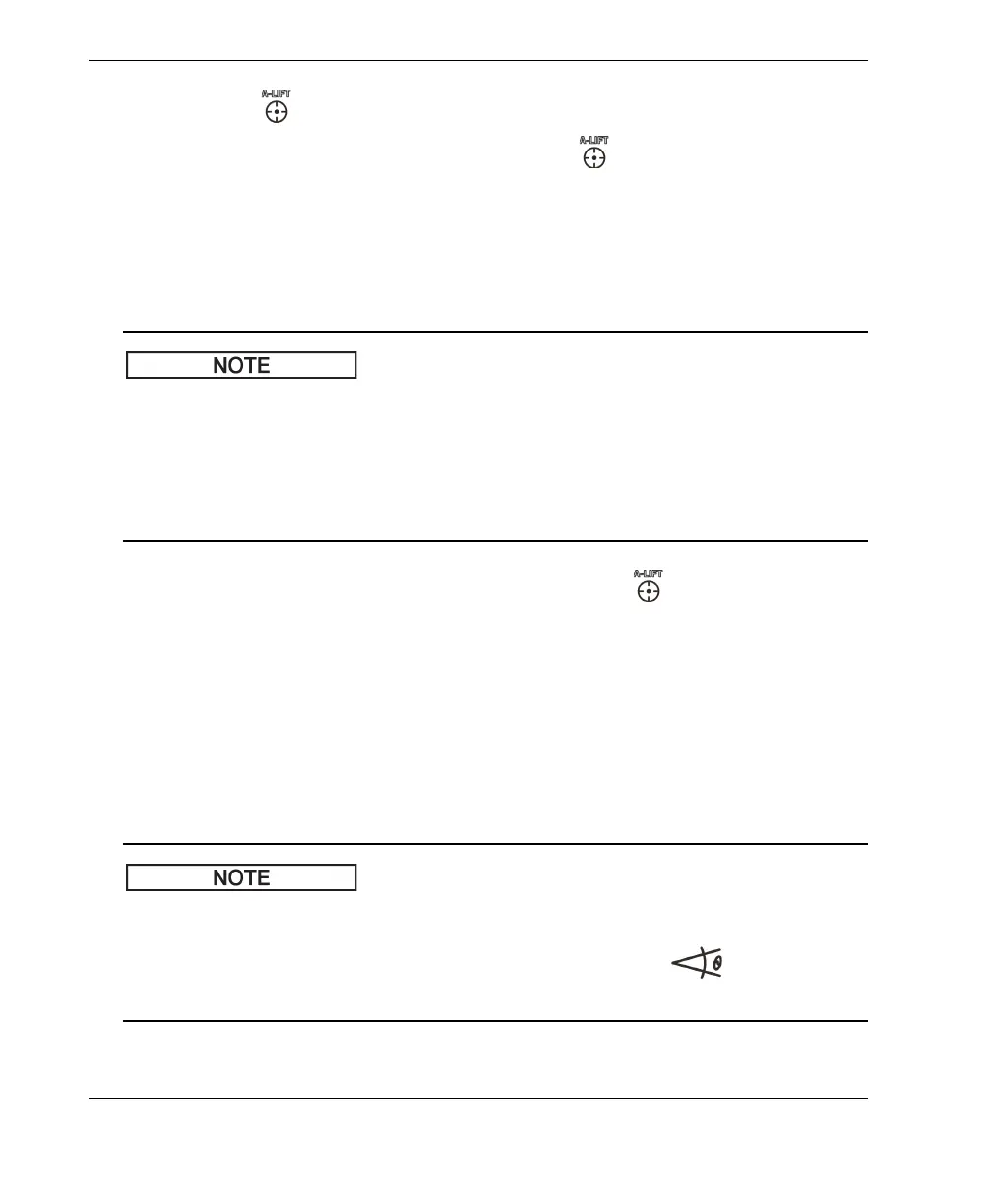DMTA-10040-01EN, Rev. E, February 2018
Chapter 472
A-LIFT NULL ( )
The primary function of the A-LIFT NULL key ( ) is to “null”, or initialize to
zero, the instrument screen. The secondary function of this key is to enable the A‑
LIFT (Auto Liftoff) function, which automatically sets the probe liftoff from left to
right (horizontally).
To enable A-LIFT (Auto Liftoff)
The steps that follow assume that the following criteria have been met:
• A probe is connected to the NORTEC 600 instrument.
• The probe has been “nulled” normally.
• The liftoff is not horizontal (see Figure 4-3 on page 73).
• The probe is in contact with the reference standard.
1. Press and hold the A-LIFT NULL direct-function key ( ) until a “beep” sound
signal is heard (approximately 3 seconds) and the text “LIFT PROBE” is
displayed on the instrument screen (see Figure 4-4 on page 73).
2. After the sound signal and LIFT PROBE message, lift the probe off the reference
standard.
The instrument calculates the change required to correct the instrument ANGLE
setting.
3. Null the probe again.
The probe liftoff should resemble the image shown in Figure 4-5 on page 74.
The accuracy of Auto Liftoff depends on factors such the angle at which the probe
was lifted off the reference standard, and the material condition. Results may vary,
and minor adjustments using the ANGLE direct-function key ( ) may still be
necessary.