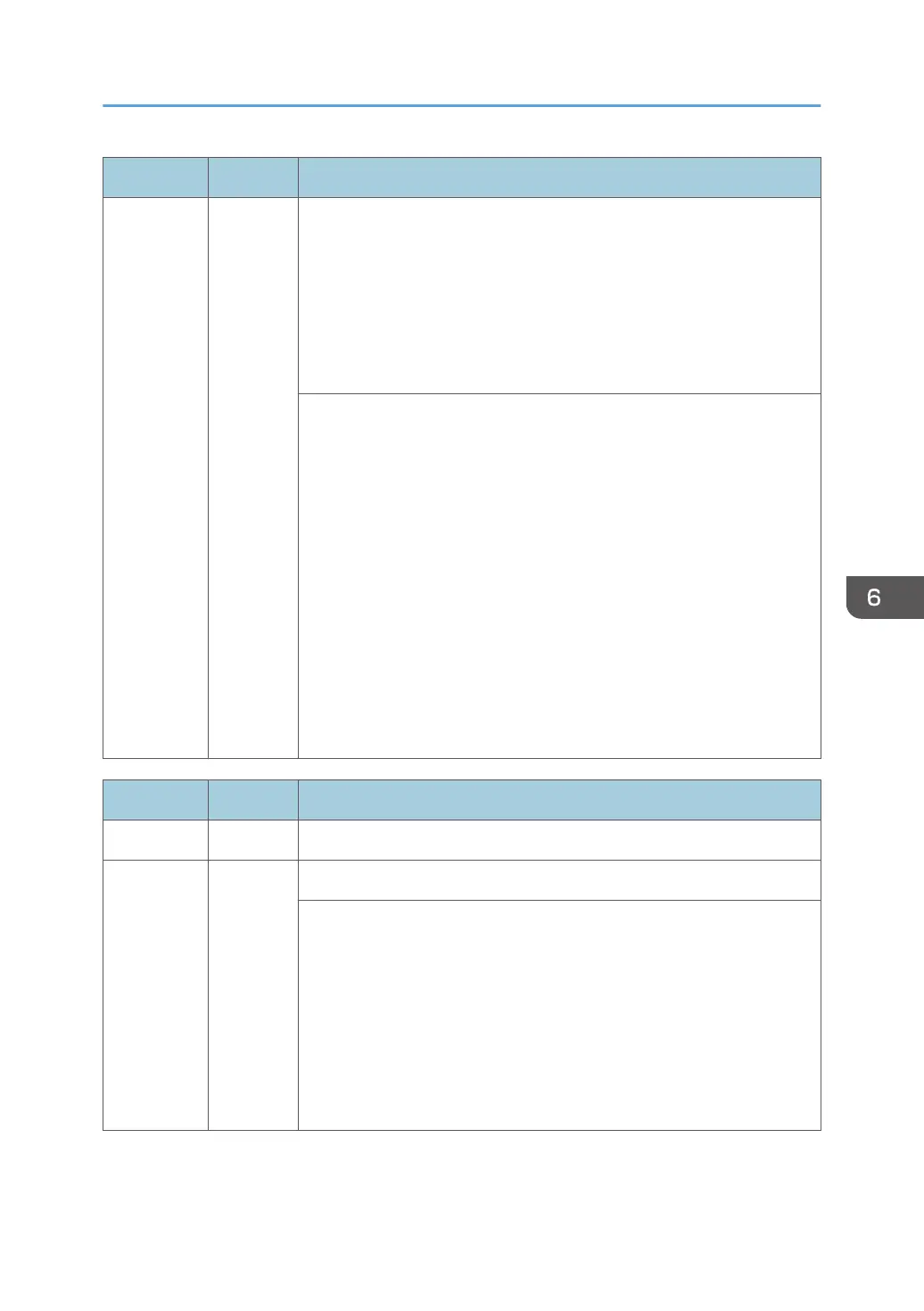SC No. Type Error Name/Error Condition/Major Cause/Solution
• Motor defective
• Connector disconnected
• Motor overload
• Home position sensor error
• Paper surface sensor error (*SC724-38, 70 only)
• Staple jam (*SC724-86 only)
Check if the SC occurs by opening/closing covers, and input/output
check. If the SC occurs again, do the following steps. Check if the SC
reoccurs by cycling the power after each step.
• The target parts are the motor and related HP sensor that SC
occurred.
1. Check if the connector of the target part is connected securely.
Reconnect the connector if it is disconnected, or loose.
2. Check the harness for the target part. Replace the harness if it is
disconnected, or damaged.
3. Check if the motor runs, sensors turn OFF/ON, has no overloads,
and is properly driven. Replace the parts if there are any defects.
4. Check if there are any signs of a short circuit. Replace the parts if
there are any defects.
SC No. Type Error Name/Error Condition/Major Cause/Solution
SC724 Internal Finisher SR3130 (D690) Error
SC724-80 B Shift Motor Error
• When the shift roller HP sensor is ON, the HP sensor does not switch
OFF even when the shift roller motor is driven for specified time
(msec.)
1st time is jam notification, 2nd time is SC notification.
• When the shift roller HP sensor is OFF, the HP sensor does not switch
ON even when the shift roller motor is driven for specified time
(msec.).
1st time is jam notification, 2nd time is SC notification.
Service Call 700-792
999
