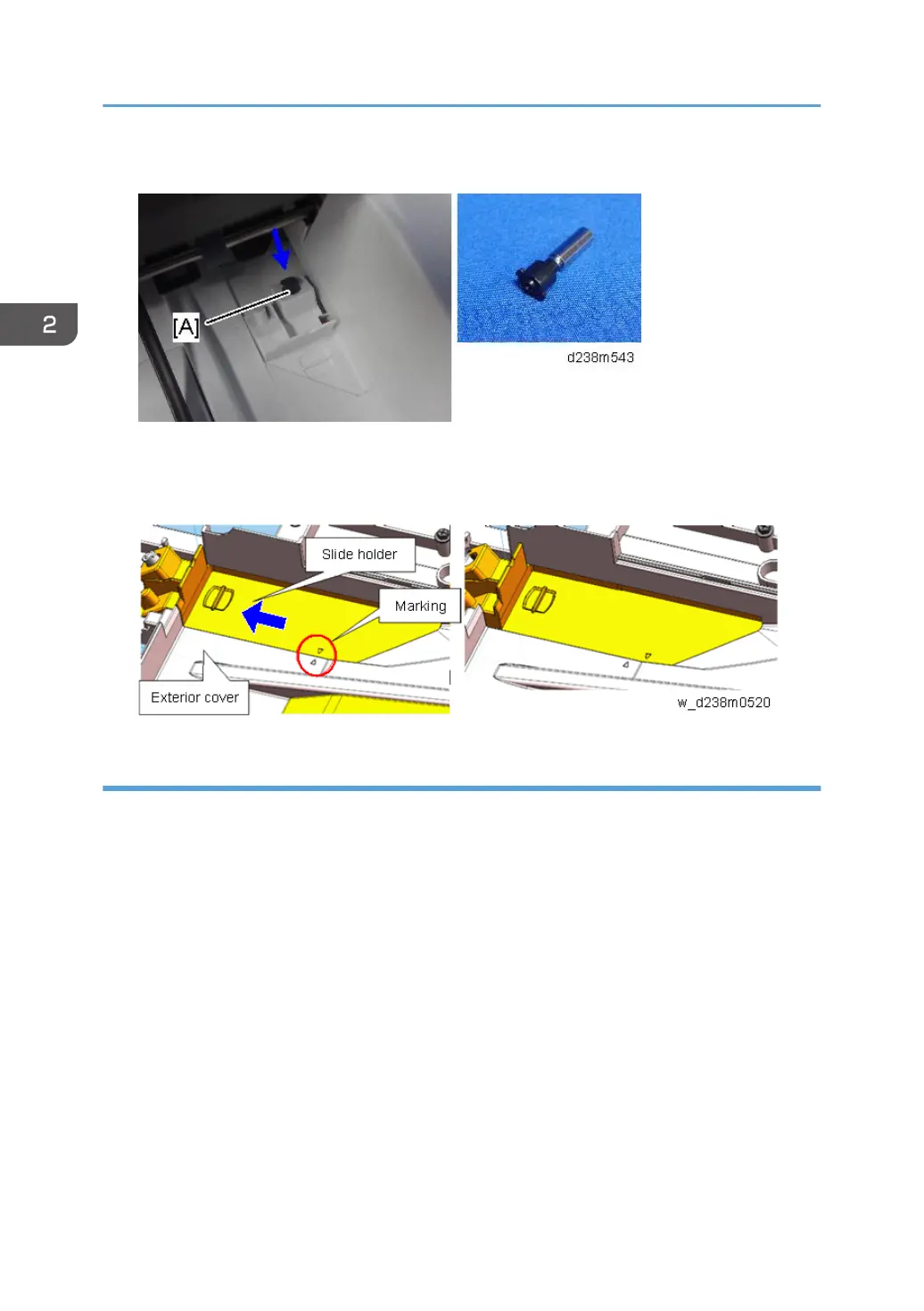2. Install the fax stamp [A] provided with the machine.
3. Close the holder.
Make sure that it is pushed in to the position where the marks on the holder and the exterior cover
face each other. If not, jam detection (001) will occur.
Toner Bottle Installation and Toner Initialization
1. Open the front cover.
2. Shake the toner bottle (Bk) 7 to 8 times.
2. Installation
88