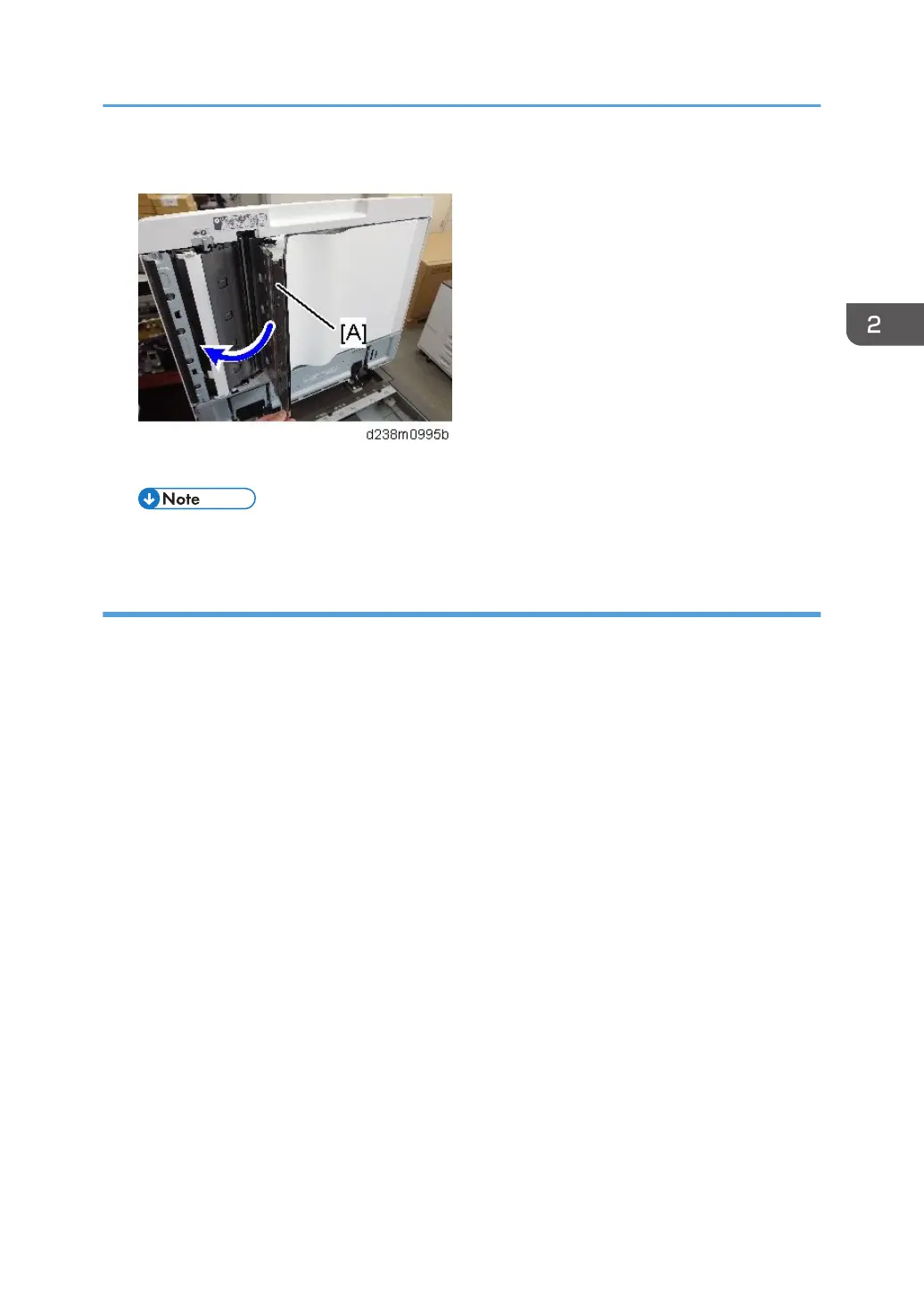4. Close the pressure plate sheet [A].
5. Close the SPDF.
• If the protective sheet remains in the SPDF, a paper jam will be detected.
Removal of PCDU Seals: Overview
Seals must either be wound up with a special tool, or pulled out. The procedure differs between models
as follows.
On MP C4504/C5504/C6004, the PCDU seals for all colors (CMYK) must be wound up [A] with a
special tool. There are no seals to pull out on these models.
On MP C3004/C3504, the PCDU seal for Bk must be wound up [A] with the special tool. The PCDU
seals for CMY must be pulled out [B].
Main Machine Installation
77