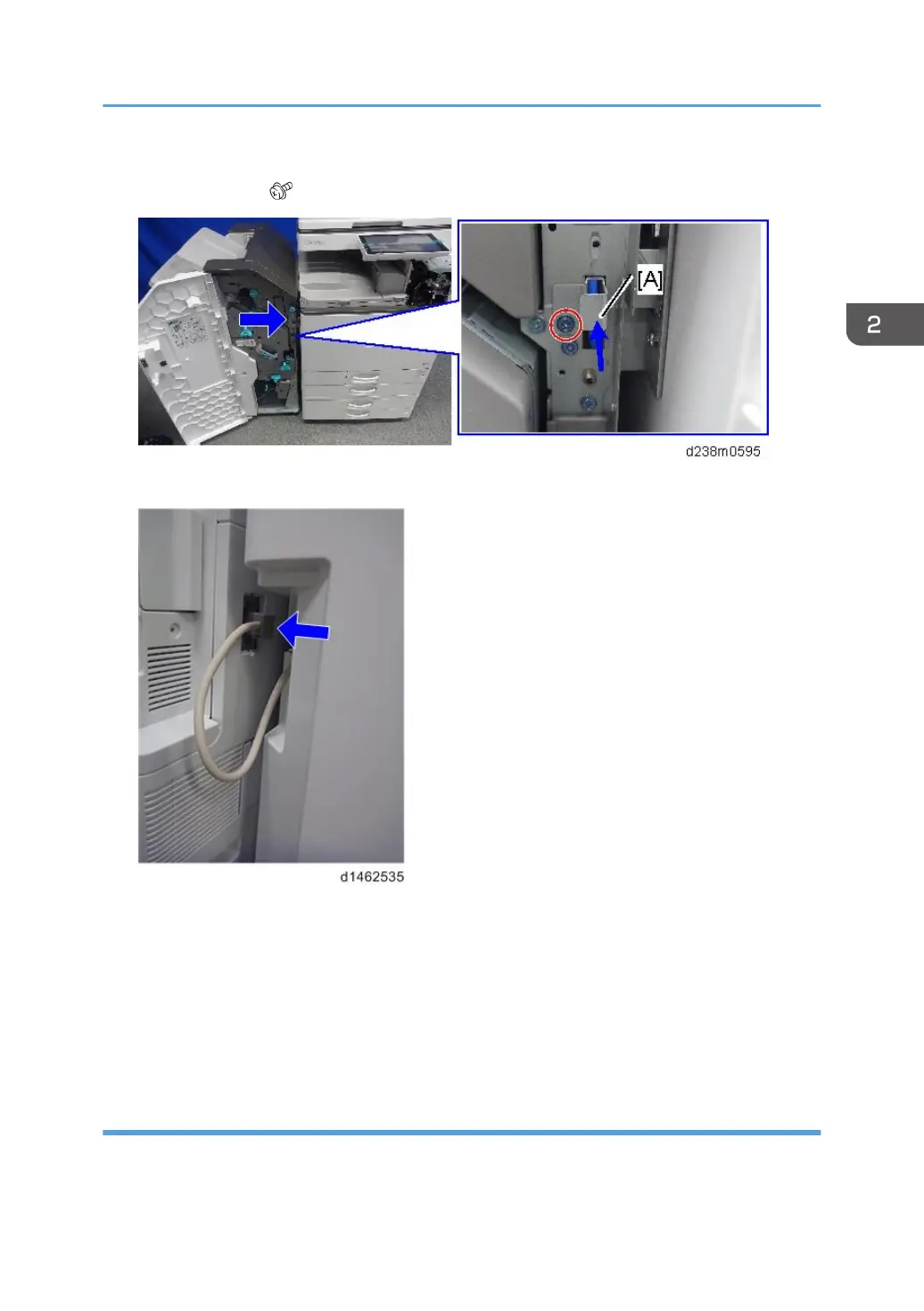13. Connect the finisher to the main unit, and then push in the connection lever [A] to fasten it
to the main unit. ( x1)
14. Connect the interface cable to the machine.
15. Close the front cover.
16. Turn ON the main power.
17. Deliver some A3/DLT paper to the proof tray and check if the vertical registration is
correct according to the adjustment scale for A3/DLT paper (page 1138).
18. Check that the finisher can be selected on the operation panel, and check the finisher’s
operation.
Attaching the Proof Support Tray
When using B4, LG or larger paper, or when using limp paper, the sheet may become kinked, resulting
in premature full detection.
Booklet Finisher SR3220 (D3B9)
267