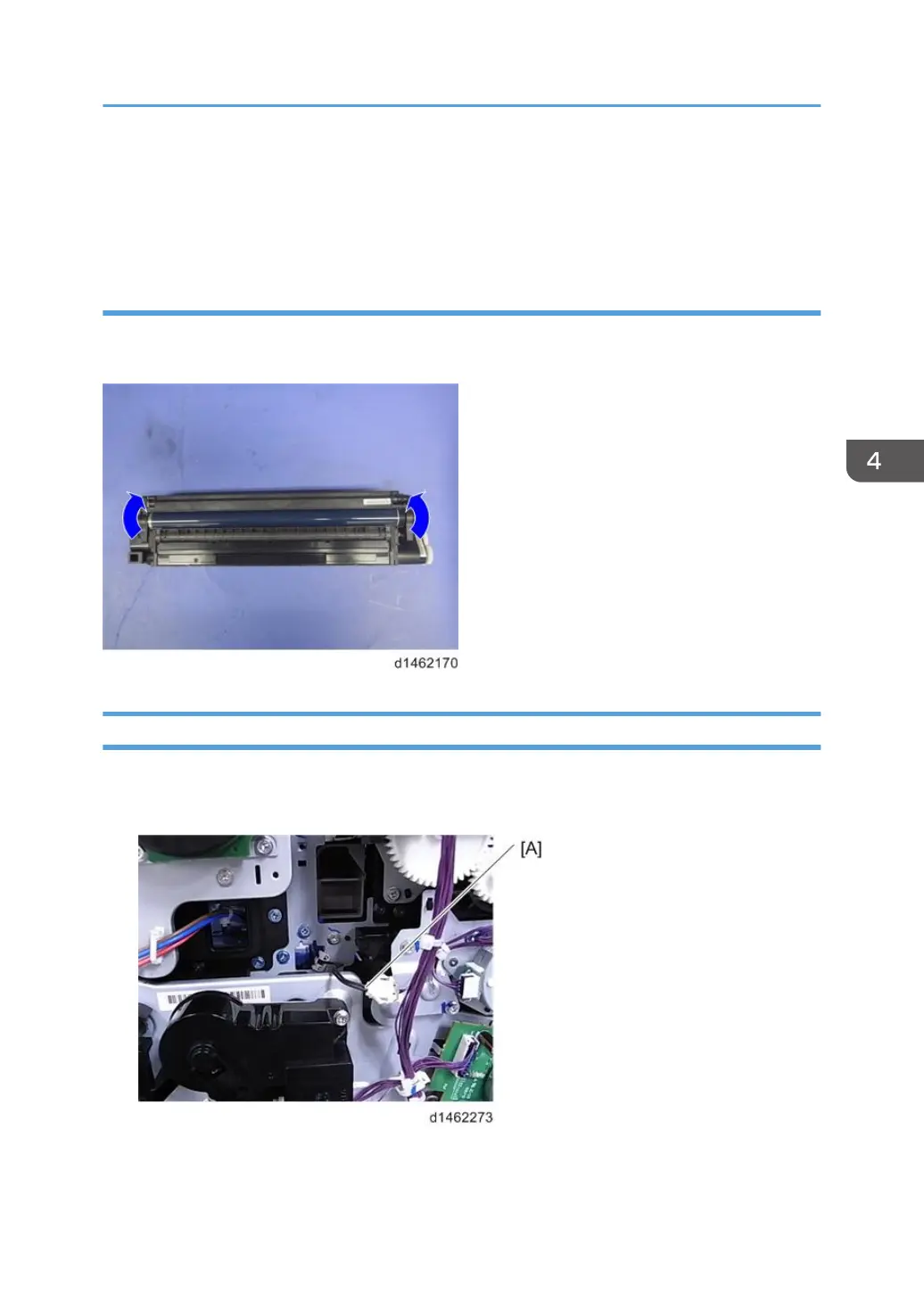5. Close the SPDF/ARDF or the platen cover.
6. Press "Start Scanning" on the LCD. Then, the machine starts the ACC.
3. Exit the User Tools mode.
Check procedure after replacing
Turn the drum in the direction of the arrows before attaching to the main machine, and check that toner
lines do not appear.
Imaging Temperature Sensor (Thermistor)
1. Open the controller box (page 699)
2. Connector [A]
PCDU
563
