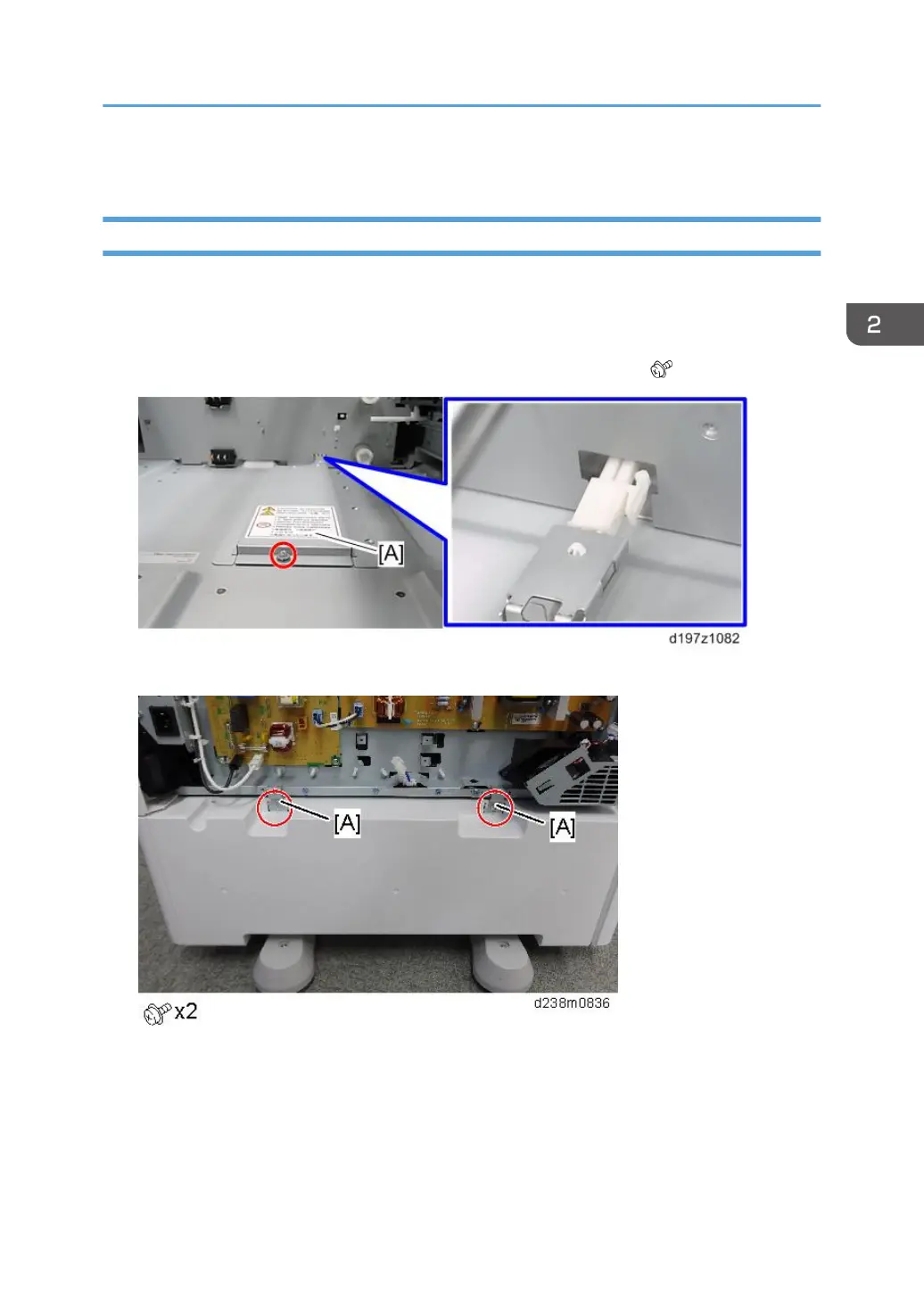11. Reattach trays 1 and 2.
Connecting to Paper Feed Unit PB3160
1. Perform Steps 1 to 7 of "Connecting to Main Machine Tray" (page 129).
2. Pull out the 1st and 2nd paper feed trays of the paper feed unit.
3. Pass the harness of the heater [A] for the optional paper feed unit through the hole in the
inner rear frame of the optional paper feed unit, and then attach it ( x1).
4. Remove the securing brackets [A] of the optional paper feed unit.
Anti-Condensation Heater for Paper Feed Trays
133