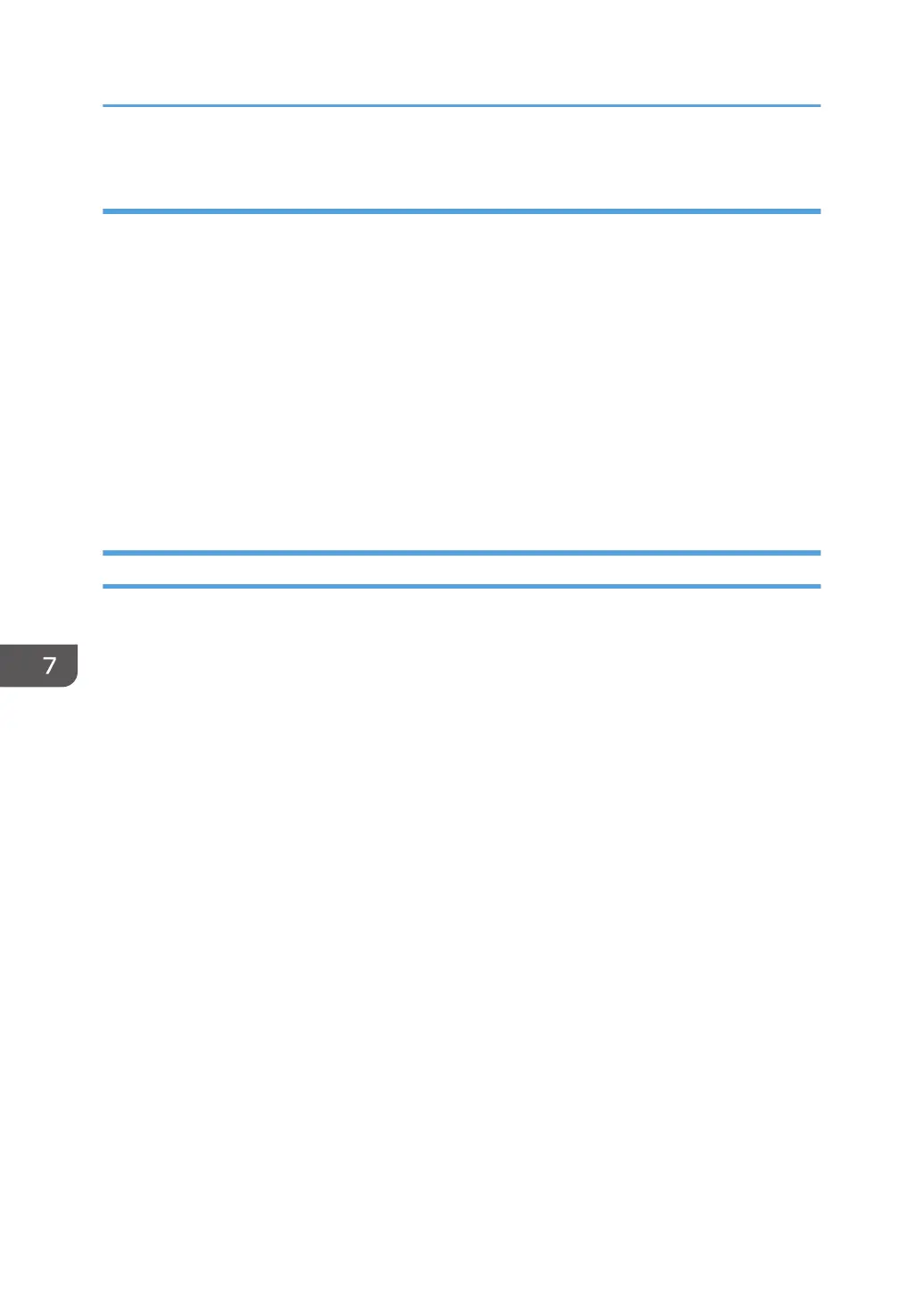Improving the Throughput at the Start of Printing, under Low Temperature, or at Low
Voltage
• SP1-124-210 (CPM Down Setting: Temp.:Threshold::Low Power)
• SP1-114-002 (Heat Storage Status: Temp.Threshold:Atmosphere)
These SP above sense the temperature of the fusing unit according to the temperature of the parts inside
the unit. When the temperature of the parts reaches the value on this SP, the machine assesses that the
fusing unit is warm enough and the function to improve the throughput is automatically turned off.
Decreasing this threshold value causes risk of "Fusing Offset".
To increase the printing start timing / initial CPM, keep decreasing the corresponding SP value by 5°C
while checking fusibility.
* You can also increase the speed to start printing by changing the SP1-102 (Feed Permit Setting)
value. However, to change both the time to start printing and initial CPM, change the abovementioned
SP value.
Recommendation
We recommend that the default settings related to energy saving should be kept.
• If the customer requests that these settings should be changed, please explain that their energy
costs could increase, and that they should consider the effects on the environment of extra energy
use.
7. Detailed Descriptions
1332
