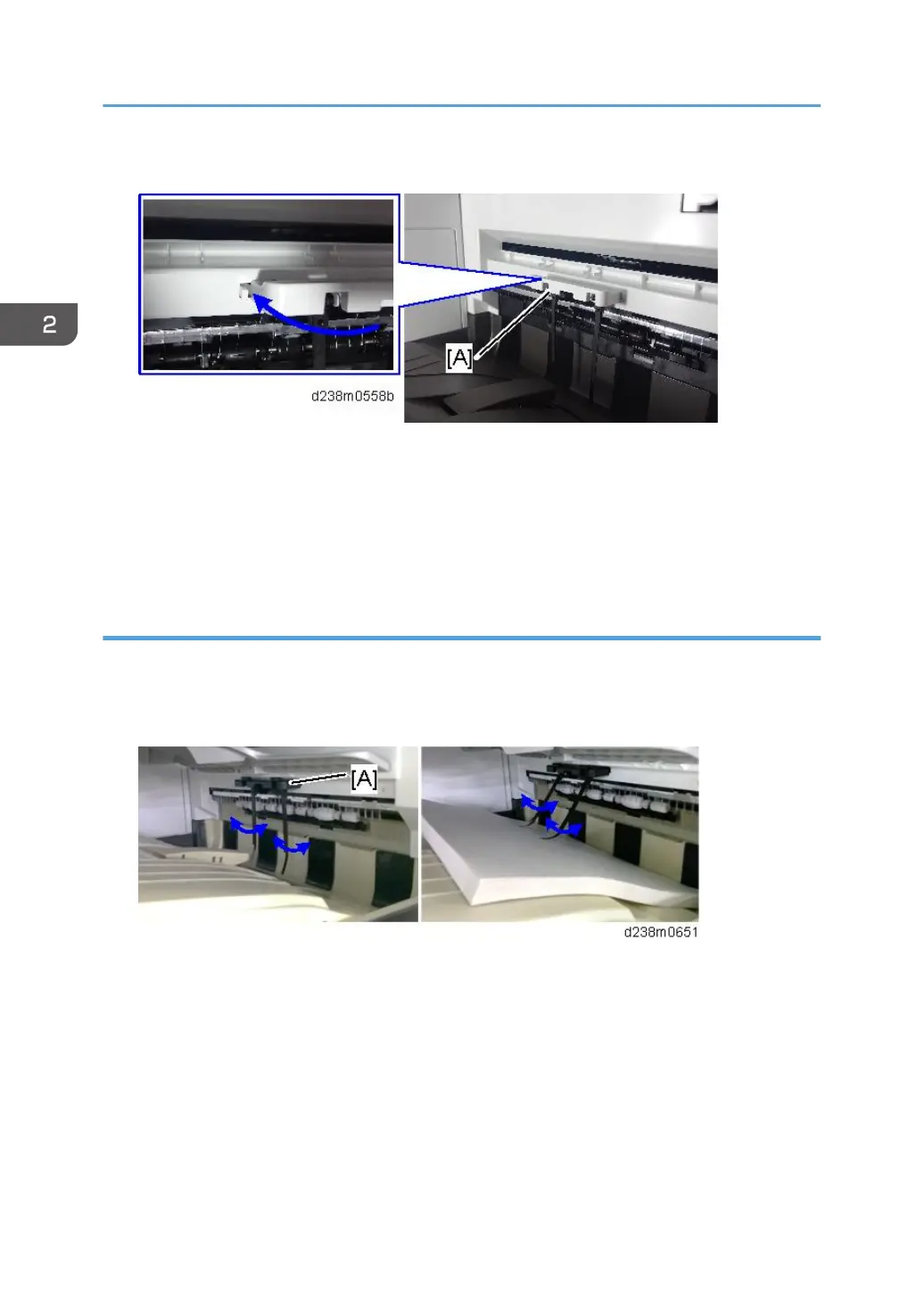10. Reattach the removed paper exit feeler [A].
11. Do not use the lever supplied with the optional unit. Doing so may affect the stacking
function.
12. Turn ON the main power.
13. Check that paper output to the shift tray can be selected at the operation panel, and check
the operation.
Checking the Position of the Paper Exit Feeler
Check the following points for the paper exit feeler [A] at the paper exit.
• It can move in line with the ejection of paper
• It holds contact with the surface of the ejected paper and is still movable
Paper will get jammed in the following cases.
• The paper exit feeler does not function due to obstacles (such as cables).
• The paper exit feeler does not function when the paper is pulled out and pushed back again.
2. Installation
216