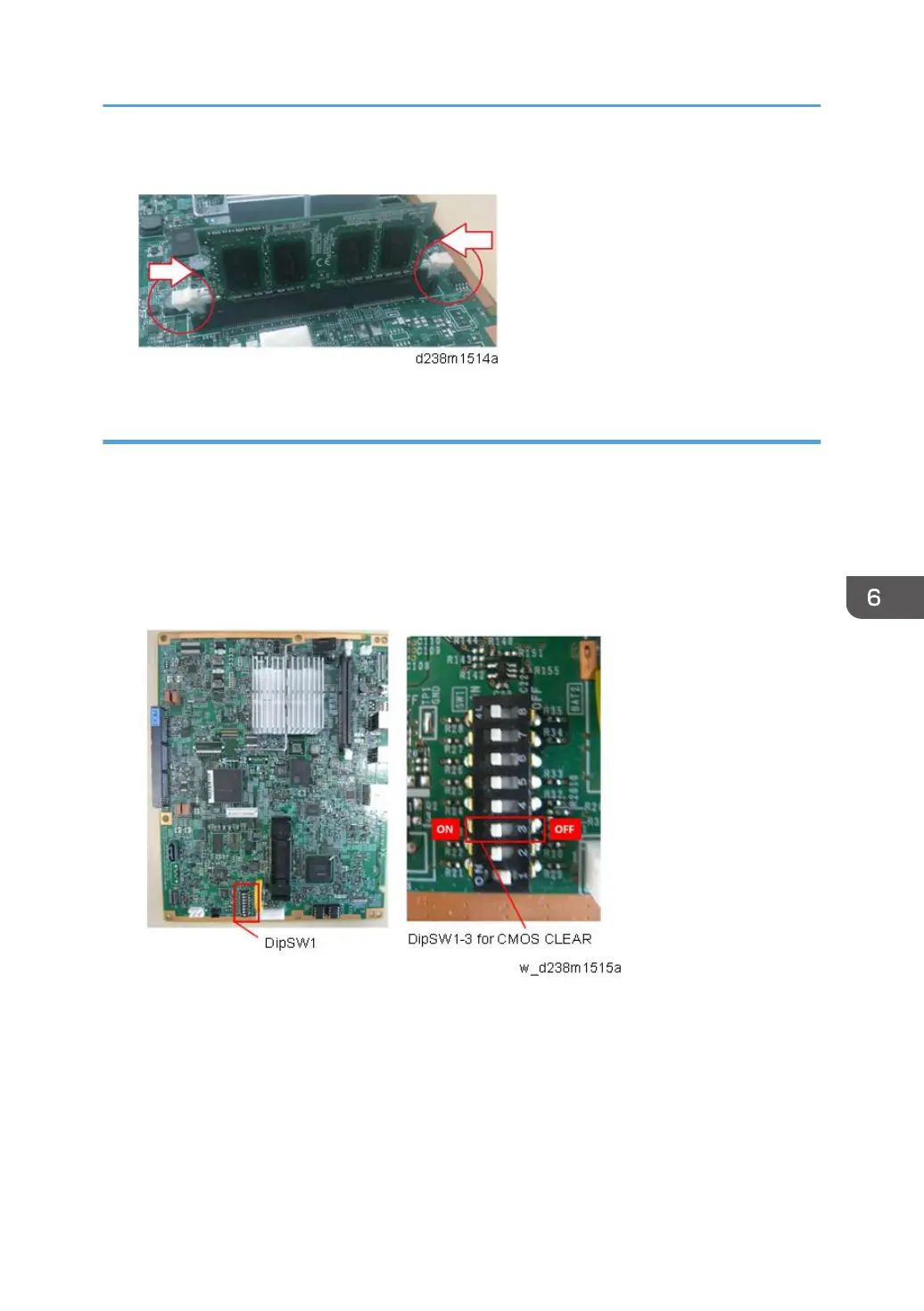3. Lock the hook.
[E]: CMOS clear
1. Turn the machine power OFF.
2. Turn Dip switch 1-3 ON for 10 seconds
3. Turn Dip switch 1-3 OFF
4. Turn the machine power ON.
Dip switch (CTL) for MPC MP C3004/3504
Dip switch (CTL) for MPC MP C4504/5504/6004
Troubleshooting for SC Errors
1075