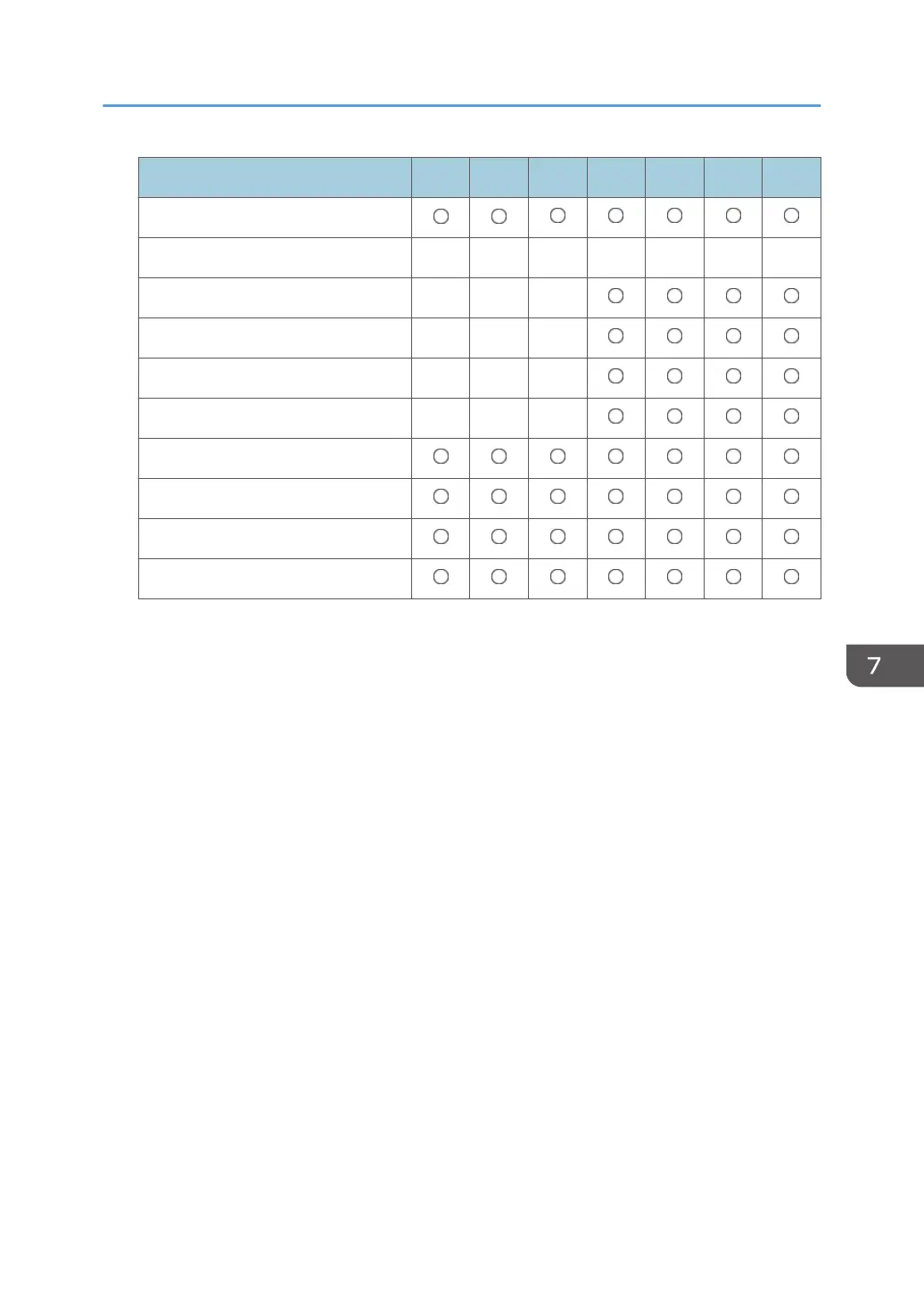Imaging temperature - 34 34 35 36 37 38 40
*1
Fusing heat discharge fan
Ozone exhaust fan 20% 20% 30% 30% 40% 40% 40%
Toner supply cooling fan - - -
Development air intake fan / right*3 - - -
Drive cooling fan - - -
Main body exhaust fan - - -
Paper discharge cooling fan
*2
PSU fan
*2
PSU heat discharge fan
*2
Controller box cooling fan
*2
* The operation start temperature can be modified by SP.
*1
If the imaging temperature reaches 39°C (MP C4504/C5504/C6004), 41°C (MP C3004/C3504)
each fan will continue operating until it falls by 2°C.
*2
Operating condition:
• When the time interval from the previous job is less than 10 minutes. Or, when the time
interval from the previous job is more than 10 minutes, and 5 minutes have elapsed from start
of machine.
*3 Operating condition:
• For 36°C or above, full speed rotation at 24V
• For less than 36°C, rotated at low speed with voltage reduced to 13V (rotating speed
approximately 50%)
• Changes from low speed rotation to full speed rotation when printing continues for more than
5 minutes while the temperature inside the machine is 36°C or lower
Cooling operation after output
Usually, after output, fan operation is suspended.
If the temperature in the machine after output is high, fan rotation is continued after output to cool
the interior of the machine.
Exterior Cover/Air Flows (Fan Control)
1321
