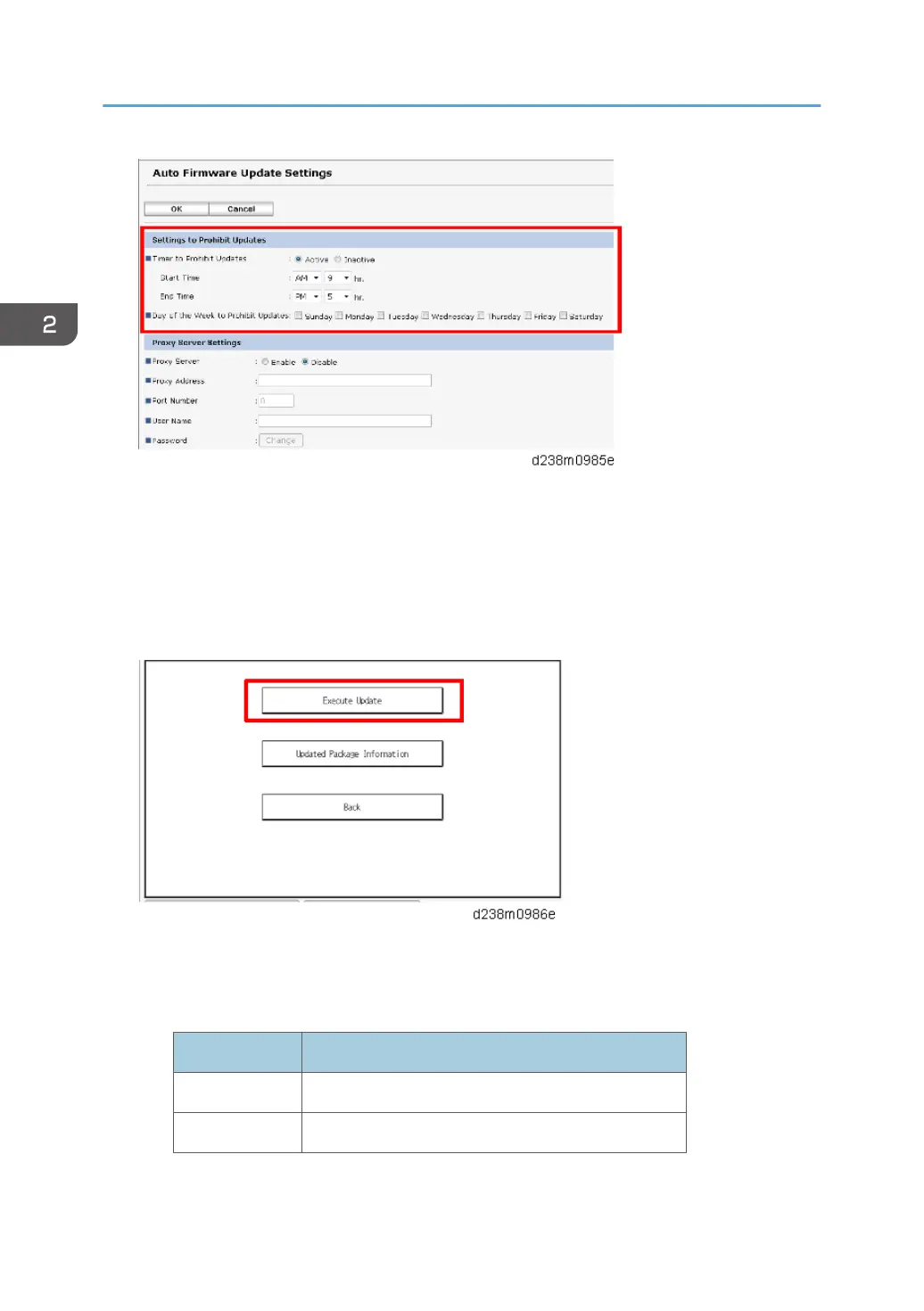Checking the ARFU Connection
1. Enter the SP mode.
2. Press [Firmware update].
3. Press [Update].
4. Press [Execute update].
• ”Execute update” appears even if @Remote connection has not been established.
• If an error code appears when you click “Execute update”, the machine is in the following
status.
Error code Status
E51 The machine in operation for printing, etc.
E71 Network connection error
2. Installation
98
