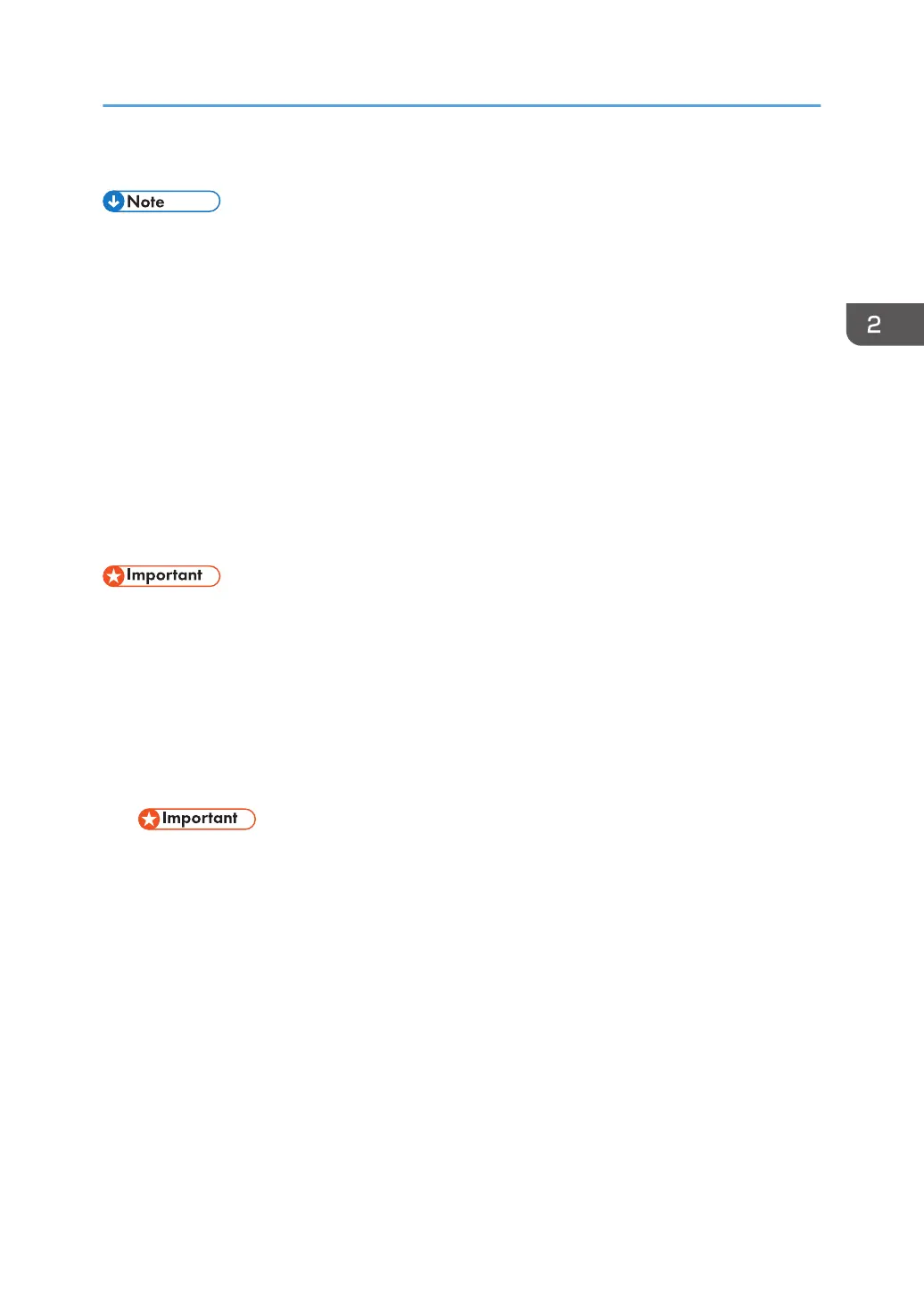• Use the machine in an environment where it can be connected to the Internet.
• Auto remote firmware update (ARFU) requires connection to an external network. Be sure to get
permission from the customer before setting ARFU up.
• The connection is one-way, so the user’s data will not be accessed from the global server.
Pre-Operation Set Up and Checks
1. Check the network settings (IP address, Subnetmask, Gateway, and DNS).
2. Check the proxy settings.
3. In the environment to execute ARFU, check that the machine’s main power is always
turned on and it is always connected to the Internet.
This condition is required for downloading the firmware package in the background and updating
the firmware by ARFU when the machine is turned ON for the first time at machine installation.
4. Check the time (day of the week and time) to prohibit the execution of ARFU.
• If the access to the external server is restricted, request the network administrator (customer) to
permit the following FQDN name for communication.
- FQDN: p-rfu-ds2.support.ricoh.com
Configuration Procedure
1. In User Tools > Machine Features > System Settings > Interface Settings, specify the IP
address, Subnet, Gateway, and DNS settings according to the user’s network
environment.
• Make sure to specify the DNS settings. To acquire the firmware data, it is necessary to have
the host name resolved so that access to the global server is possible using the host name.
2. Check the user’s network environment and, as required, specify the proxy server settings
in the following SPs:
• SP5-819-062 (Use Proxy DFU(SSP))
1: Use / 0: Not use
• SP5-816-063 (Use Proxy DFU(SSP))
• SP5-816-064 (Proxy Port Number)
• SP5-816-065 (Proxy User Name)
• SP5-816-066 (Proxy Password)
Main Machine Installation
95