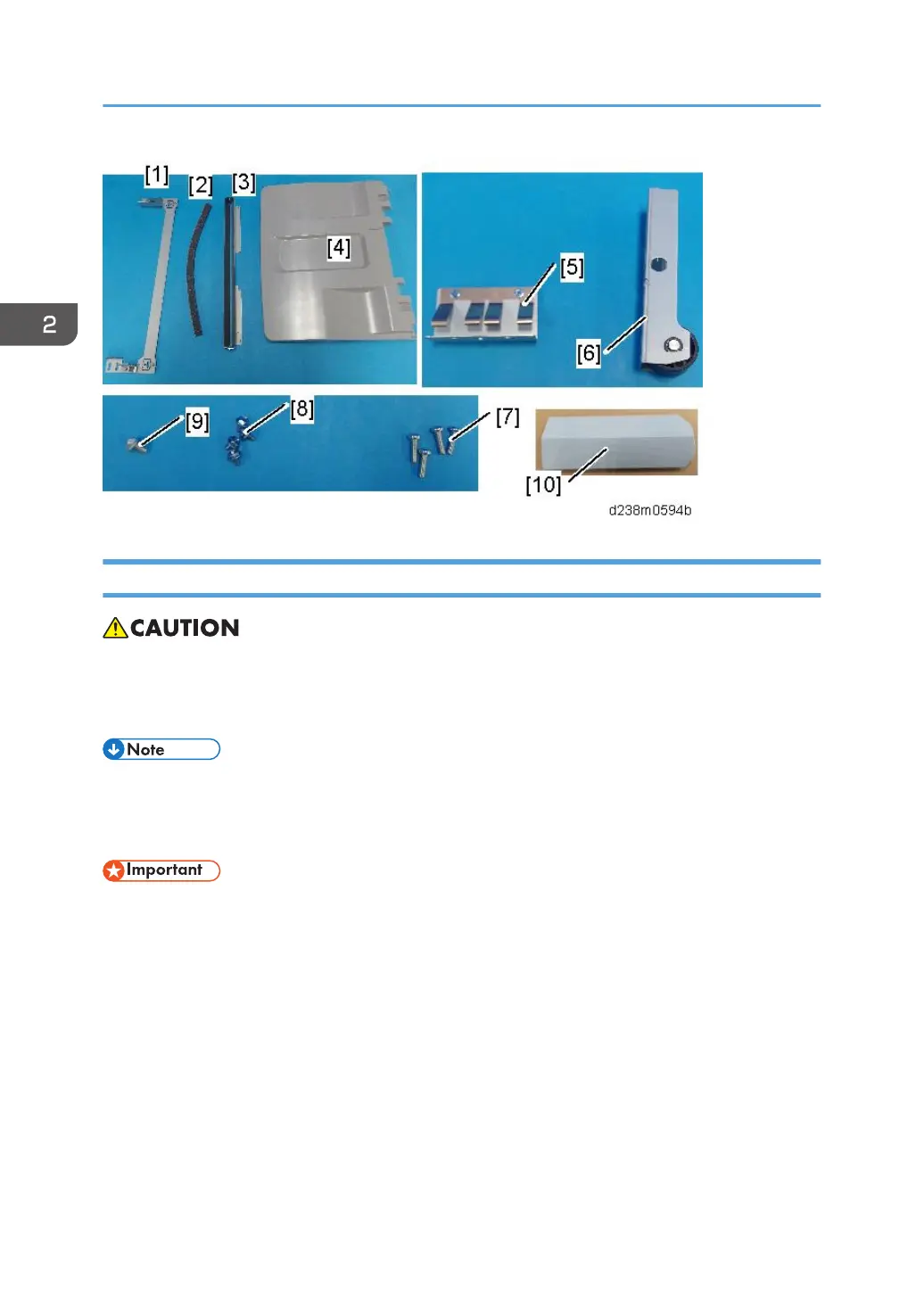Installation Procedure
• When installing this option, turn OFF the main power and unplug the power cord from the wall
socket. If installing without turning OFF the main power, an electric shock or a malfunction may
occur.
• Before installing this option, attach the "Bridge Unit BU3070 (D685)" first.
• Attach the "LCIT PB3170/PB3230 (D695)" or "Paper Feed Unit PB3160 (D693)" first before
installing this option.
• When you lift the finisher at the time of unpacking, do not hold the part [A]. Doing so may damage
the frame.
2. Installation
270