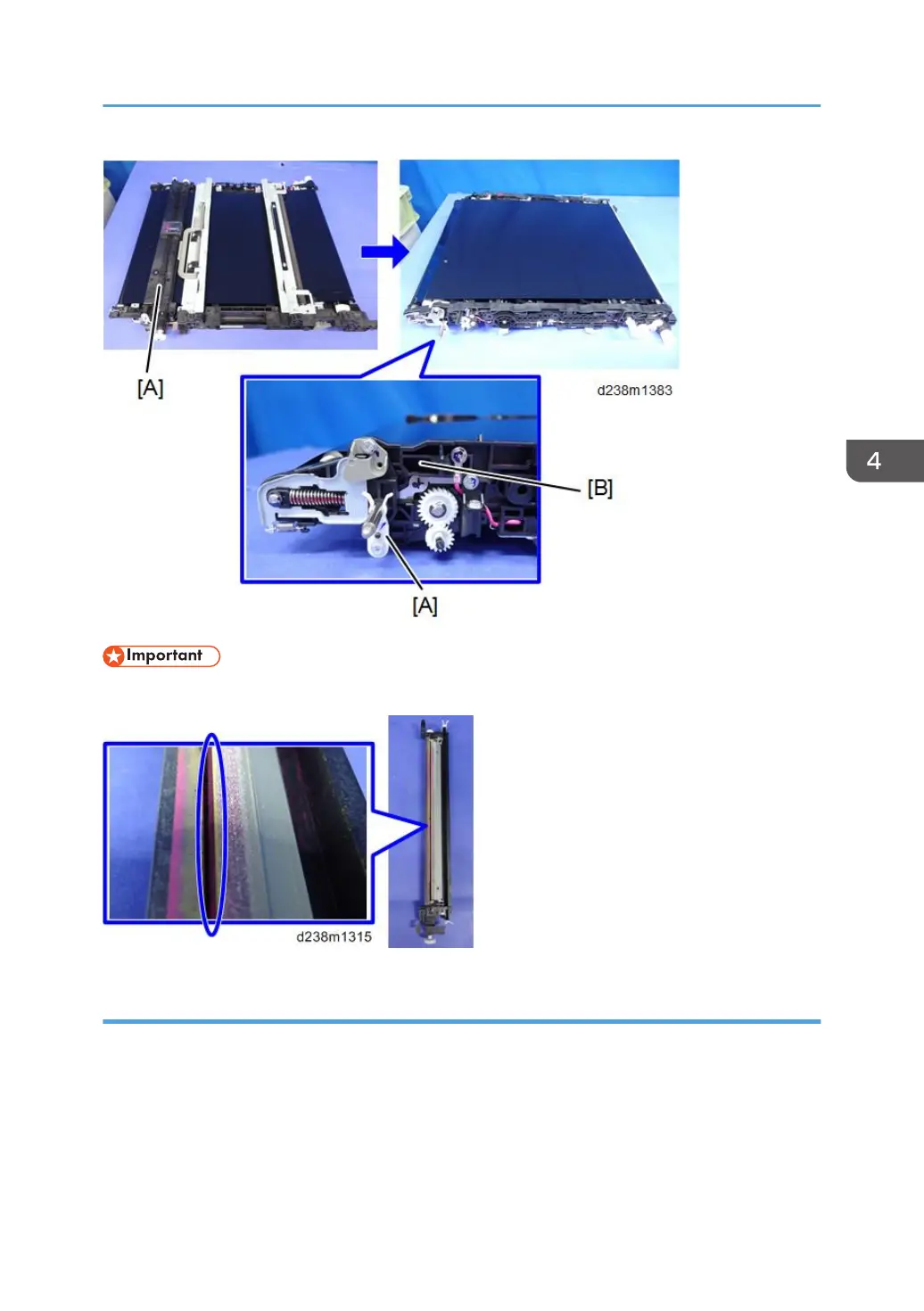• When replacing the Image Transfer Cleaning Unit, do not touch the cleaning blade edge.
What to Do before Replacing the Image Transfer Cleaning Unit
Before replacing the Image Transfer Belt Cleaning, set SP3-701-102 to "1" and switch the power OFF.
Then replace the Image Transfer Belt Cleaning and switch the power ON.
SP3-701 (Manual New Unit Set)
This SP is the new unit detection flag.
0: new unit detection flag OFF, 1: new unit detection flag ON
Image Transfer Unit
571
