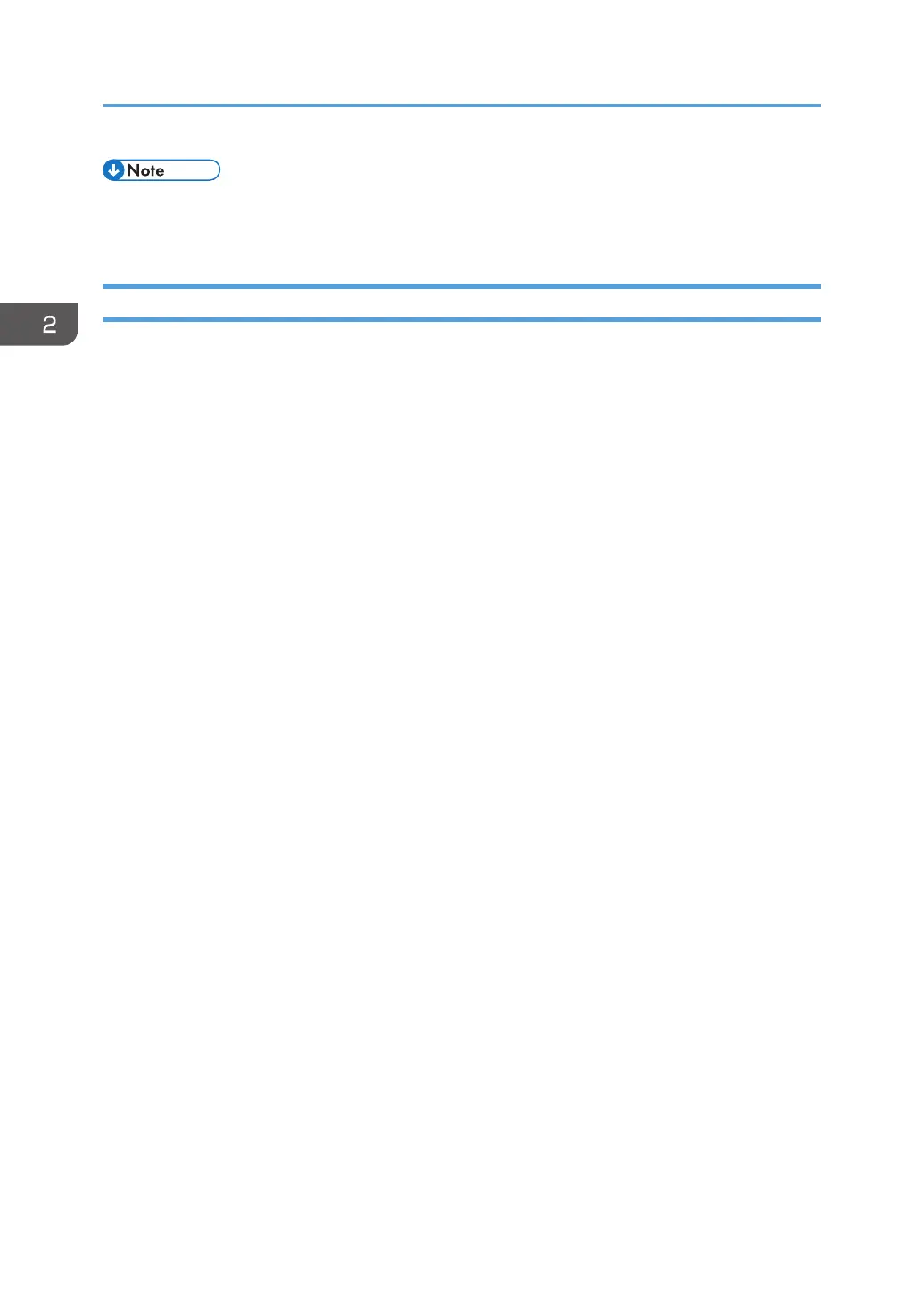• After installation, the OCR setting can be changed on the "OCR setting" screen.
• When setting OCR, set [OCR setting] to [Yes]. (Default setting: [No])
Recovery procedure
When this option is installed, a function is saved on the HDD, and ID information on the SD card is
saved in the NVRAM. Therefore, when replacing the HDD and NVRAM, this option must be reinstalled.
When storing the original SD card
• When only the HDD is replaced
Reinstall using the original SD card.
• When only the NVRAM is replaced
When performing upload/download of NVRAM data, reinstall using the original SD card.
When not performing upload/download of NVRAM data, order and reinstall a new SD card
(service part).
• When the HDD and NVRAM are replaced simultaneously
Reinstall using the original SD card.
If the original SD card is lost
Order and reinstall a new SD card (service part).
2. Installation
446