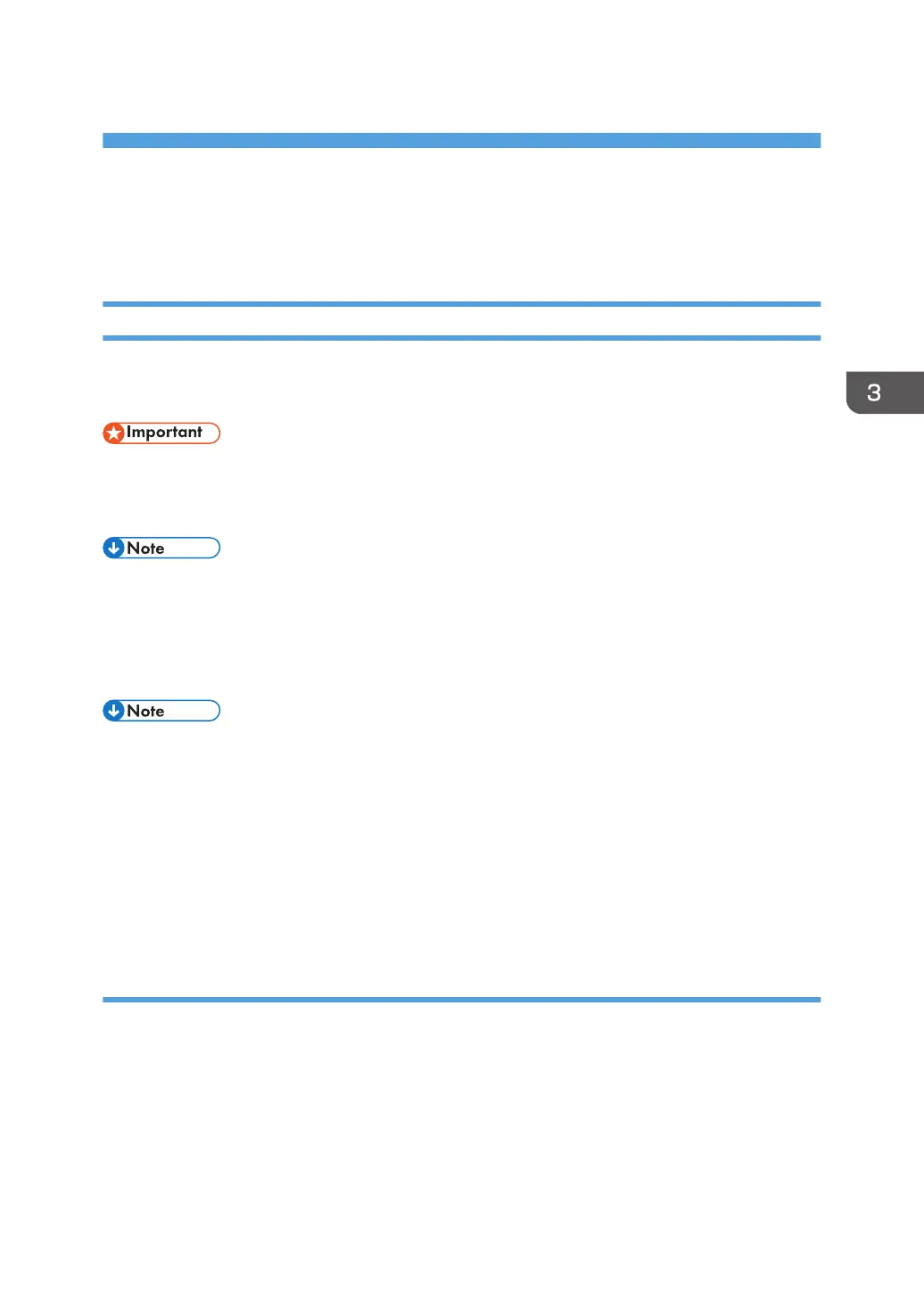3. Preventive Maintenance
PM Parts Settings
Replacement procedure of the PM parts
There are two ways to reset the PM counter for this machine.
"Method 2 By [PM Counter / New Unit Set] Menu" is recommended for its ease of operation.
• After the PM counter for the heating sleeve belt unit reaches its PM life (400K pages), the machine
stops the operation automatically. Replace the heating sleeve belt unit before the machine stops its
operation (stop warning: 415K pages, stop: 430K pages).
• For the following units, there is a new unit detection mechanism. It is not necessary to reset PM
counters.
- Fusing unit
- PCDU
- Toner Collection Bottle (if full or near-full)
• Even if you replace the new Toner Collection Bottle, the PM counter will not reset immediately (the
machine judges whether the PM counter should be reset or not after printing for some time).
• Even if you set SP3-701-142, the PM counter of the Toner Collection Bottle will not reset.
SP descriptions
• SP3-701-142 (Manual New Unit Set: Waste Toner Bottle)
Enables/disables the new unit detection function. When this function is ON, the machine
automatically resets the PM counter when a new unit is detected.
Method 1: By SP3701
1. Enter the SP mode.
2. Output the SMC logging data with SP5-990-004.
Make sure to shut down and reboot the machine once before printing the SMC. Otherwise, the
latest settings may not be collected when the SMC is printed.
477
