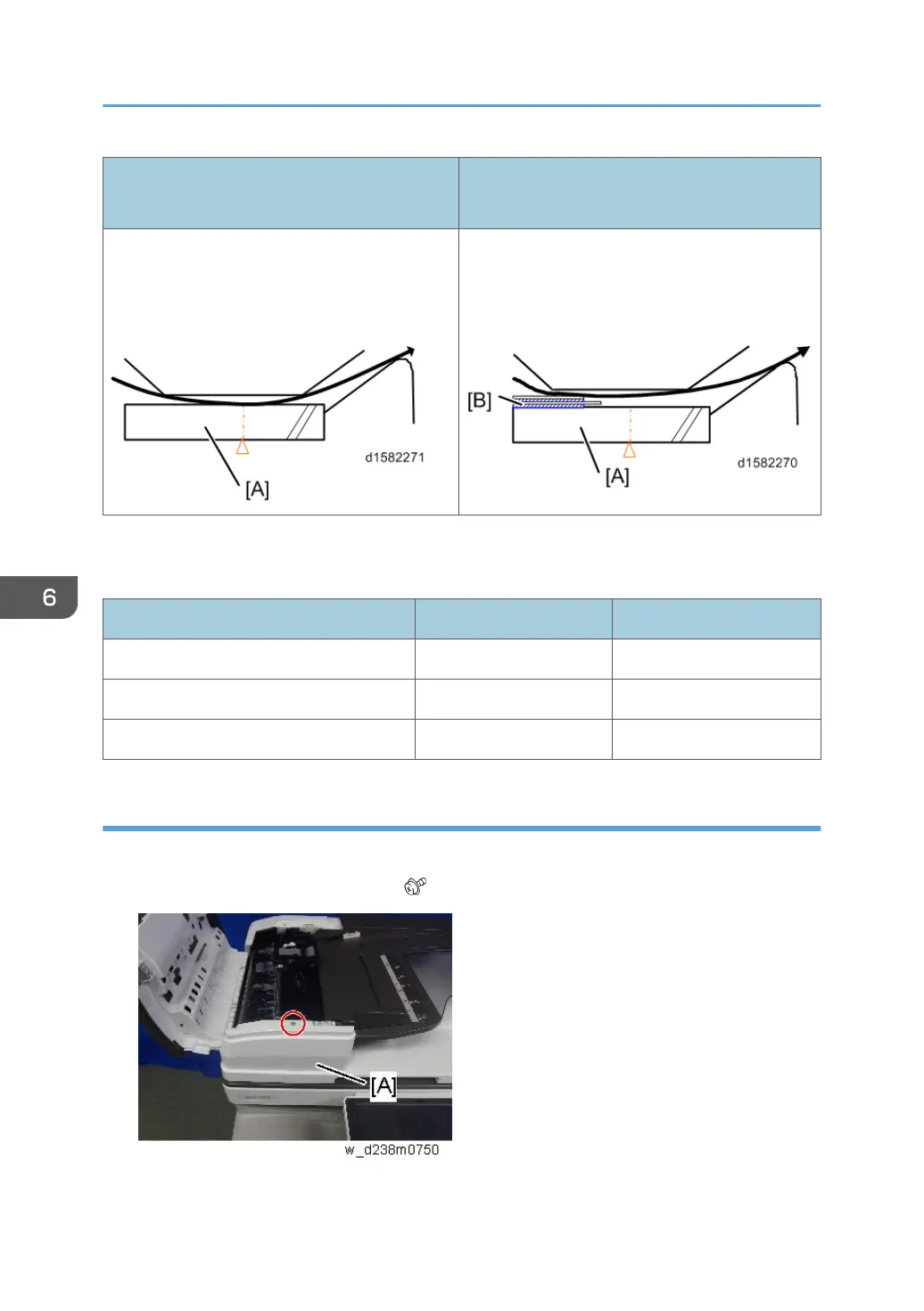Contact scanning:
Other ADFs/ARDFs
Non-contact scanning:
DF3090 / DF3100
In contact scanning, the whole of the original
comes into contact with the DF exposure glass
[A] so that non-adhesive contaminants can be
removed.
By means of the Mylar sheet [B], originals are
kept slightly above the DF exposure glass [A],
preventing adhesive contaminants from adhering
to the glass.
The ARDF DF3090 / SPDF DF3100 can be converted from non-contact scanning to contact scanning
for users who wish to reduce vertical streaks caused by non-adhesive contaminants.
SP No. Contact scanning Non-contact scanning
SP4-688-001 (for ARDF3090) 103% 106%
SP4-688-002 (for SPDF3100) 96% 101%
SP4-871-003 (both ARDF and SPDF) 0.00% 0.11%
Converting the ARDF DF3090 to Contact Scanning
1. Unplug the machine power cord before starting the following procedure.
2. Remove the ARDF front cover [A] ( x1).
6. Troubleshooting
1158
