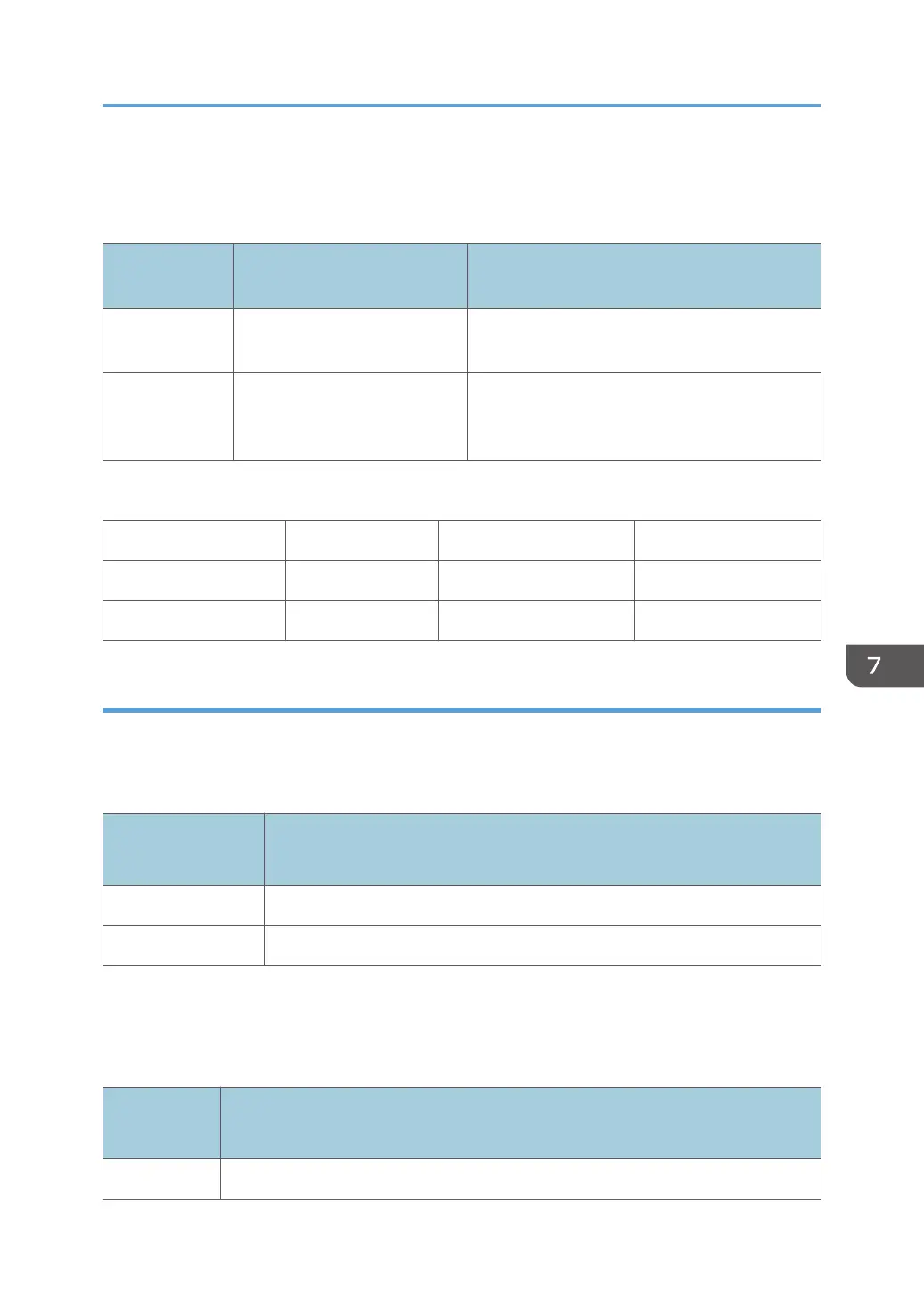When the Imageable Area Extension Unit is installed, the MUSIC sensor is in the printing area.
Therefore, the image transfer roller cannot be contacted and execution of MUSIC becomes the same as
the previous machine.
Items
MP C3003/C3503/C4503/
C5503/C6003
MP C3004/C3504/C4504/C5504/C6004
Normal
Operation
rough adjustment -> fine
adjustment only
rough adjustment -> fine adjustment -> contact
MUSIC -> fine adjustment (R.F)
With Imageable
Area Extension
Unit
rough adjustment -> fine
adjustment only
rough adjustment -> fine
* Same as the previous machine
Execution time varies from model to model.
MP C3003/C3503 About 22 sec. MP C3004/C3504 About 29 sec.
MP C4503 About 20 sec. MP C4504 About 25 sec.
MP C5503/C6003 About 17 sec. MP C5504/C6004 About 21 sec.
MUSIC Error Judgment
When MUSIC is done, the results must be checked for each color. SP2-194-007 shows whether
MUSIC was OK or NG, and SP2-194-010 to 012 show the details of the result.
• SP2-194-007 (Execution Result)
Detection
Result
Meaning
0 Success
1 Failure
• SP2-194-010 (Error Result: C)
• SP2-194-011 (Error Result: M)
• SP2-194-012 (Error Result: Y)
Detection
Result
Meaning
0 MUSIC not executed
Process Control
1229