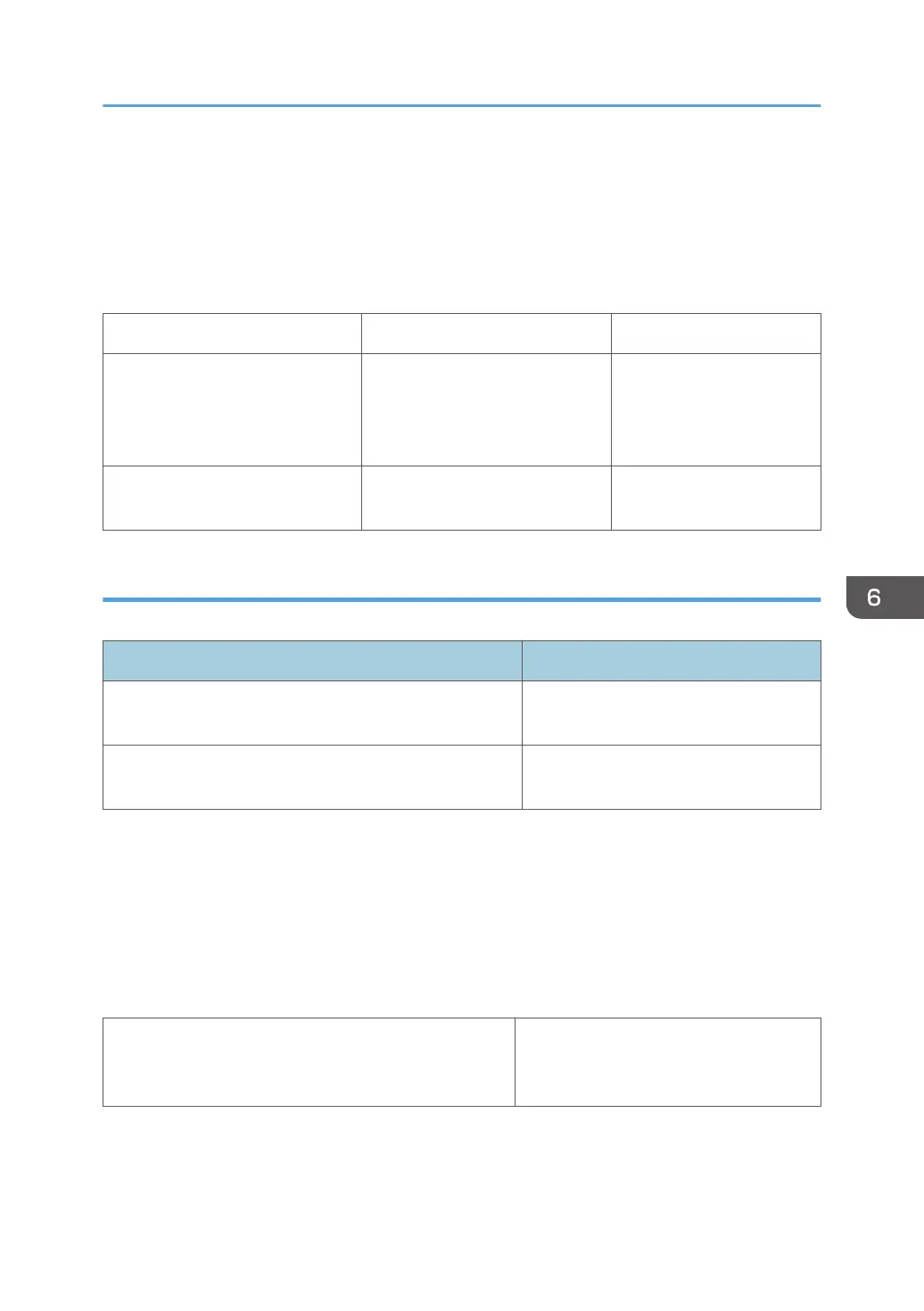• Reconnect the connector.
• Replace the sensor.
• Replace the Paper Transport IOB.
• Replace the harness.
Feeler for Paper Exit Full Sensor
Cause verification Problem Judgement Solution
Check if the feeler for paper full
detection is unfolded at the
operating position. (Check that it is
not folded.)
The feeler is not in the operating
position.
Unfold the feeler.
Check if the feeler for paper full
detection is unfastened.
Feeler is unfastened. Reattach the feeler.
Cannot print as paper full alert cannot be turned off
Target Part/SP No.:Paper Exit Full Sensor / SP5-803-012 (Tray Full Exit Sensor)
Cause verification Problem Judgement
Execute an INPUT check when there is no paper at the
position of the referenced sensor.
1: Full
Execute an INPUT check when there is paper at the
position of the referenced sensor.
0: Not full
Solution:
• Reconnect the connector.
• Replace the sensor.
• Replace the Paper Transport IOB.
• Replace the harness.
Feeler for Paper Exit Full Sensor
Check if the operation of the feeler for the paper exit full
sensor is prevented due to the presence of foreign
material.
Remove the cause of the malfunction.
Troubleshooting for Transport/Paper Feeding of the Machine
1133
