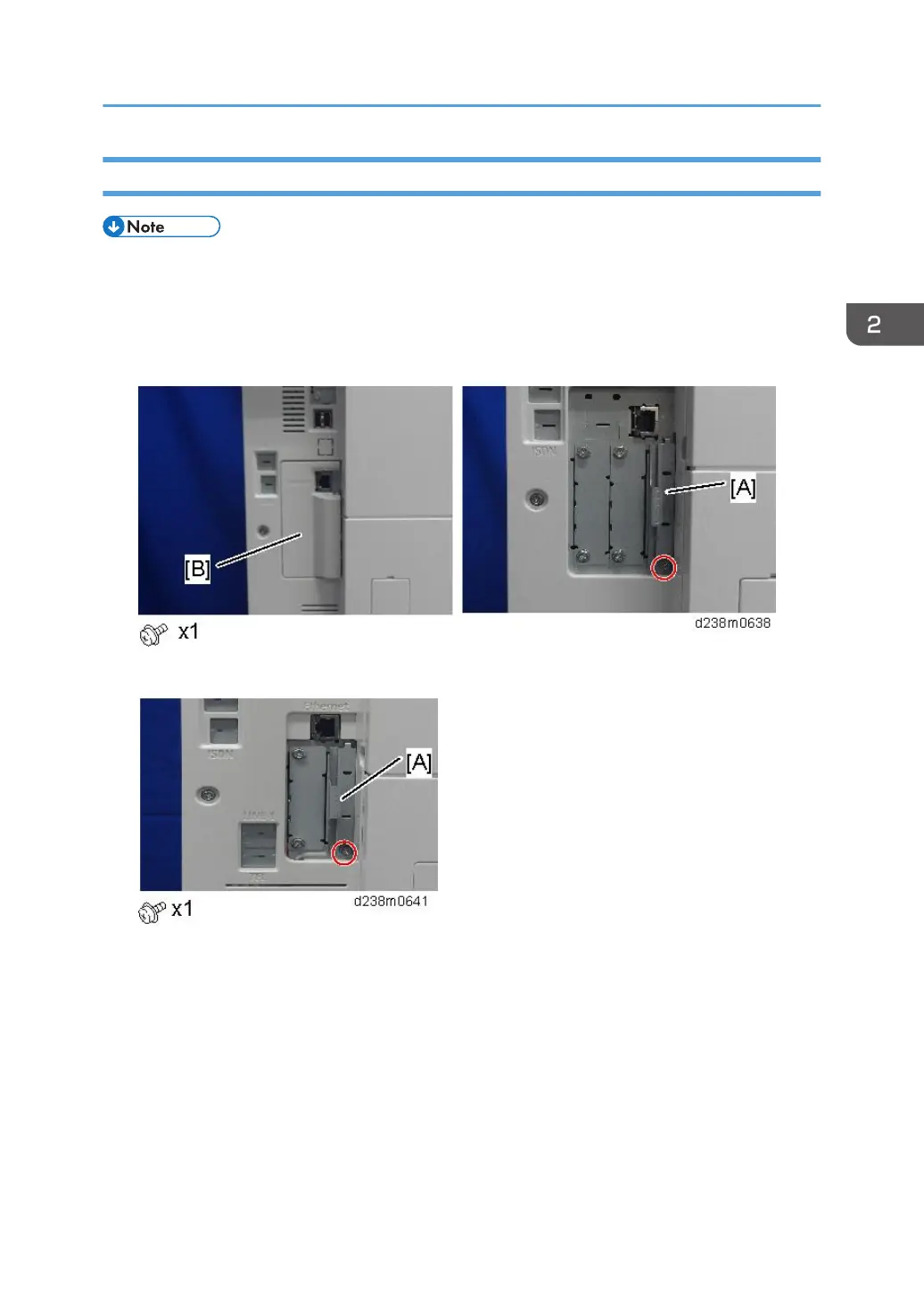Move Exec
• When merging SD cards, an SD card to be merged is not specified.
1. Turn the OFF the main power.
2. Remove the SD card slot covers [A] [B].
MP C4504/C5504/C6004:
MP C3004/C3504:
3. Set the destination SD card (SD card where data is to be stored) in Slot 1 [A], and set the
original SD card (SD card from which data is to be transferred) in Slot 2 [B].
MP C4504/C5504/C6004:
SD Card Appli Move
429