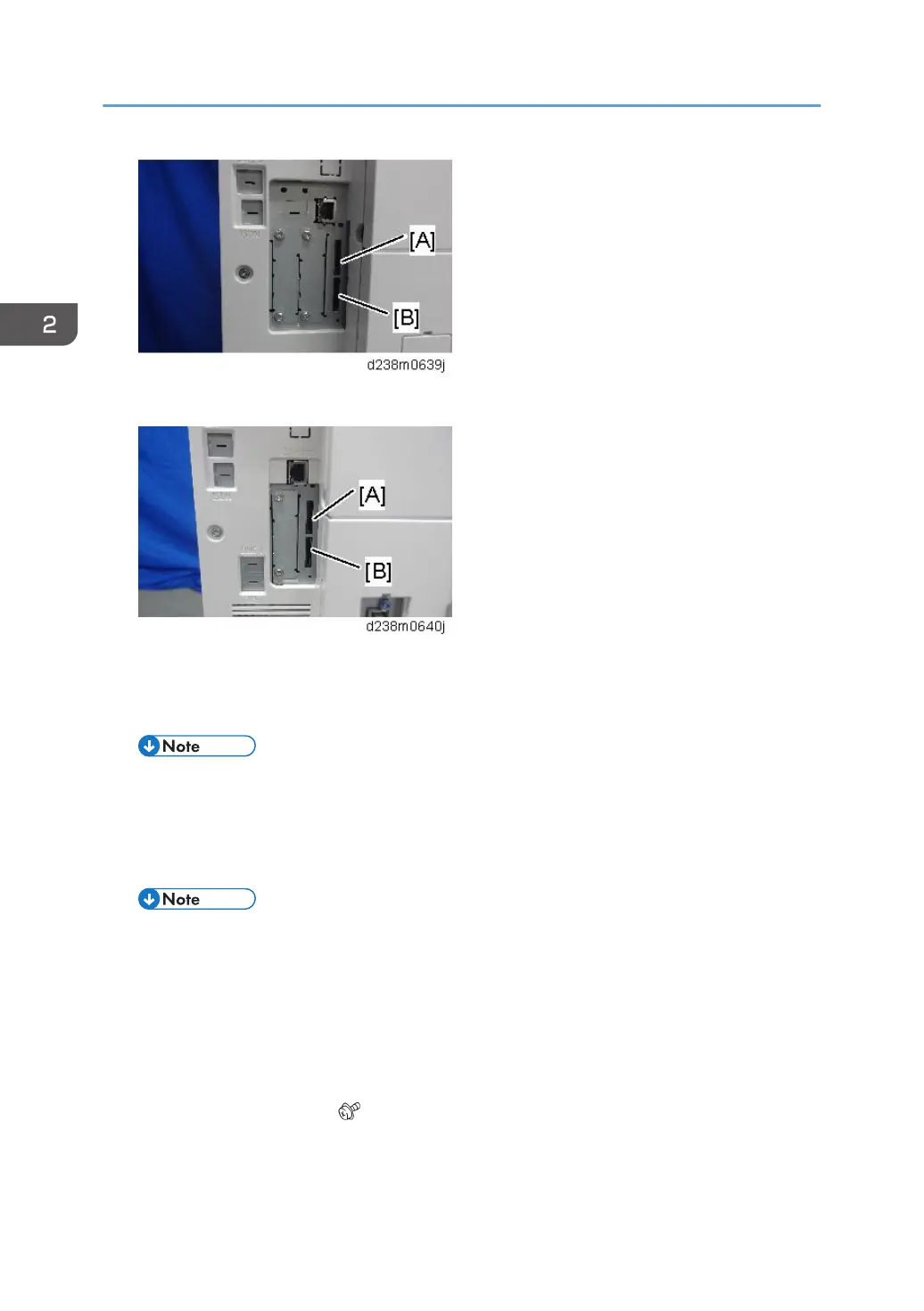MP C3004/C3504:
4. Turn ON the main power, and press [ENTER] in SP5-873-001 (SD Card Appli Move:
Move Exec).
5. When a confirmation screen is displayed, press [ENTER] (it takes about 2 - 3 minutes).
• If [CANCEL] is pressed, the display returns to the previous screen.
• Note that if the power supply is turned off, a panel operation is performed, or the cover is
opened during merge, it will result in a malfunction.
6. When merge is complete, and the following screen is displayed, press [CLOSE].
• If the process is terminated abnormally, perform the merge in SP mode again.
• If the capacity of the destination SD card is insufficient, the merge operation cannot be
performed.
1. Press [END] twice.
2. Turn OFF the main power.
3. Remove the empty SD card after transfer from Slot 2.
4. Reattach the slot cover (
×1).
5. Turn ON the main power, output the system setting list, and check that the options are
recognized correctly.
2. Installation
430