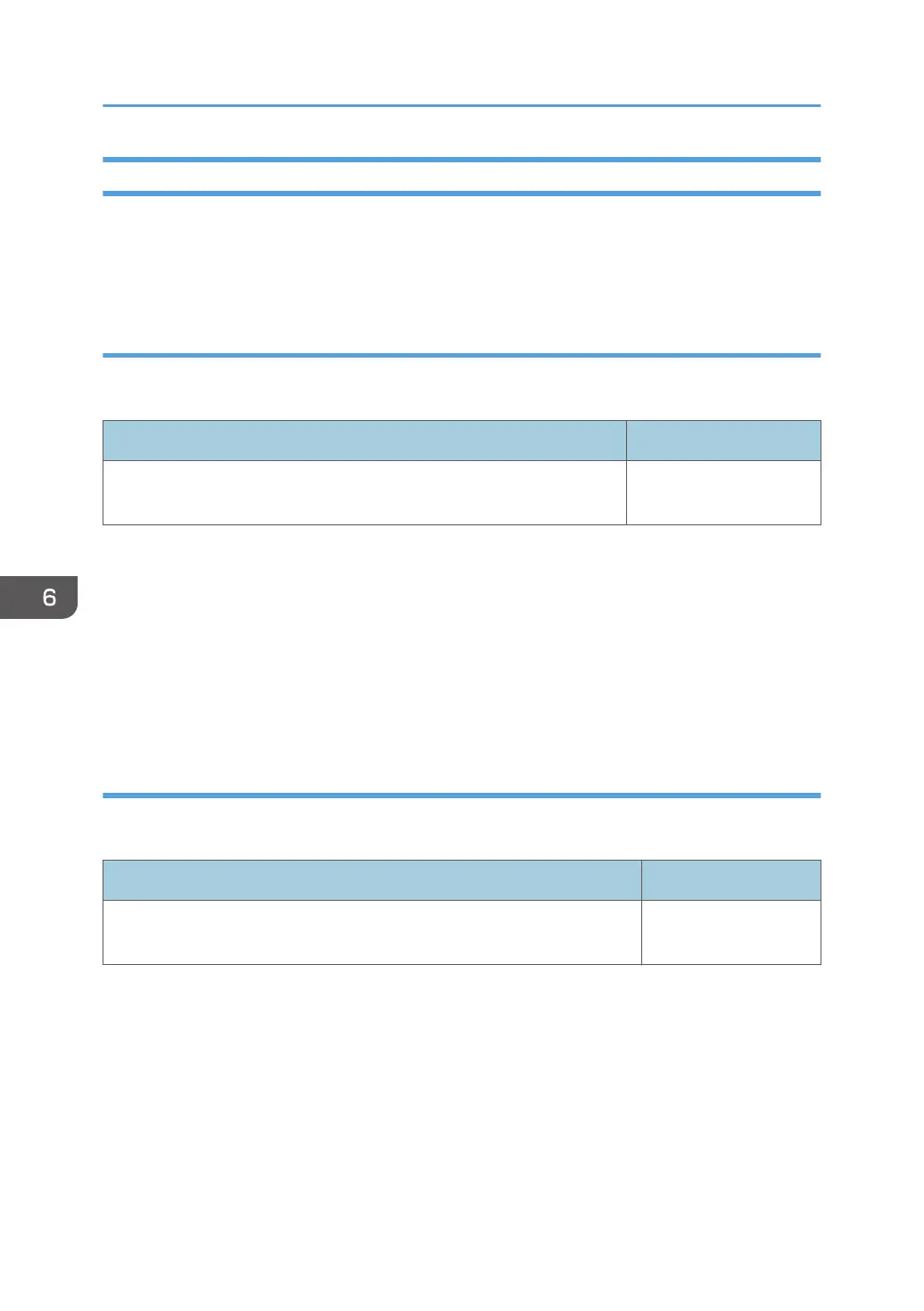Others
If the error occurs periodically, do the following steps. If the result is as shown in the "Problem
Judgement" column, follow the solutions.
"Replace the waste toner bottle" is displayed even when it is clear that the waste
toner bottle is not full
Target Part/SP No.: Waste Toner Bottle Full Sensor / SP5-803-032 (Toner Collection Full
Sensor)
Cause verification Problem Judgement
Execute an INPUT check with no feeler in the sensor detection range
(Done after detaching the waste toner bottle)
1: Full
Solution:
• Clean the sensor.
• Reconnect the connector.
• Replace the sensor.
• Replace the Imaging IOB.
• Replace the harness.
Waste toner bottle is never full
Target Part/SP No.: Waste Toner Bottle Full Sensor / SP5-803-032 (Toner Collection Full
Sensor)
Cause verification Problem Judgement
Execute an INPUT check with feeler within the sensor detection range (Done
after removing the waste toner bottle)
0: Not full
Solution:
• Clean the sensor.
• Reconnect the connector.
• Replace the sensor.
• Replace the Imaging IOB.
• Replace the harness.
6. Troubleshooting
1134
