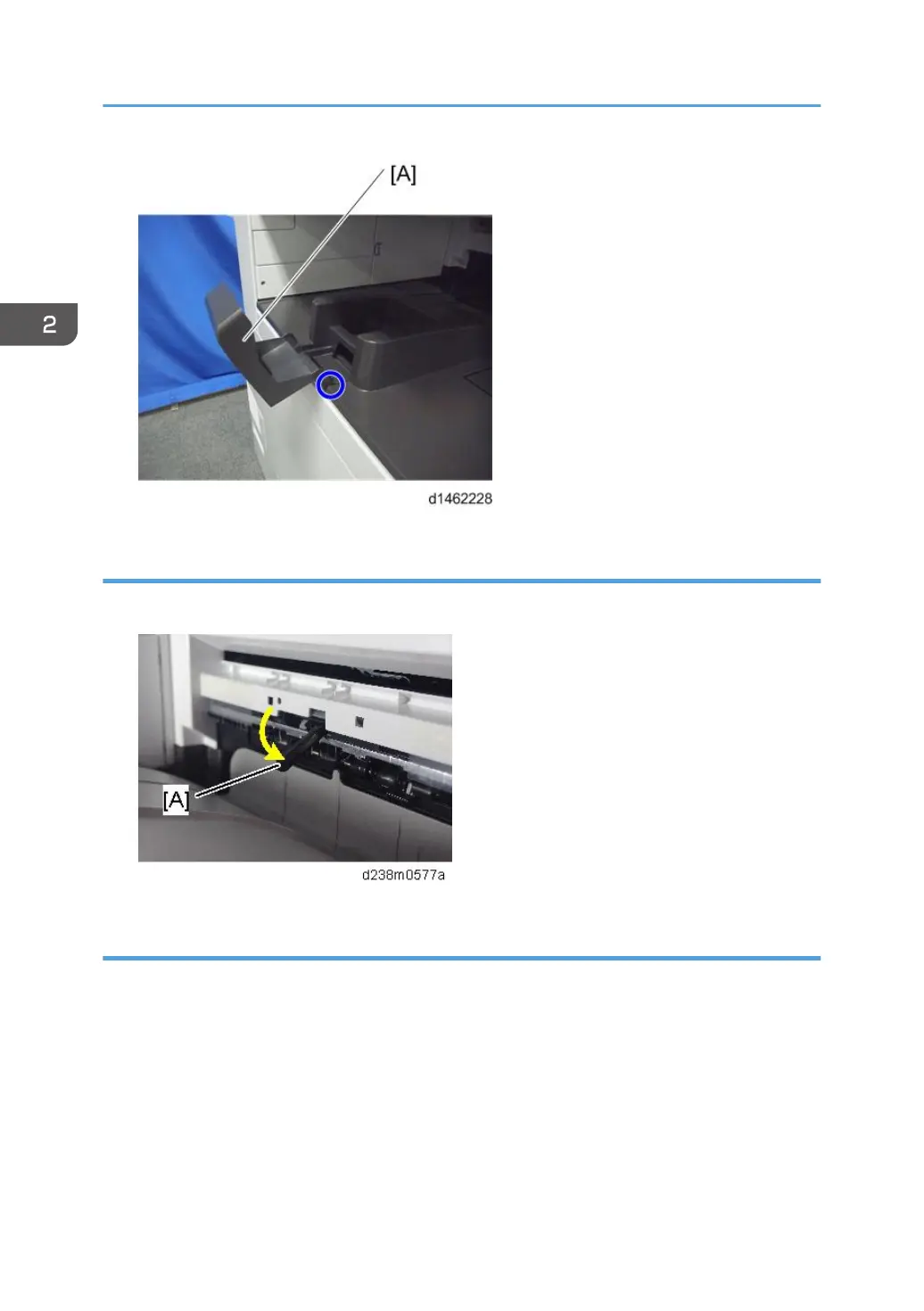Installing the Feeler for the Paper Exit Full Sensor
1. Pull the sensor feeler [A] out.
Checking the Position of the Paper Exit Feeler
Check the following points for the paper exit feeler [A] installed at the paper exit.
• It can move in line with the ejection of paper.
• It holds contact with the surface of the ejected paper and is still movable.
2. Installation
84
