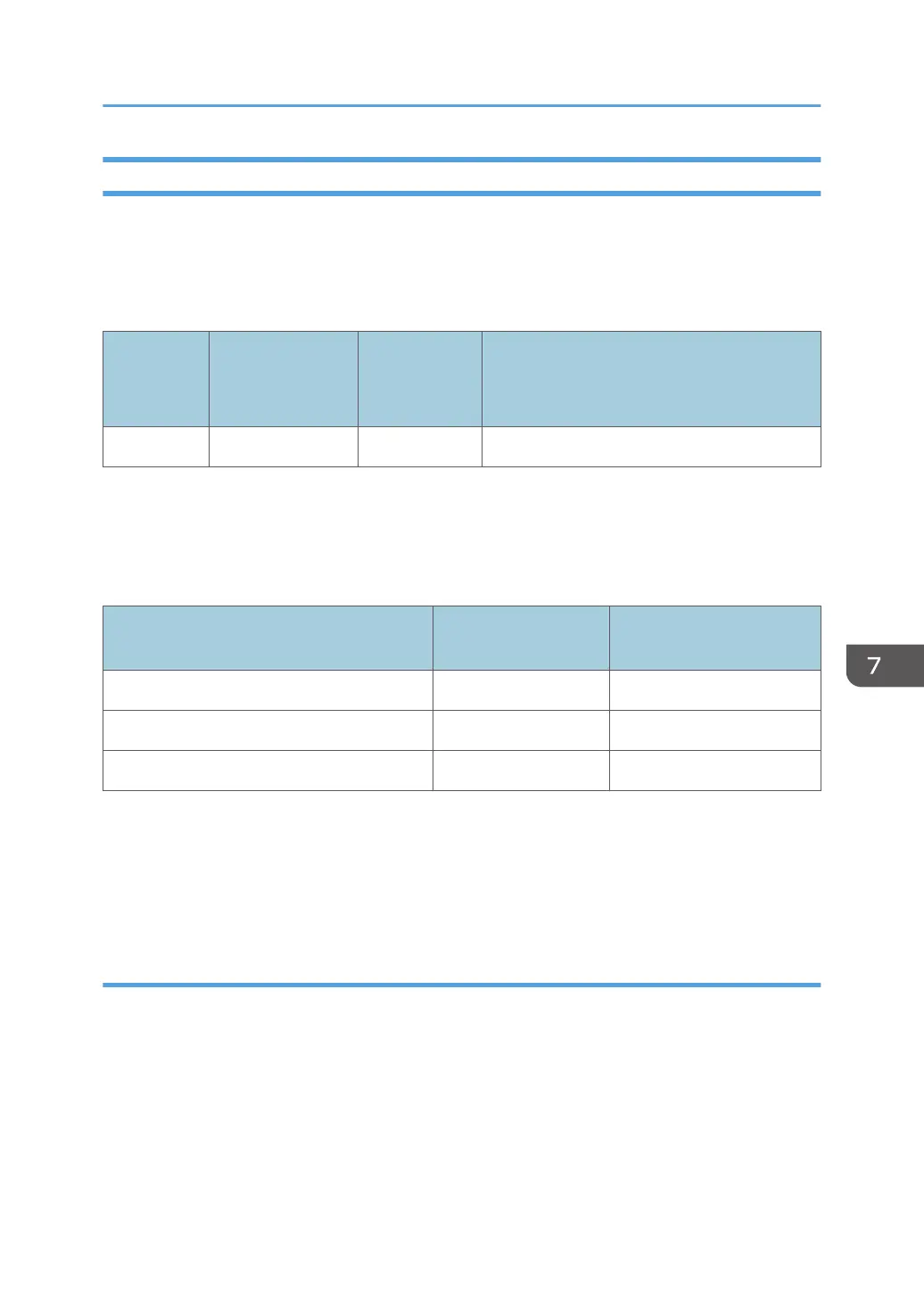10 Second Recovery from Sleep Mode
Some previous machines took more than 10 seconds to print the first sheet to the finisher tray from sleep
mode. This machine can reduce the time to print the first sheet to the finisher tray by reducing the
productivity at startup.
[Reference] Measurements on Previous Machine (Met-C1)
Destination Machine Model CPM
Full System
(First Print time from Sleep Mode to Finisher
Tray)
NA MP C6003 60 cpm 1. sec.
By setting [Output Priority When Paper is Fed to Finisher] in User Tools to [Print Start Time], the
productivity at recovery time is adjusted as follows and the time to start printing is kept within 10
seconds.
MP C6004 specification
Start time from sleep mode
Continuous print speed
priority
Print start time priority
Up to 4 seconds 60cpm 50cpm
5 to 8 seconds 60cpm 55cpm
9 seconds or more 60cpm 60cpm
1. Press [User Tools] icon> [Machine Features] > [System Settings] > [General Settings] >
[Output Priority When Paper is Fed to Finisher].
2. Set to [Print Start Time].
Improving the Print Start Time under Low Temperature, Low Humidity, or at Low
Voltage
In this machine, there are SP to reduce the initial productivity in order to speed up the print time even
under low temperature, low humidity, or low voltage condition in which the print start tends to be
delayed. When these functions are enabled, the first sheet printing time is reduced with initial
productivity equivalent to"Print Start Time"in "Output Priority When Paper is Fed to Finisher".
• SP1-120-001 (Recovery mode SW:Low Temp)ON [1] / OFF[0]
• SP1-120-002 (Recovery mode SW:Voltage:Low) ON [1] / OFF[0]
Energy Save
1331
