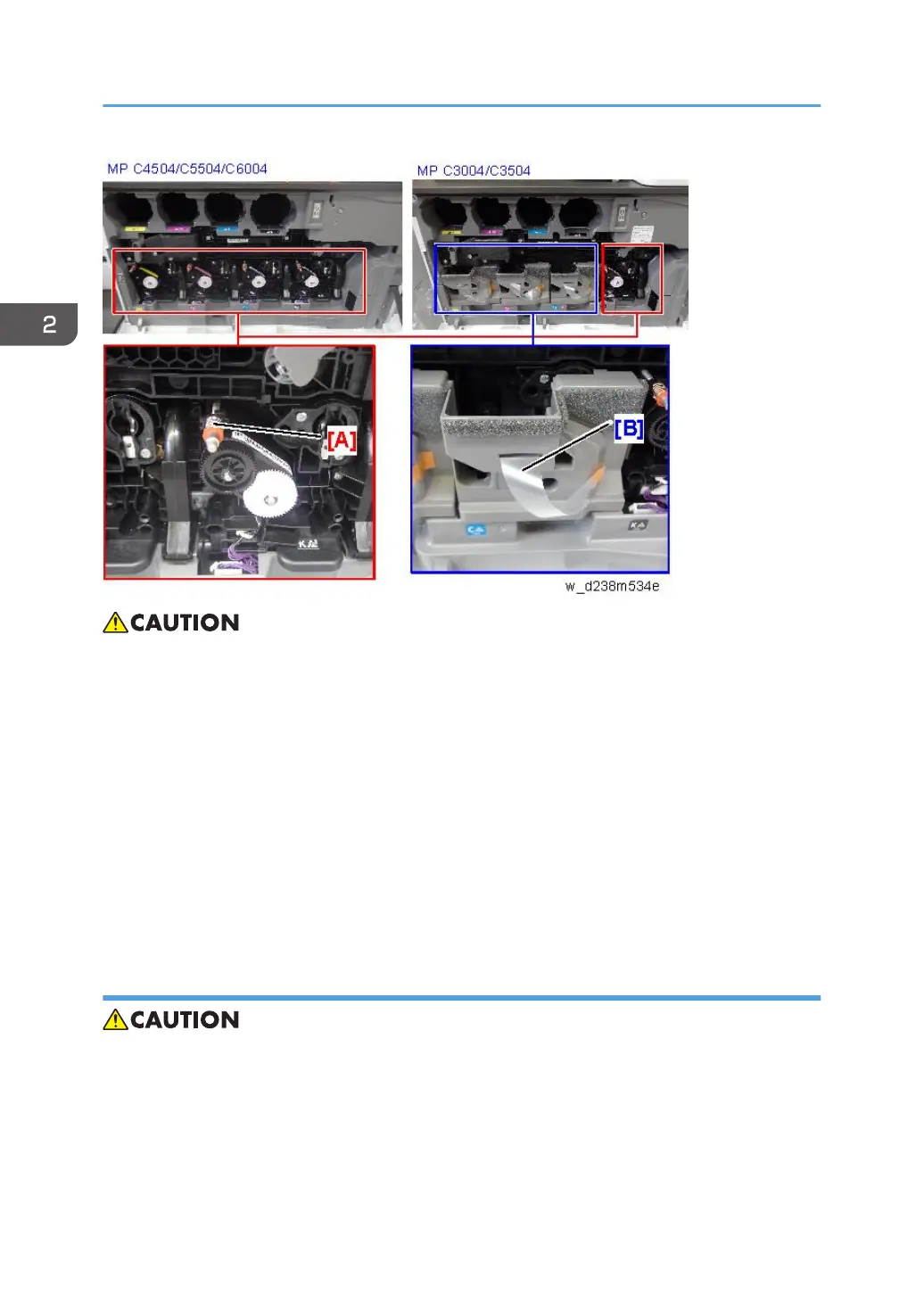• Automatic initial adjustment will be done even if the seal was not removed correctly. But toner from
a PCDU that still has the seal will not be able to reach the ITB, and will not be transferred to
printouts and copies.
• If this happens, remove the PCDU seal and do SP2-111-004 (Forced Line Position Adj. Mode d).
• White stripes may appear in the printed images for the first 20k pages printing continuously in a
low humid environment, due to the deviation of toner density adjustment. Except for that, the
machine operates normally.
SP descriptions
• SP2-111-004 (Forced Line Position Adj. Mode d)
Executes the fine line position adjustment and rough line position adjustment.
Removal of PCDU Seals: MP C4504/C5504/C6004
• When you wind the lever, do not press it against the machine. If you do, the lever will not turn the
pin, and the pin will not come off.
1. Wind up the seal for the K PCDU by winding the pin [B] counterclockwise using the
winding lever [A].
• Do not press the lever towards the machine when you wind it.
2. Installation
78