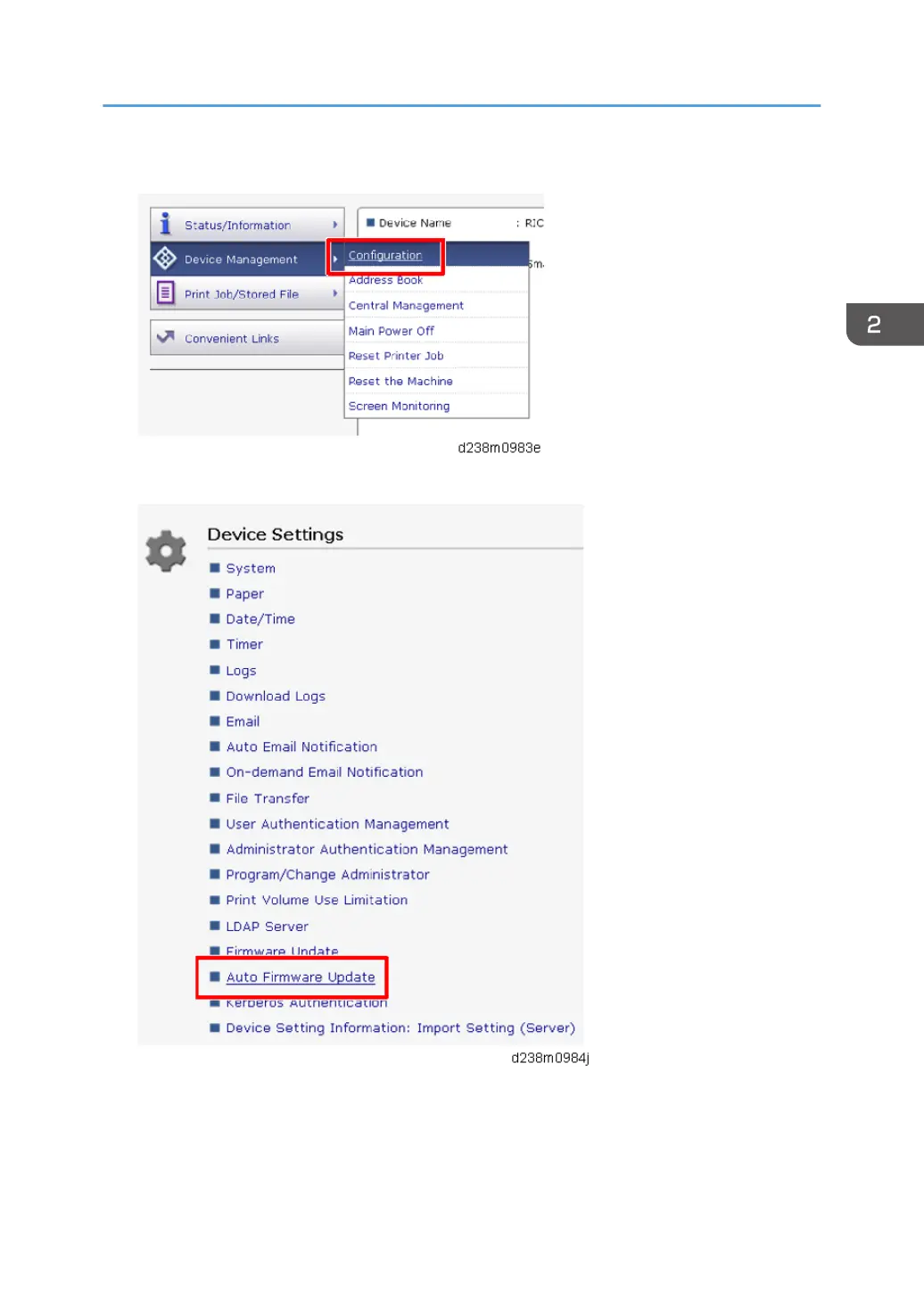3. Point to [Device Management], and then click [Configuration].
4. Click "Auto Firmware Update".
5. In the applicable items, specify the times and days of the week to prohibit updating.
Select the check boxes of the applicable days of the week to prohibit updating on that day
Main Machine Installation
97
