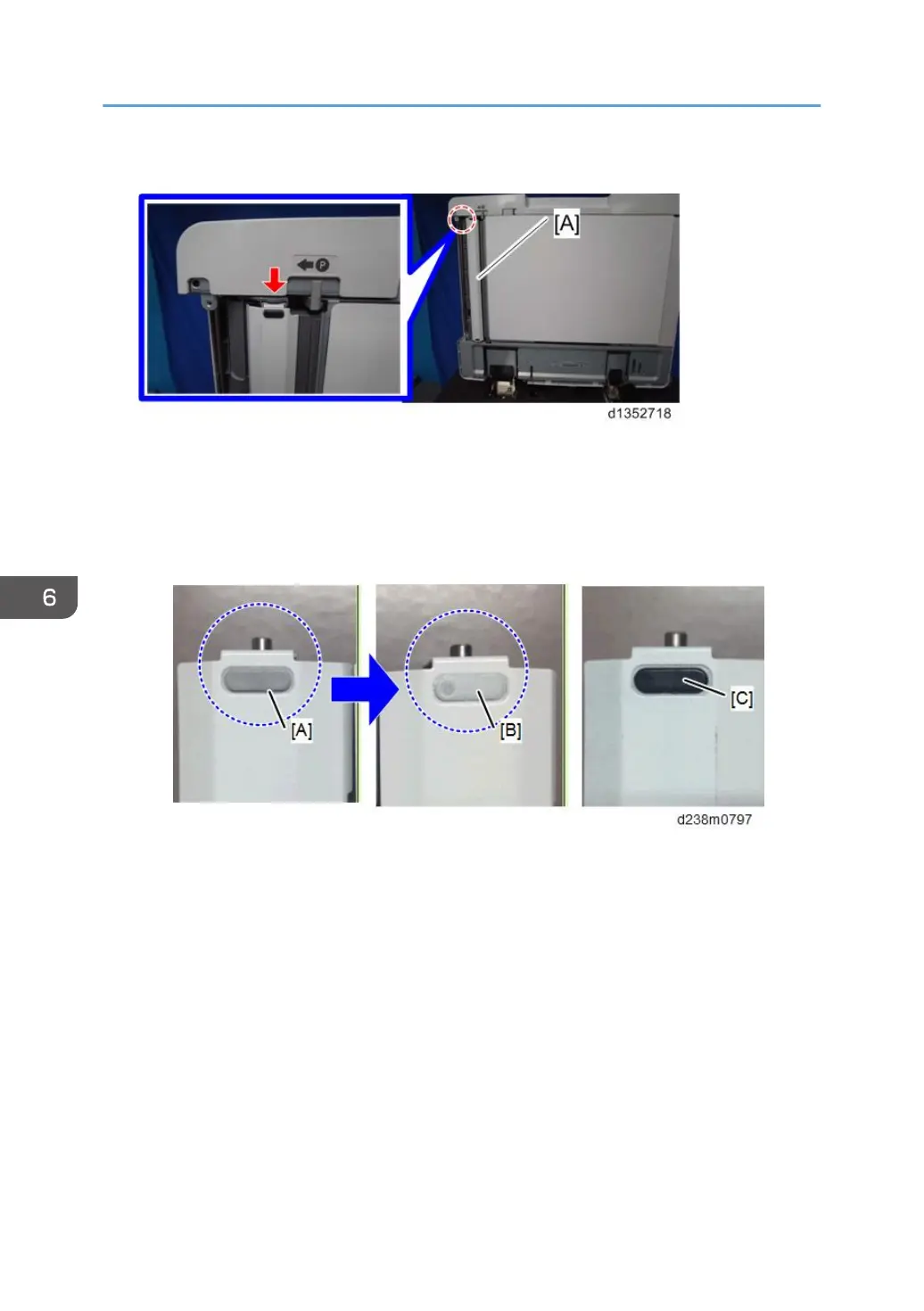2. Exchange the scanning guide plate [A] to a non-contact type part (hook x 1).
• [A] : The color of the marker of the non-contact type scanning guide plate for this machine is
gray.
• [B]: The color of the marker of the contact type scanning guide plate for this machine is white.
• [C]: The color of the marker of the non-contact type scanning guide plate for previous
machine is black.
3. Attach the scanning guide plate for contact transport [A] (hook x 1).
6. Troubleshooting
1162
