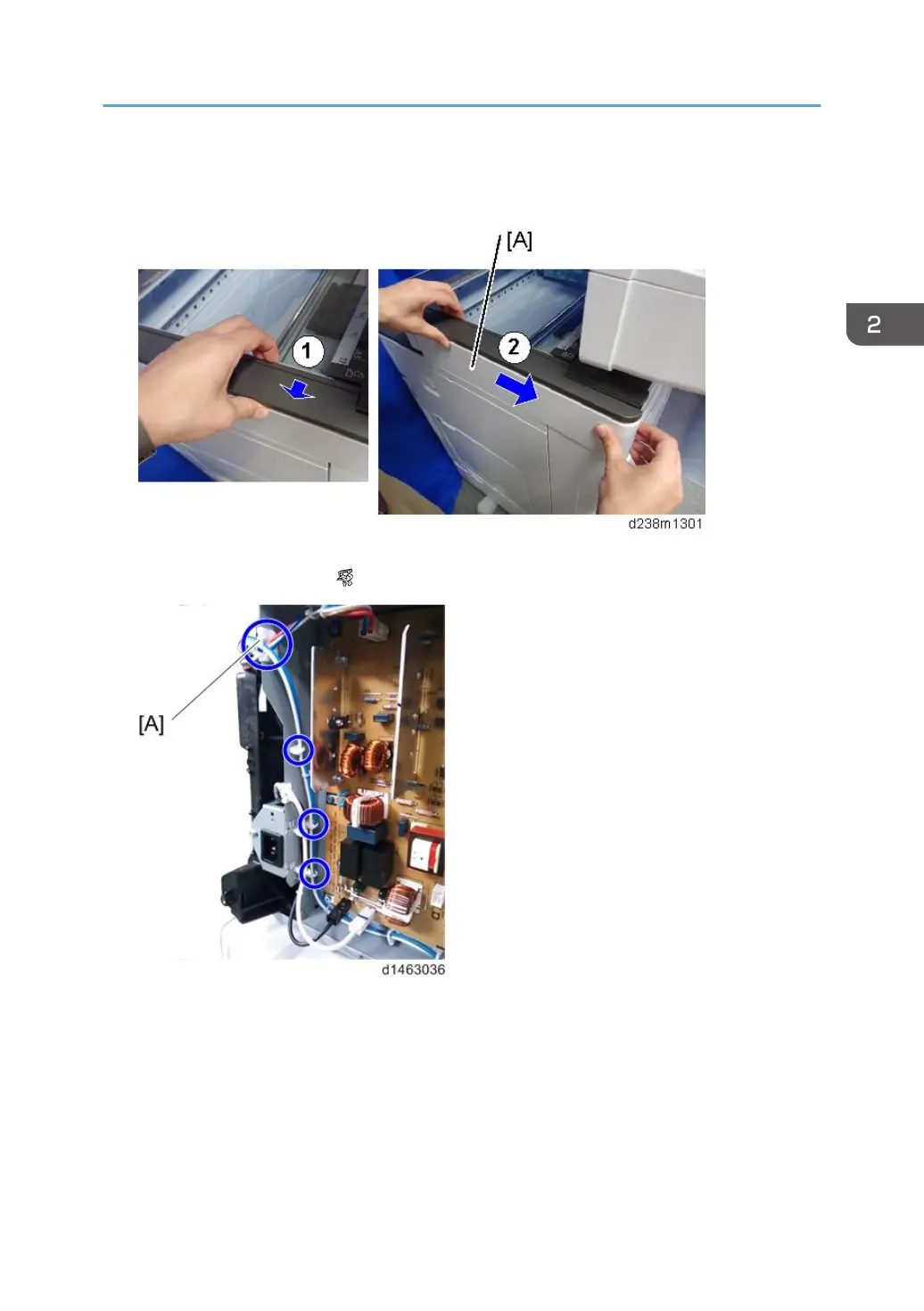12. Remove the scanner right cover [A].
Remove the hook at the upper part, and then slide the cover in the rear direction.
13. Route the harness around the outside of the PSU and pull the harness out of the electrical
box through the hole [A] ( x 4).
Anti-Condensation Heater (Scanner, PCDU)
111
