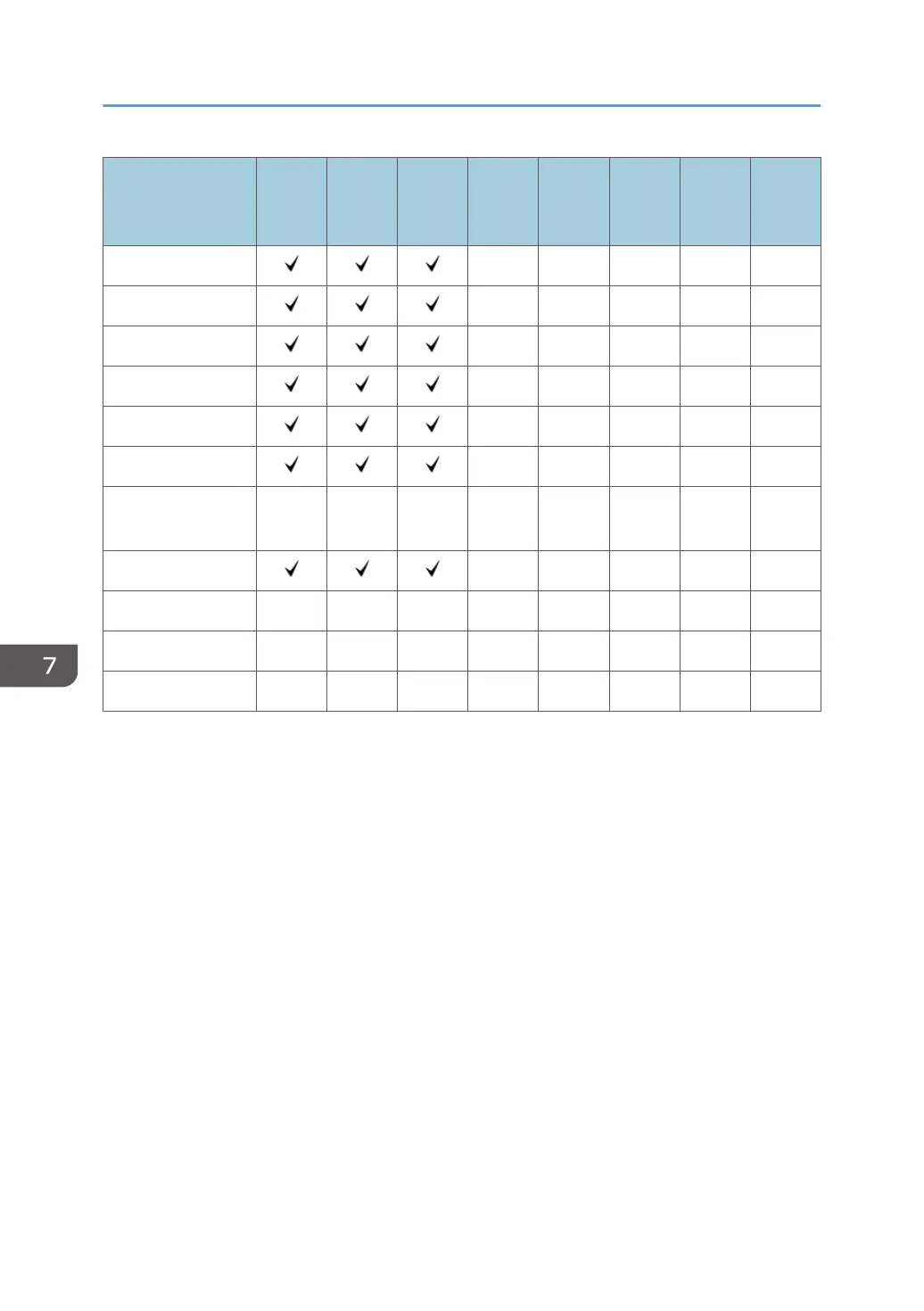Thin
Paper
Plain
Paper
1
Plain
Paper
2
Middle
Thick
Thick
Paper
1
Thick
Paper
2
Thick
Paper
3
Thick
Paper
4
Special Paper 2 - - - - -
Special Paper 3 - - - - -
Letterhead - - - - -
Preprinted Paper - - - - -
Bond Paper - - - - -
Cardstock - - - - -
OHP
(Transparency)
- - - - - - - -
Label Paper - - - - -
Coated: Matte - - - - - - - -
Envelope - - - - - - - -
Coated: Glossy - - - - - - - -
SP1-907-096 (Operation Setting: Fusing Exit SOL Setting)
By changing SP1-907-096, the curl correction mechanism can be enabled regardless of the paper
setting.
If the Fusing Exit Drive Solenoid is ON, the curl correction function is OFF.
If the Fusing Exit Drive Solenoid is OFF, the curl correction function is ON.
• 0: Fusing Exit Drive Solenoid is ON (normal control)
• 1: Always no curl correction only when feeding from bypass tray
• 2: Always no curl correction except when feeding from bypass tray
• 3: Always no curl correction regardless of paper feed tray
• 4: Always curl correction only when feeding from bypass tray
• 5: Always curl correction except when feeding from bypass tray
• 6: Always curl correction regardless of paper feed tray
For duplex printing, or printing to 1-bin tray, always no curl correction regardless of the SP setting.
7. Detailed Descriptions
1306
