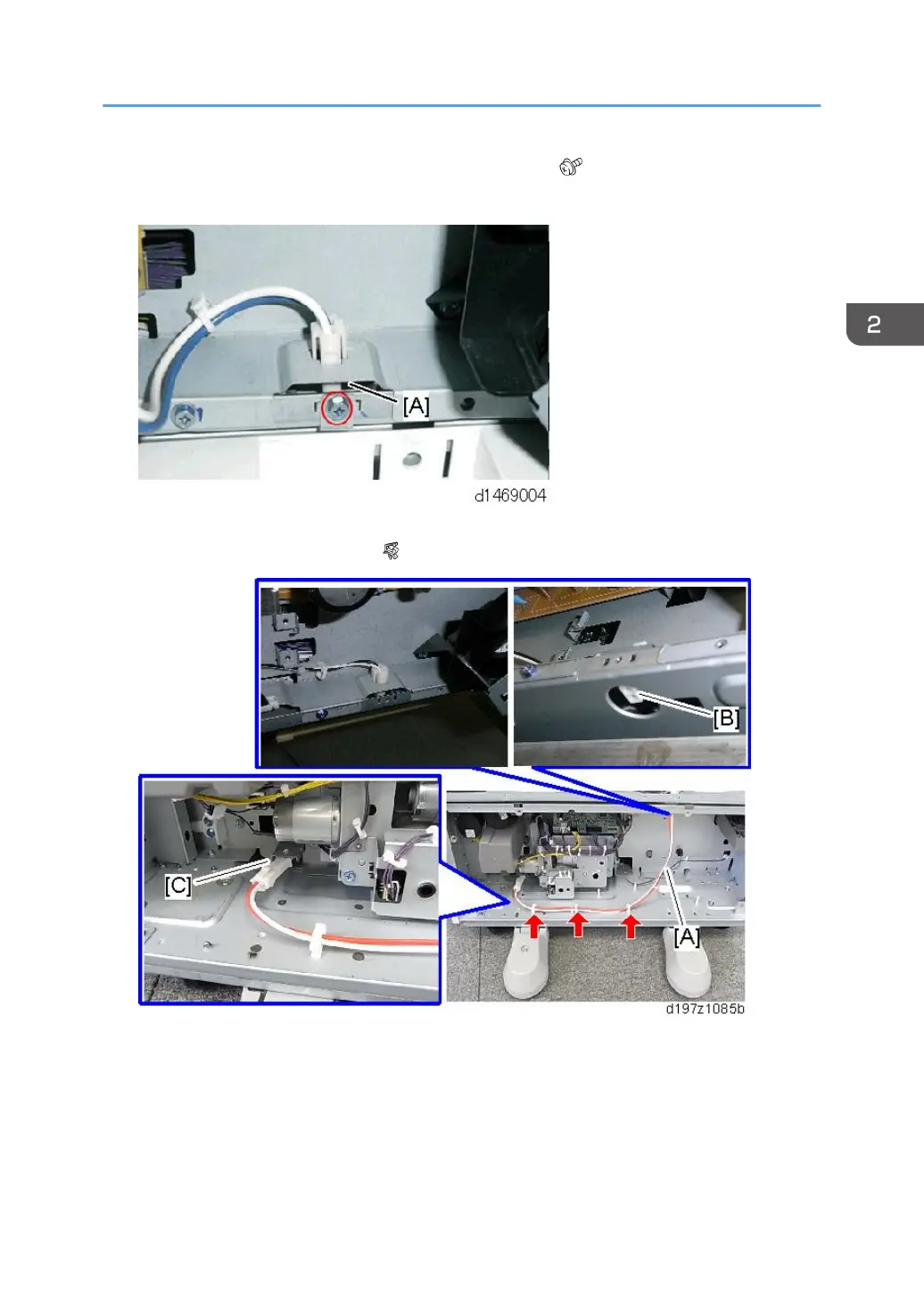6. Remove the bracket [A] on the bottom of the main unit ( x1).
The removed bracket can be discarded.
7. Connect the PFU harness [A] of the optional LCT unit to the relay harness [B] of the main
unit and the heater harness [C] ( x3).
8. Reinstall the removed parts and covers.
9. Connect the power supply cord and turn ON the main power.
Do the following two steps to set the anti-condensation heater to be constantly ON.
1. Set the setting of SP5-805-001 (Anti-Condensation Heater ON/OFF setting) to [1].
2. Manually disconnect the PCU and scanner heaters.
Anti-Condensation Heater for Paper Feed Trays
139