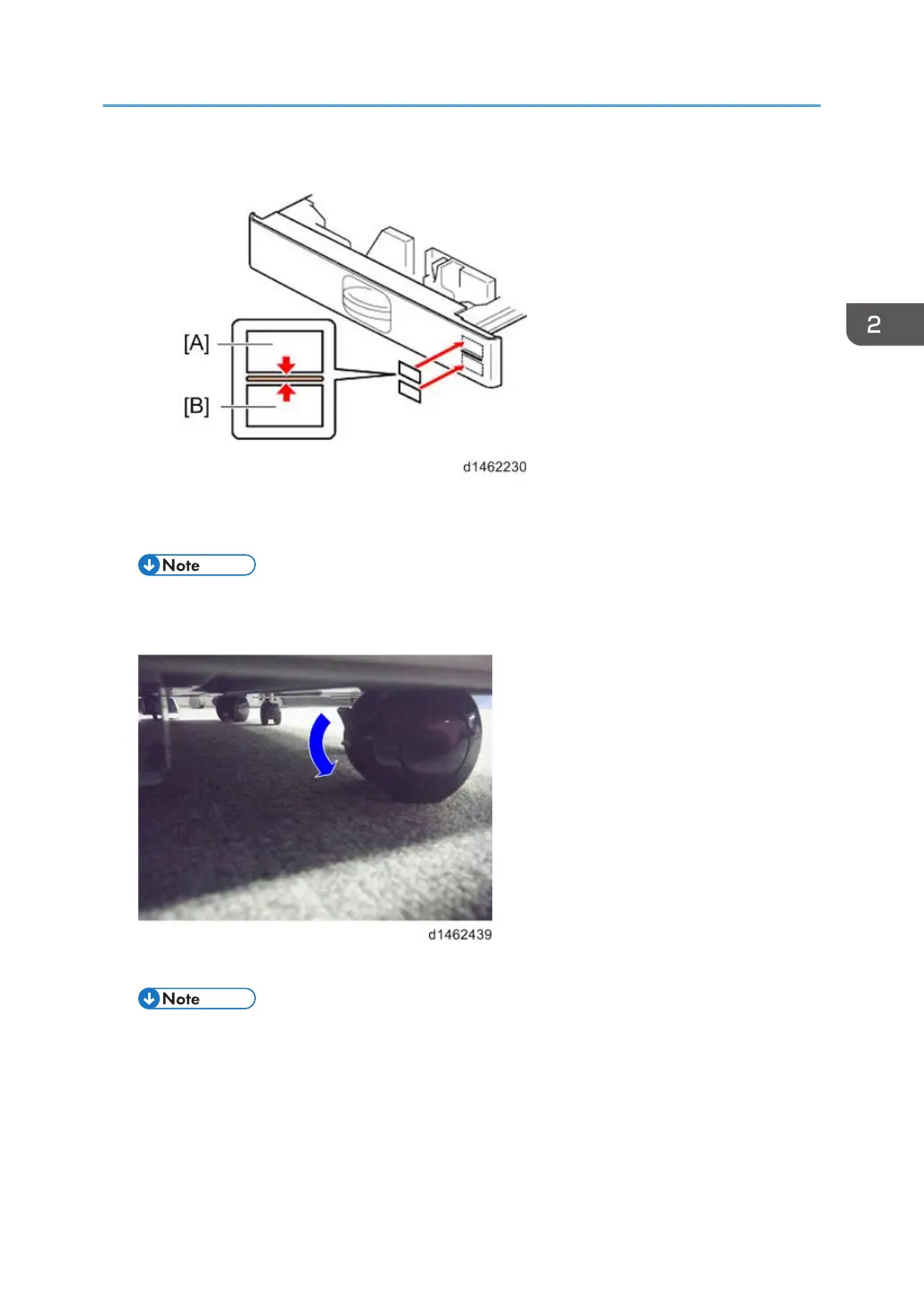8. Attach the decals as shown below.
[A]: Tray number decal
[B]: Paper size decal
• The tray number decal and paper size decal are packaged together with the machine.
9. Lock the casters of the paper feed unit.
10. Connect the power cord to the machine.
• The stabilizers are attached to the LCIT when it is shipped. Do not remove any of them.
LCIT PB3170/PB3230 (D695)
155
