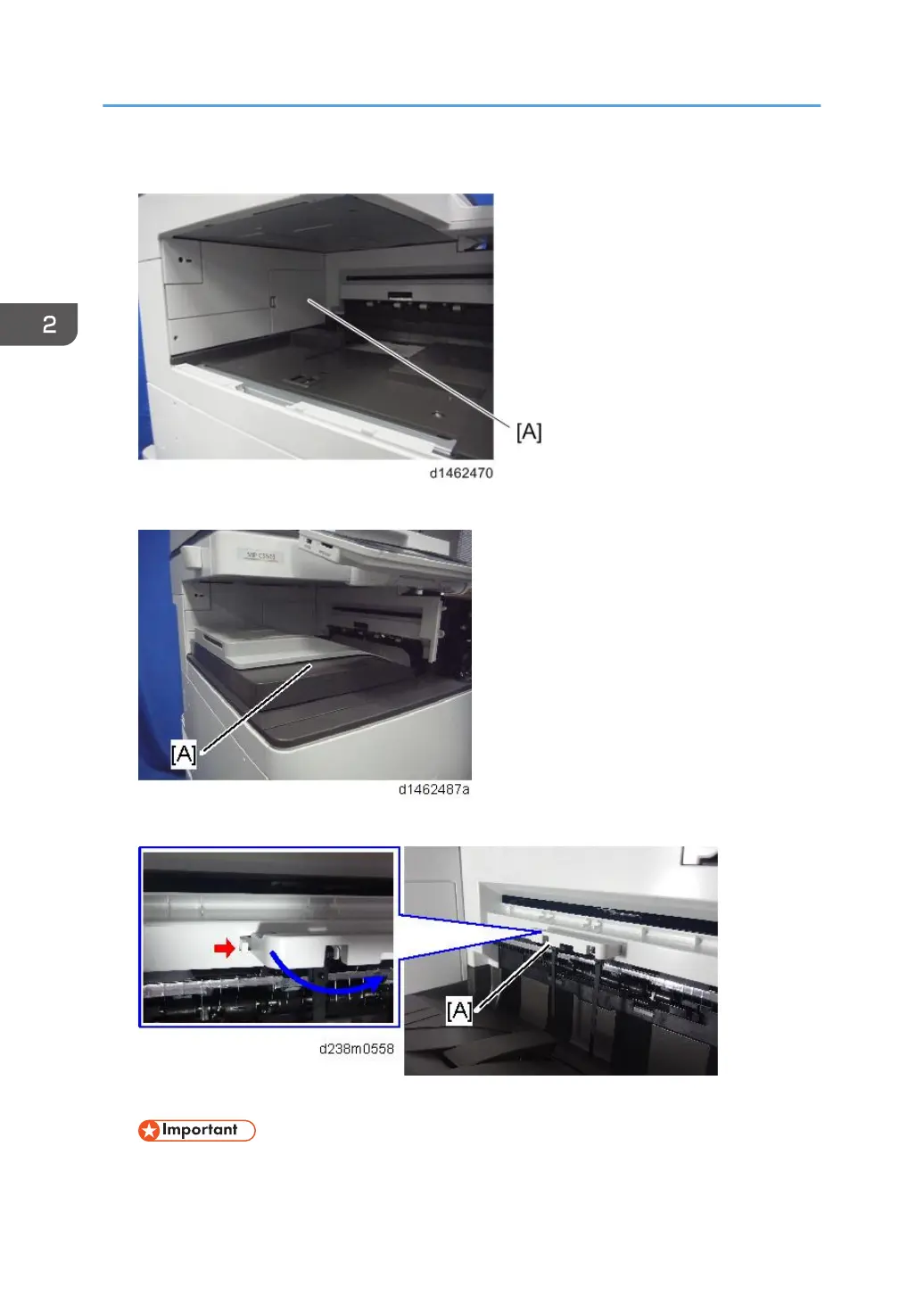4. Remove the connector cover [A].
5. Attach the shift tray [A].
6. Remove the paper exit feeler [A] to apply the Mylar sheet properly.
7. Attach the sheets [A] at the edge of the paper exit cover.
• Make sure to attach the Mylar as shown in the photo below. This is to prevent curling when
the paper lands in the tray.
2. Installation
214
