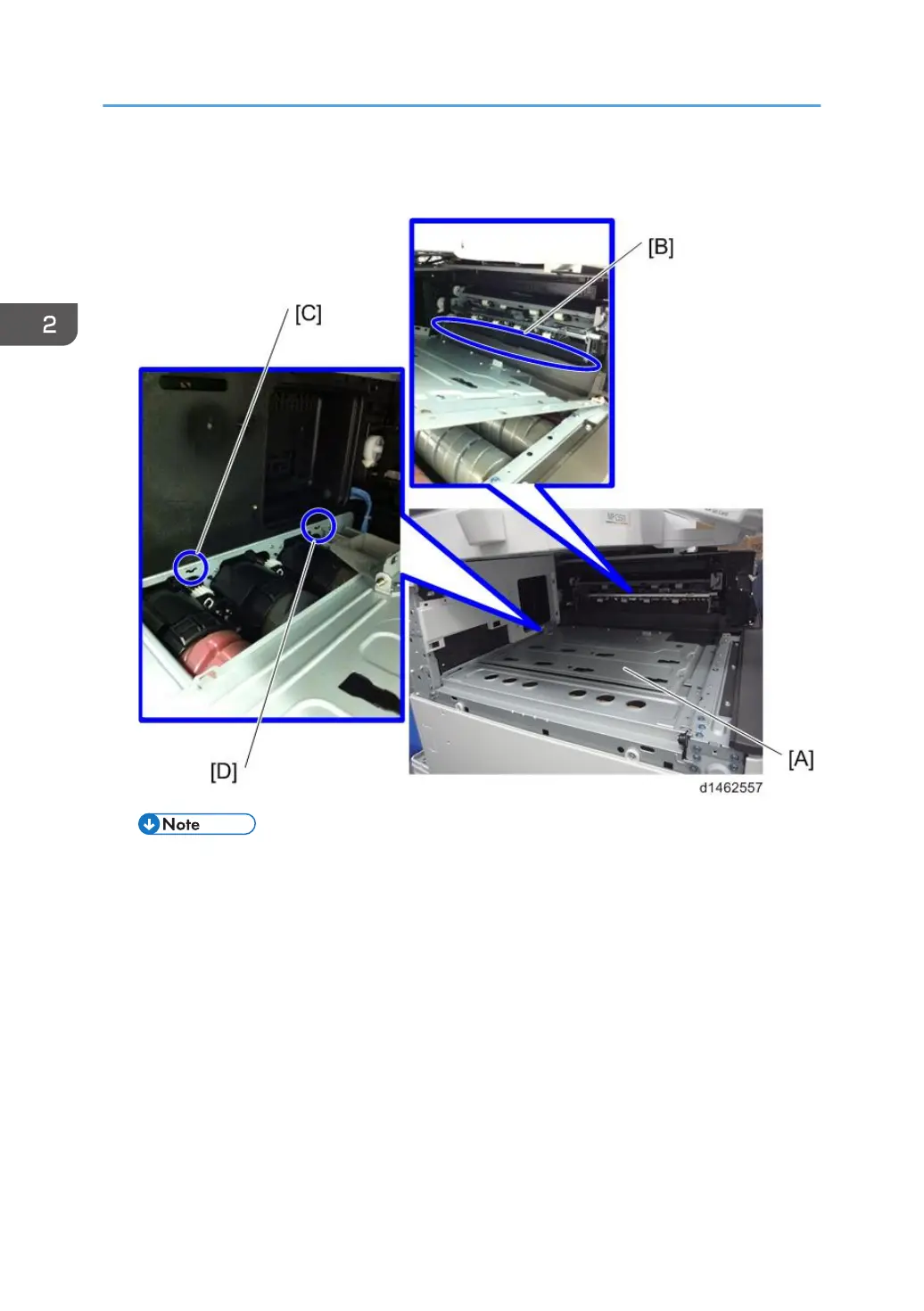16. While pressing the bottom plate [A] into the area shown by the blue circle [B], insert it
into the slot shown by the blue circles [C] [D].
• The following procedure is the easiest way to set this component.
• 1) Slip the bottom plate [A] into the position in the blue circle [B].
• 2) Insert the bottom plate [A] into the hole in the blue circle [C].
• 3) When the bottom plate [A] is picked up (see below), it can be inserted into the hole in the
blue circle [D].
2. Installation
304
