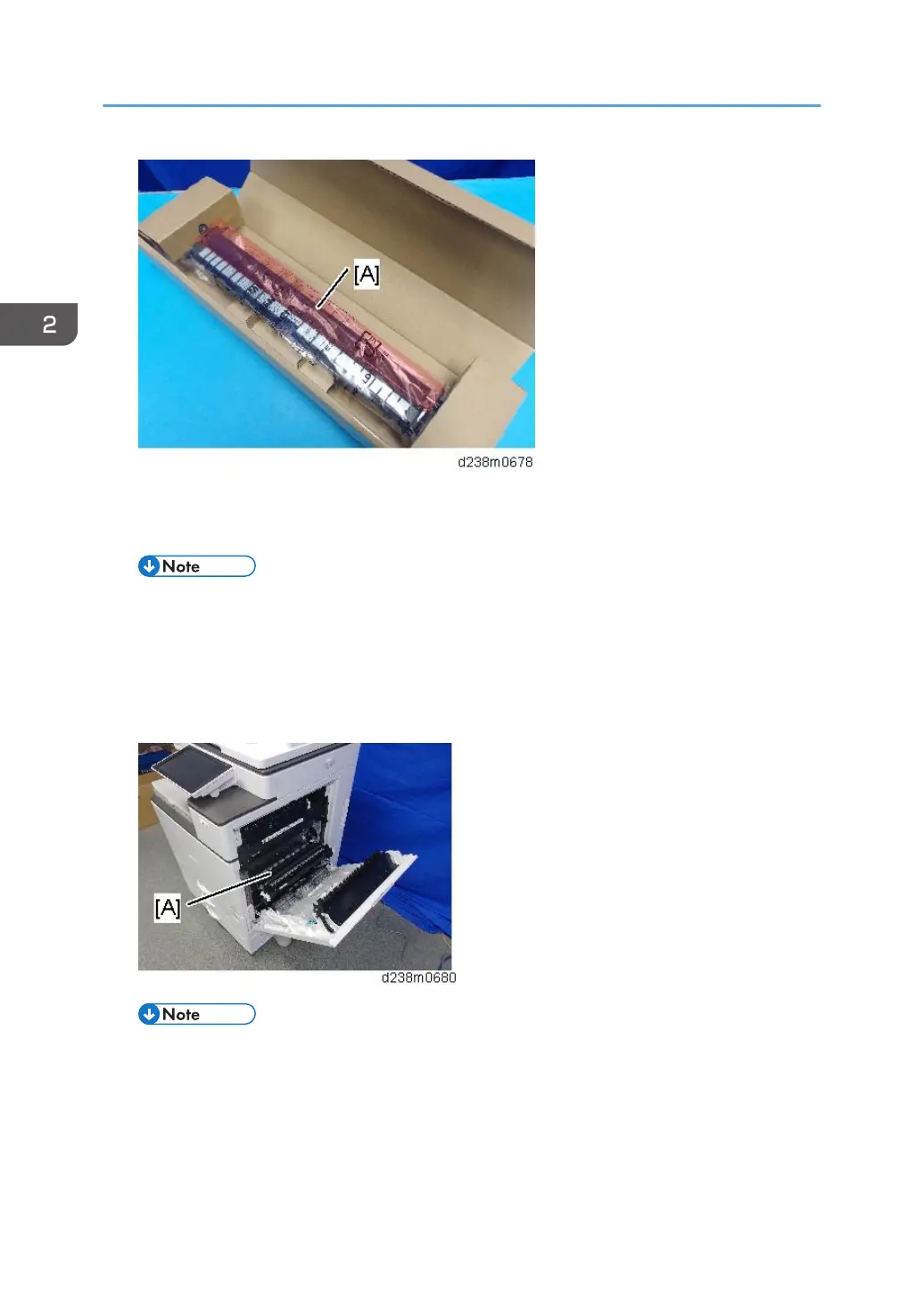1. Enter the SP mode.
2. Set SP2-400-001(Paper Transfer Roller Settings Width of Paper Transfer Roller) to "1".
• When SP2-400-001 is changed over, a message is displayed stating "Switch the power
OFF/ON".
3. After the SP is changed, turn OFF the main power.
4. Replace the roller [A].
For details about how to replace the roller, refer to page 583 "Paper Transfer Roller".
• During PM replacement, do not install the wrong type of roller.
2. Installation
344
