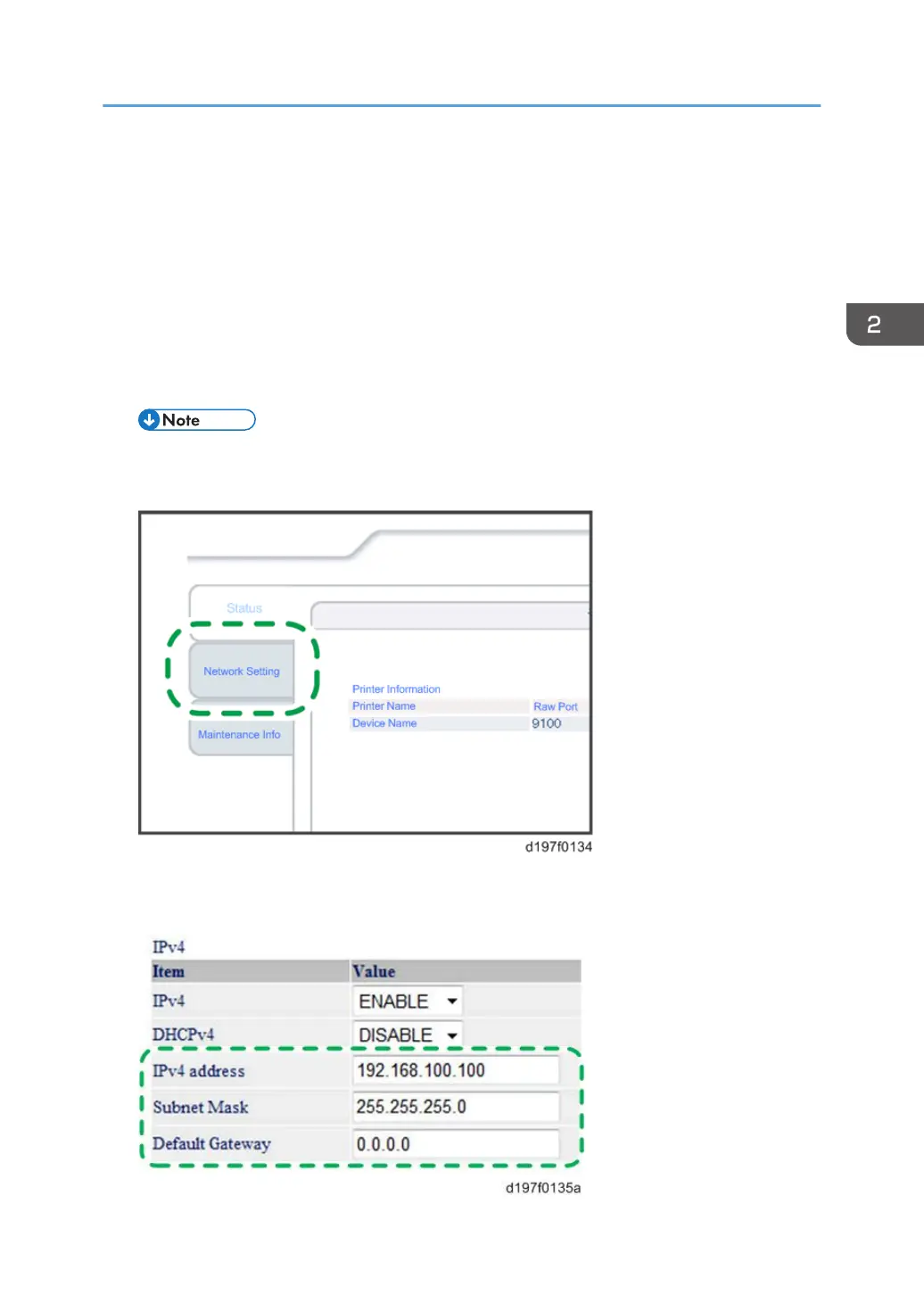• The network setting of your PC must be in the same network segment to change the network setting
of this option.
1. Make a note of the current network settings of your PC.
2. Change the IP address on your PC to [192.168.100.xxx (*0 - 255)].
3. Change the subnet mask on your PC to [255.255.255.0].
4. Open a web browser.
5. Type [http://192.168.100.100/] in the address bar.
6. Press the "Enter" key.
• The setting screen for this option appears.
7. Click [Network Setting].
8. Type [root] in the user name textbox and click [OK].
9. Input [IP Address], [Subnet Mask] and [Default Gateway].
USB Device Server Option Type M19 (D3BC-28,-29)
363
