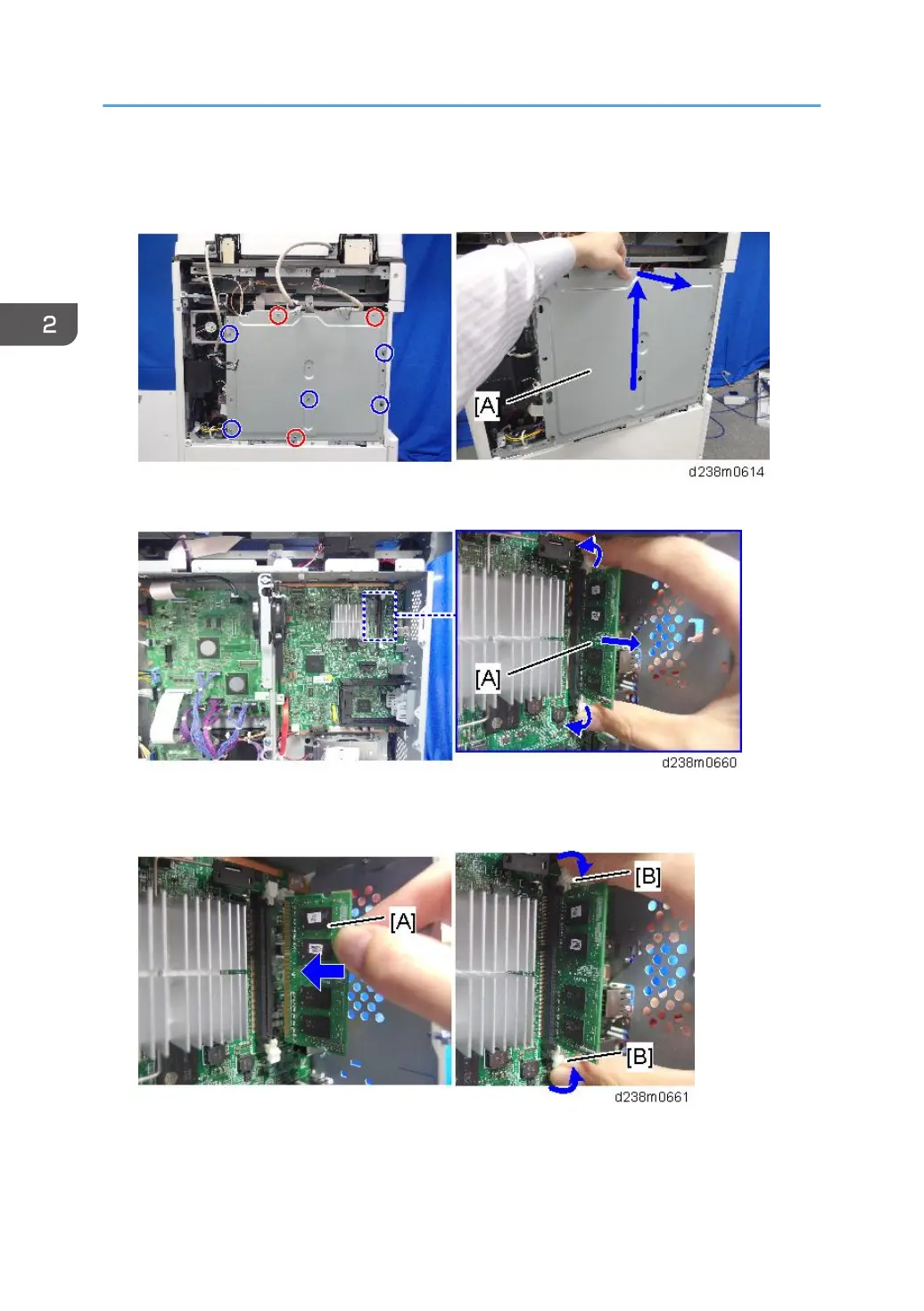2. Remove the controller box cover [A].
Red Circle: Remove / Blue Circle: Loosen
3. Release the latches and remove the standard 2GB DIMM [A].
4. Insert the Memory Unit Type M19 4GB [A] into the SDRAM socket.
Push the release latches [B] until they slip into the notch on the edge of the SDRAM.
5. Reattach the controller box cover and rear cover.
6. Turn ON the main power.
2. Installation
380
