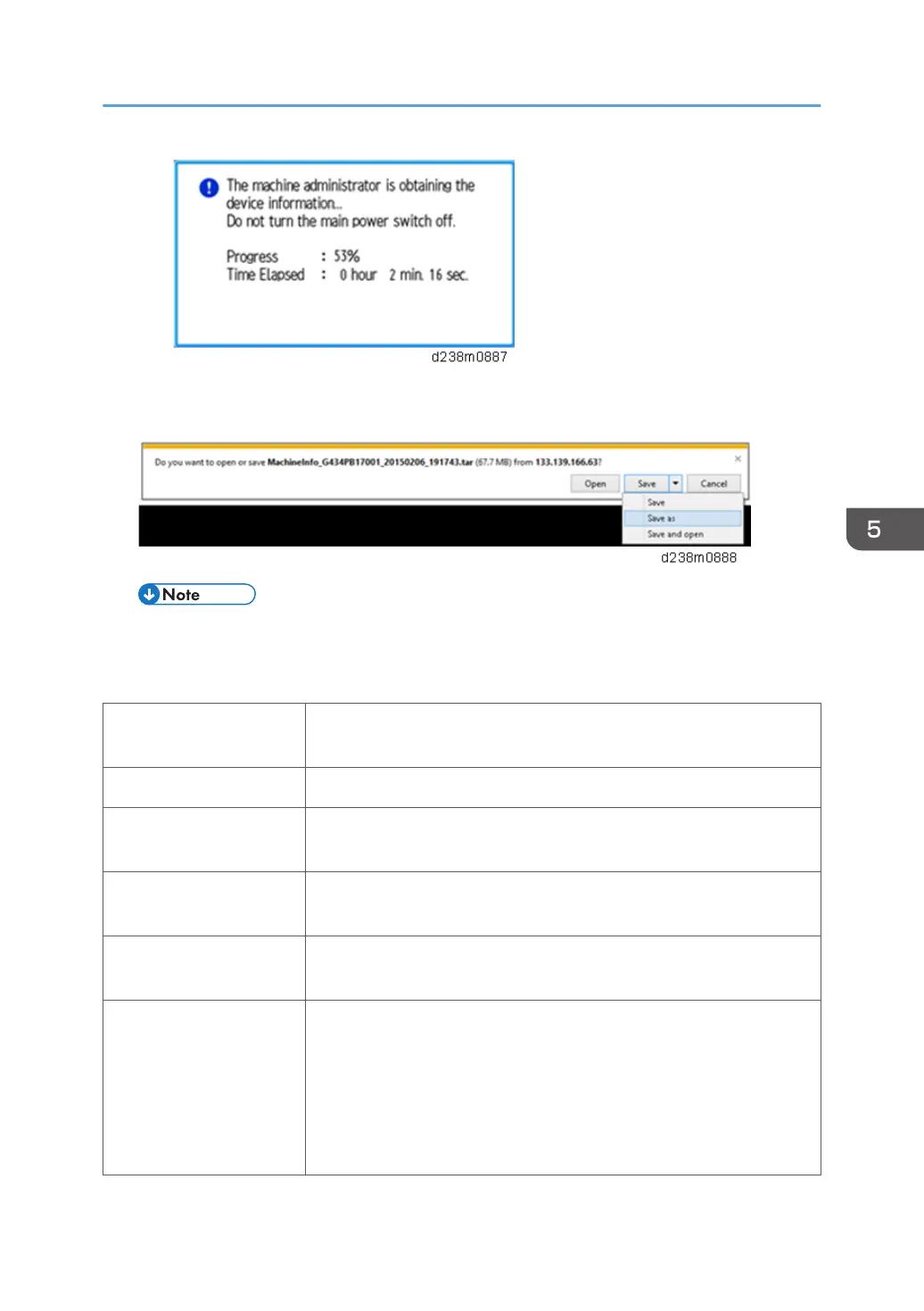4. After a while, the open-or-save dialog will appear. Specify where to download and save
the file.
• The debug logs are saved with the following file names. These names are the same as the files
downloaded with SD card.
The device logs are saved with the following file names.
Controller log (mmesg)
/LogTrace/[the model number]/watching/[yyyymmdd_hhmmss]_[a
unique value].gz
Engine device log /LogTrace/[Machine Serial]/engine/[yyyymmdd_hhmmss].gz
Operation panel log
/LogTrace/[the model number]/opepanel/
[yyyymmdd_hhmmss].tar.gz
SMC
/LogTrace/[the model number]/smc/[the model
number]_[5992XXX]_[yyyymmdd]_[hhmmss].csv
Configuration page
/LogTrace/[the model number]/gps/ConfigrationPage/
ConfigrationPage_ [yyyymmdd_hhmmss].csv
Font page
• /LogTrace/[the model number]/gps/FontPage/
FontPage_PCL_[the page number]_[yyyymmdd_hhmmss].jpg
• /LogTrace/[the model number]/gps/FontPage/
FontPage_PDF_[the page number]_[yyyymmdd_hhmmss].jpg
• /LogTrace/[the model number]/gps/FontPage/
FontPage_PS_[the page number]_[yyyymmdd_hhmmss].jpg
Capturing the Device Logs
815
