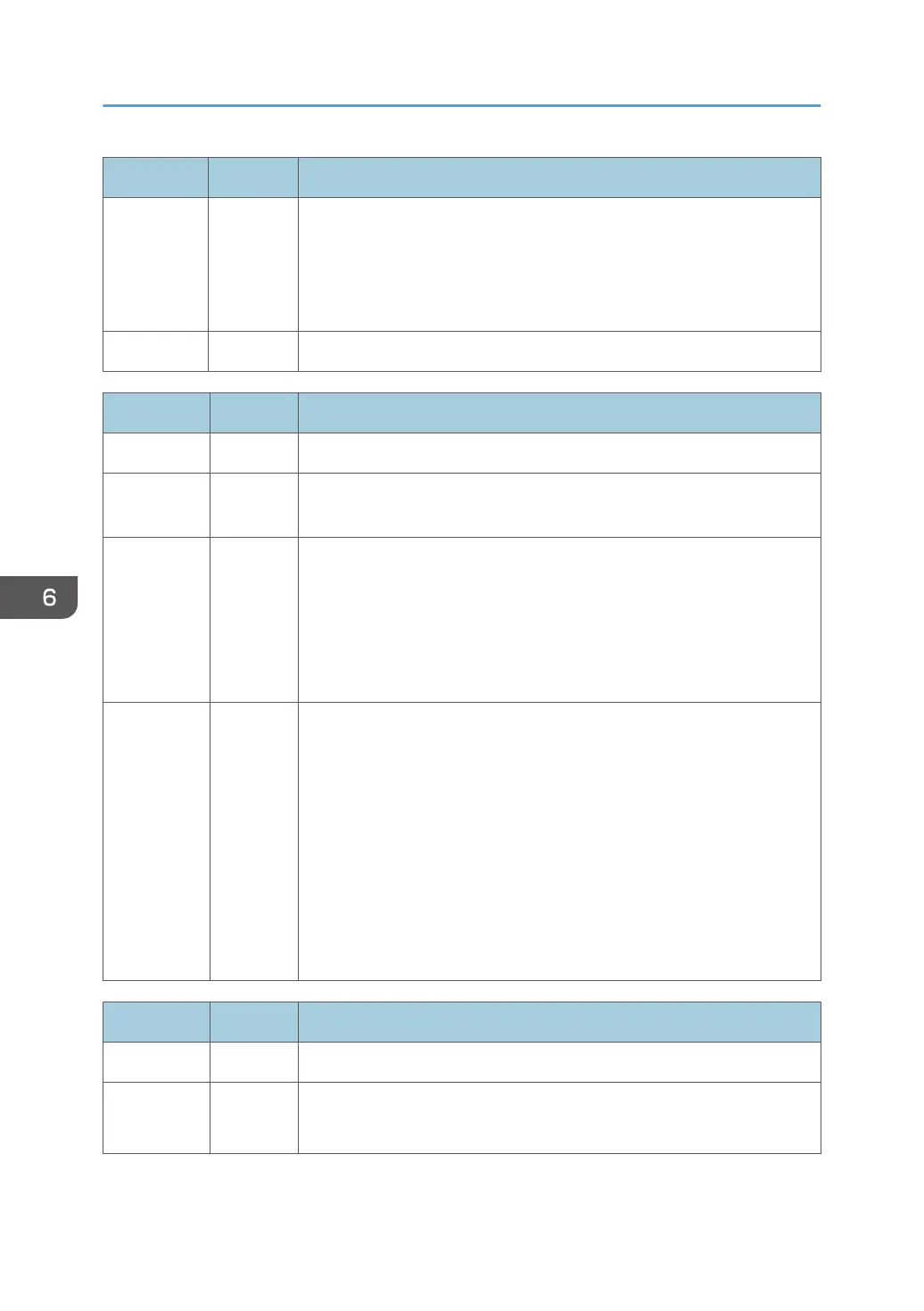SC No. Type Error Name/Error Condition/Major Cause/Solution
• ADF connection error
• ADF defection
• IPU board defection
• Noise contamination
Follow the solution for SC620-01.
SC No. Type Error Name/Error Condition/Major Cause/Solution
SC620-03 D ADF Communication error 3 (DF3100 (D3B0))
SC is displayed when CIS initialization complete command is not
received for certain time.
• ADF connection error
• ADF defection
• IPU board defection
• Noise contamination
• Unsupported ADF is connected
Check if the SC occurs by turning the main power OFF then ON. If the SC
occurs again, do the following steps. Check if the SC reoccurs by cycling
the power after each step.
1. Check if all connectors related to SPDF/ARDF are connected
securely. Reconnect the connectors if they are disconnected, or
loose.
2. Check the harness. Replace the harness if it is disconnected, or
damaged.
3. Check if there are any signs of a short circuit on the SPDF Main
Board. If there are any defects, replace the board.
SC No. Type Error Name/Error Condition/Major Cause/Solution
SC621-00 D Finisher communication error
• Detected an error when connecting the communication line.
• Received a communication error notification from the URAT.
6. Troubleshooting
938
