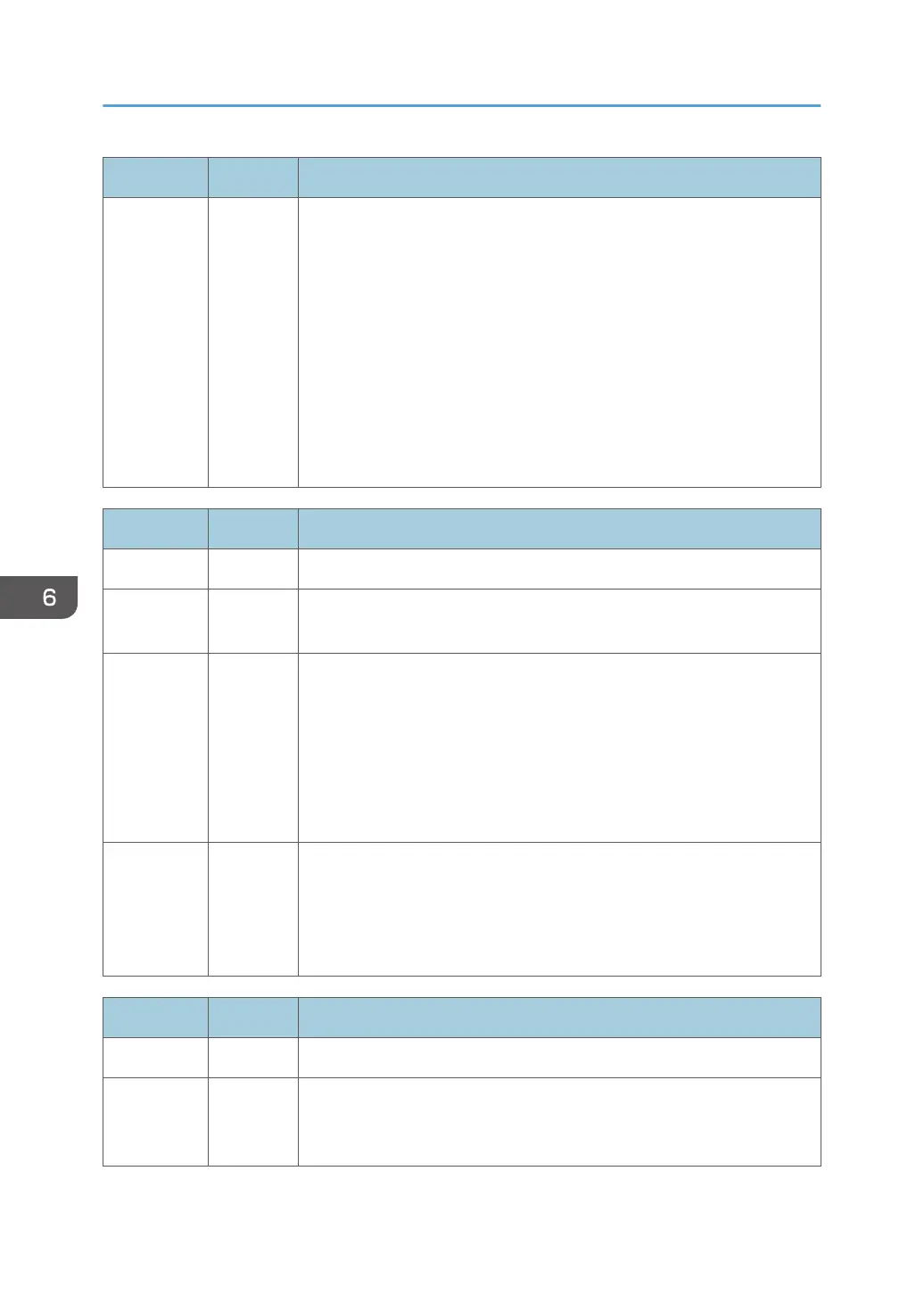SC No. Type Error Name/Error Condition/Major Cause/Solution
-01 to 03
1. Turn the main power OFF/ON.
2. Replace the Paper Transport IOB.
3. Replace the BCU.
4. Replace the Imaging IOB.
-11 to 13
1. Turn the main power OFF/ON.
2. Replace the Imaging IOB.
3. Replace the BCU.
SC No. Type Error Name/Error Condition/Major Cause/Solution
SC665-01 D Connection Error (BCU - IPU)
The machine detects the communication error between BCU and IPU (No
FFC connection) when starting up, or recovery from energy saver mode.
• FFC connection error
• FFC defective (disconnected, foreign object, etc.)
• The following board defects (Parts implementation defect, solder
scrap, implemented parts defect, etc.);
• BCU
• IPU
1. Reconnect the FFC between BCU and IPU.
2. Replace the FFC between BCU and IPU.
3. Replace the BCU.
4. Replace the IPU.
SC No. Type Error Name/Error Condition/Major Cause/Solution
SC665-02 D Connection Error (BCU – Imaging IOB)
The machine detects the communication error between BCU and Imaging
IOB (No connection) when starting up, or recovery from energy saver
mode.
6. Troubleshooting
942
