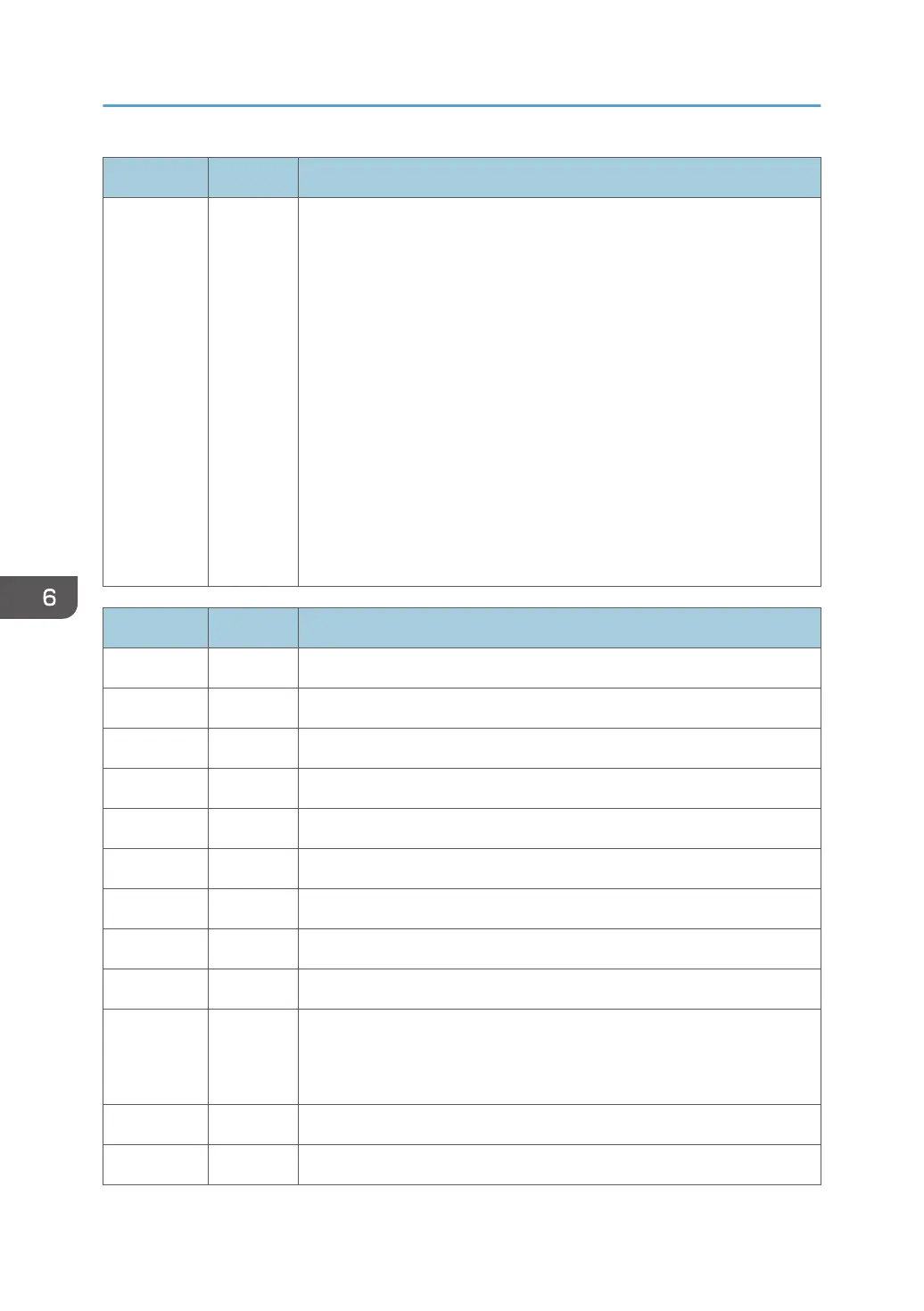SC No. Type Error Name/Error Condition/Major Cause/Solution
Check if the SC occurs by turning the main power OFF then ON,
opening/closing covers, and input/output check. If the SC occurs again,
do the following steps. Check if the SC reoccurs by cycling the power
after each step.
• The target parts that need to be checked are the Feed Motor, Pick-
up Roller Lift Motor, Relay Motor, Transport Motor, and Exit Motor.
1. Check if the connector of the target part is connected securely.
Reconnect the connector if it is disconnected, or loose.
2. Check the harness for the target part. Replace the harness if it is
disconnected, or damaged.
3. Check if the motor runs, has no overloads, and is properly driven.
Replace the parts if there are any defects.
4. Check if there are any signs of a short circuit. Replace the parts if
there are any defects.
SC No. Type Error Name/Error Condition/Major Cause/Solution
SC720 Booklet Finisher SR3240 (D3BB)/Finisher SR3230 (D3BA) Error
SC720-03 B Protection Device Intercept Error 1
Protection device intercept error state (fuse break) is detected.
SC722-06 C See the descriptions next table below.
SC720-10 B Entrance Transport Motor Error
SC720-11 B Horizontal Transport Motor Error
SC720-13 B Intermediate Transport Motor Error
SC720-15 B Prestack Transport Motor Error
SC720-17 B Paper Exit Motor Error
Error Condition of -06, -10, -11, -13, -15, -17
Motor driver detects an error (DC motor control error) (1st time is jam
notification, 2nd time is SC notification)
SC720-20 B Lower Junction Gate Motor Error
SC720-24 B Paper Exit Open/Close Guide Plate Motor Error
6. Troubleshooting
976
