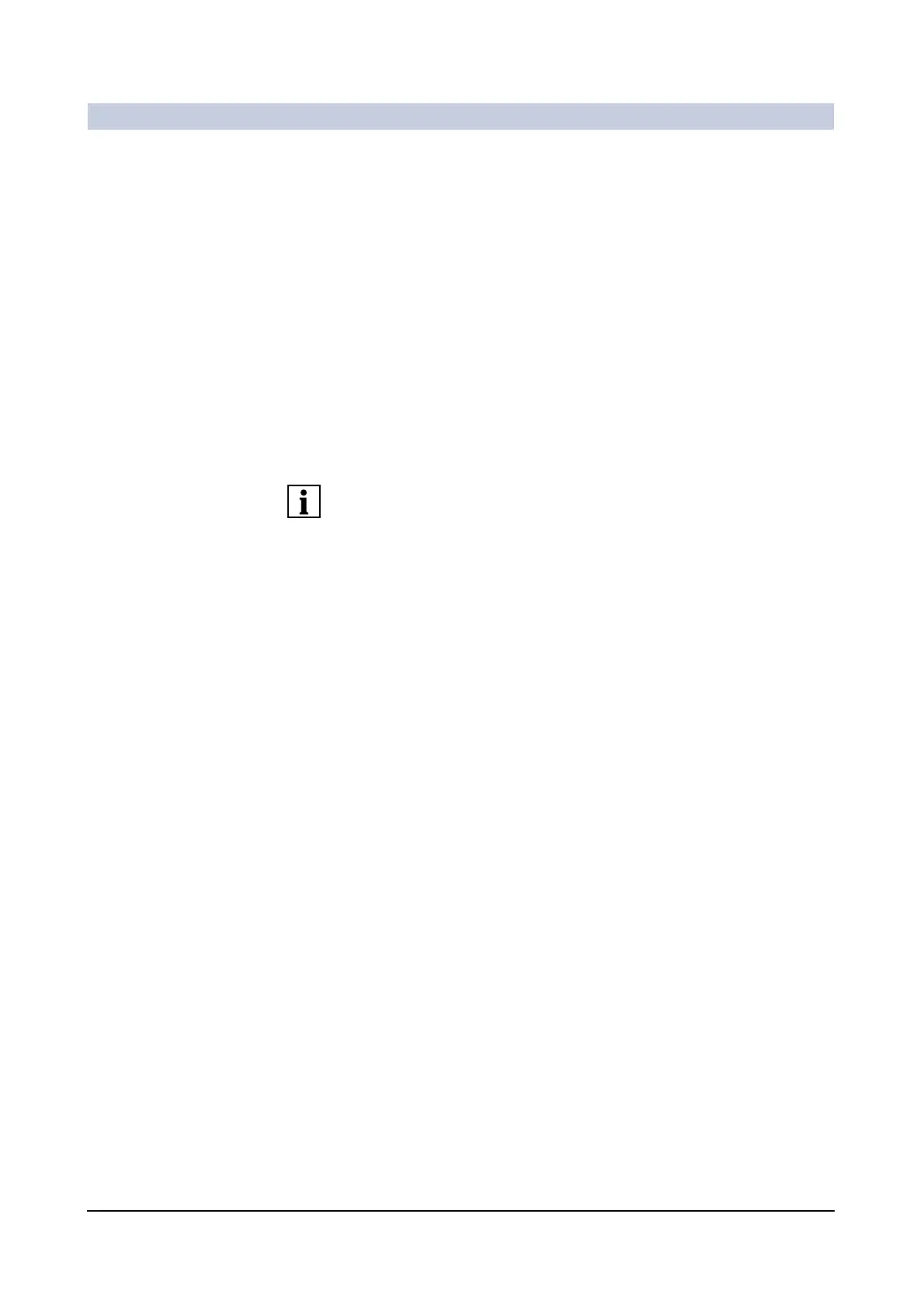Operator Manual
10
of 60 SPR2-310.620.30.02.02
Patient data
Hospital-specific data 0
In the HOSPITAL area, you can enter the referring physician, the preliminary
diagnosis, and the hospital ward where the patient is located.
◆ Enter the hospital-specific data via the keyboard.
Or
◆ Select the entries you require from the selection lists.
Examination data 0
In the PROCEDURE area, data from the HIS/RIS system (option), if connected,
are entered automatically.
◆ Do not enter any data here.
After you have registered the patient, the data for the upcoming examination can
be entered in the Examination task card.
Institution data 0
In the INSTITUTION area, you enter the information about the examining institu-
tion and the personnel performing the examination. This information can be help-
ful if the examination results are passed on to a different organization for
reporting.
◆ Enter the institution data via the keyboard.
Or
◆ Select the entries you require from the selection lists.
